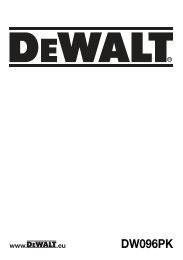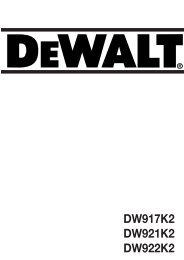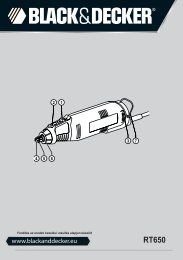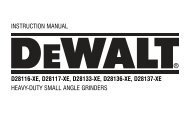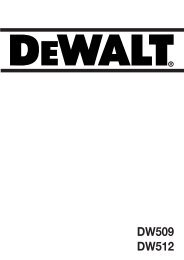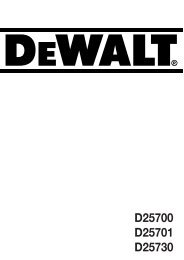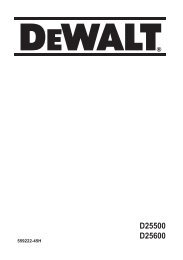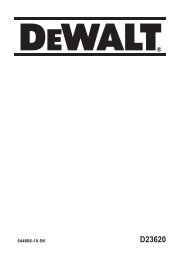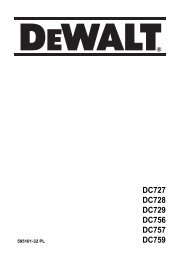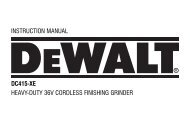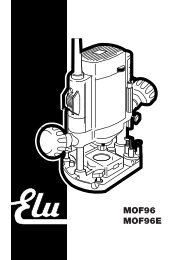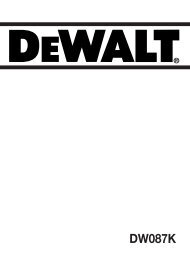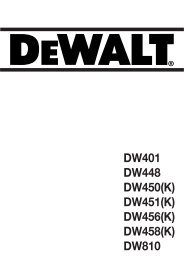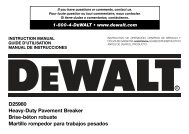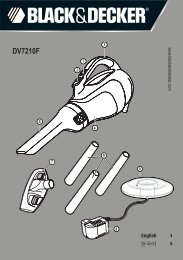kombinasjonssag dw743 - Service - DeWalt
kombinasjonssag dw743 - Service - DeWalt
kombinasjonssag dw743 - Service - DeWalt
You also want an ePaper? Increase the reach of your titles
YUMPU automatically turns print PDFs into web optimized ePapers that Google loves.
ENGLISH<br />
For 115 V units with a power rating exceeding 1500 W, we recommend<br />
to fi t a plug to BS4343 standard.<br />
Using an extension cable<br />
If an extension cable is required, use an approved extension cable<br />
suitable for the power input of this machine (see technical data).<br />
The minimum conductor size is 1.5 mm 2 .<br />
When using a cable reel, always unwind the cable completely.<br />
Also refer to the table below.<br />
Conductor size (mm 2 )<br />
Cable rating (Amperes)<br />
0.75 6<br />
1.00 10<br />
1.50 15<br />
2.50 20<br />
4.00 25<br />
Cable length (m)<br />
7.5 15 25 30 45 60<br />
Voltage<br />
Amperes Cable rating (Amperes)<br />
230 0 - 2.0 6 6 6 6 6 6<br />
2.1 - 3.4 6 6 6 6 6 6<br />
3.5 - 5.0 6 6 6 6 10 15<br />
5.1 - 7.0 10 10 10 10 15 15<br />
7.1 - 12.0 15 15 15 15 20 20<br />
115-120 12.1 - 20.0 20 20 20 20 25 -<br />
● Place the guard fl at on the table and press it in the locking grommet<br />
(53).<br />
● To remove, loosen the grommet with a screwdriver (54) and proceed<br />
in reverse order.<br />
Turning the sawhead and table over (fig. A3, E1 & E2)<br />
● Withhold the saw table with one hand and push the table release<br />
lever (2) to the left (fi g. E1).<br />
● Push the table downwards at the front and swing it over completely<br />
until the motor assembly is uppermost and the indentation engages<br />
in the retaining teeth of the table locking device (20).<br />
● The head assembly is held down by a clamp strap at the front and a<br />
height adjuster (23) at the rear (fi g. A3).<br />
● Remove the strap.<br />
● Rotate the wheel (55) counterclockwise whilst holding down the head<br />
until the "U"-shaped bracket (56) can be disengaged from its seating<br />
(fi g. E2).<br />
● Swing and push the height adjuster up.<br />
● Holding the head fi rmly, allow the spring pressure to take the head<br />
upwards into its rest position.<br />
Mounting the saw blade (fig. F1 - F3)<br />
The teeth of a new blade are very sharp and can be<br />
dangerous.<br />
Assembly and adjustment<br />
Prior to assembly and adjustment always unplug the tool.<br />
Unpacking the machine and its parts<br />
When moving the machine, always seek assistance.<br />
The machine is too heavy for one person to handle.<br />
● Remove the loose packaging material from the box.<br />
● Lift the machine out of the box.<br />
● Remove the parts box from the interior of the machine.<br />
● Remove any remaining packing material from the machine.<br />
Mounting the legs (fig. C1)<br />
With the legs mounted, the machine is suitable for stand-alone placement.<br />
● Turn the machine upside down.<br />
● Pass a coach bolt (47) from the fl at side through the holes into each<br />
of the legs (18).<br />
● Place a lock knob (48) and washer (49) onto the bolts.<br />
● Present a leg (18) to each of the mounting points (46) located at the<br />
edges on the inside of the base. For each leg, make sure that the<br />
lock knob and washer locate at the outside of the open ended slot.<br />
● Tighten the lock knobs.<br />
● Turn the machine straight up. Make sure it is level; adjust the leg<br />
clamping height if required.<br />
Mounting the machine to the workbench (fig. C2)<br />
With the legs removed, the machine is suitable for placement on a<br />
workbench. To ensure a safe operation, the machine has to be fi xed to<br />
the workbench.<br />
Assembly for mitre saw mode<br />
Mounting the under-table guard (fig. D)<br />
The under-table guard (50) is fi tted to the top of the saw bench table.<br />
● Place the two hooks on the left of the guard into the oblong slots (51)<br />
on the left of the blade slot (52).<br />
Always change blades with the machine in mitre saw mode.<br />
● Insert the Allen key (57) through the hole (58) in the belt casing into<br />
the spindle end (fi g. F1). Place the blade spanner (59) onto the blade<br />
locking screw (60) (fi g. F2).<br />
● The blade locking screw has a left-handed thread, therefore holding<br />
the Allen key fi rmly, turn the spanner clockwise to loosen.<br />
● Depress the head lock up release lever (13) to release the lower<br />
guard (12), then raise the lower guard as far as possible.<br />
● Remove the blade locking screw (60) and the outside arbor collar (61)<br />
(fi g. F3).<br />
● Make sure the inner fl ange and both faces of the blade are clean and<br />
free of dust.<br />
● Install the saw blade (62) onto the shoulder (63) provided on the<br />
inside arbor collar (64), making sure that the teeth at the bottom<br />
edge of the blade are pointing toward the back of the saw (away from<br />
the operator).<br />
● Carefully ease the blade into position and release the lower blade<br />
guard.<br />
● Replace the outer arbor collar.<br />
● Tighten the blade locking screw (60) by turning counter-clockwise<br />
while holding the Allen key steady with your other hand.<br />
● Place the blade spanner and Allen key in their storage position.<br />
After mounting or replacing the blade, always check that<br />
the blade is fully covered by the guard. Make sure the blade<br />
spanner and Allen key have been replaced in their storage<br />
position.<br />
Adjustments for mitre saw mode<br />
Your mitre saw was accurately adjusted at the factory. If readjustment<br />
due to shipping and handling or any other reason is required, follow the<br />
steps below to adjust your saw. Once made, these adjustments should<br />
remain accurate.<br />
Checking and adjusting the blade to the fence (fig. G1, G2 & H)<br />
● With the head in the vertical position and the bevel clamp handle (22)<br />
released, slacken the locking screw (65) in the rotating table location<br />
plunger (8) (fi g. G1).<br />
34