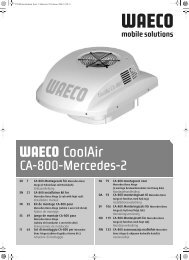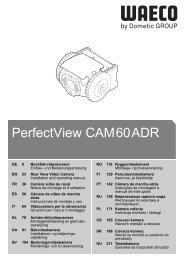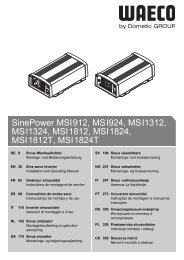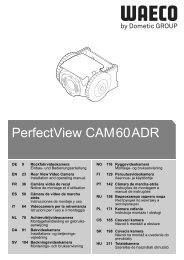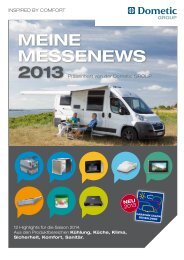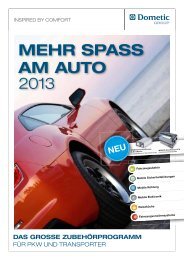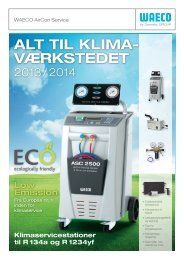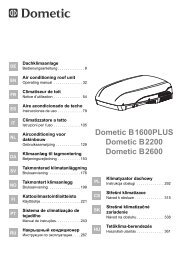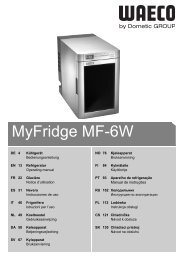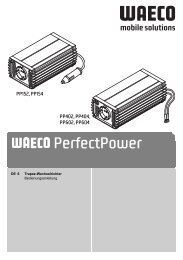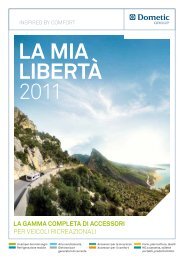Istruzioni d'uso - Waeco
Istruzioni d'uso - Waeco
Istruzioni d'uso - Waeco
You also want an ePaper? Increase the reach of your titles
YUMPU automatically turns print PDFs into web optimized ePapers that Google loves.
_MF-1W.book Seite 17 Freitag, 7. Dezember 2007 4:20 16<br />
MyFridge<br />
Operation<br />
➤ If you want to run the device on a 12V socket, connect the 12V cable<br />
(1 3, page 3).<br />
➤ If you want to operate the device with batteries insert the batteries, if<br />
necessary (see the “Inserting/replacing the batteries” chapter on<br />
page 18).<br />
Note<br />
You also can use following rechargeable batteries: (AA) NiMH,<br />
1.2 Volt, 2100 mAh.<br />
Only use batteries/rechargeable batteries of the same kind.<br />
6.2 Cooling wine<br />
Switching on the device<br />
➤ Switch the function switch (2 2, page 3) to “ON”.<br />
➤ Press the “POWER” button (2 6, page 3) to switch on the device.<br />
✓ The display switches on and shows the current cooling temperature in C°.<br />
➤ To cool a bottle, place it standing vertically into the device.<br />
Setting the temperature<br />
You can set the temperature within a range from +5 °C to +20 °C.<br />
Note<br />
The cooling capacity is influenced by the ambient temperature.<br />
➤ Press the “TEMP –” button (2 5, page 3) to decrease the desired<br />
cooling temperature by 1 °C , or press the “TEMP +” button (2 7, page 3)<br />
to increase the desired cooling temperature by 1 °C.<br />
✓ The cooling temperature in °C that you just set flashes in the display for<br />
few seconds. Then the current cooling temperature is displayed again.<br />
Switching off the device<br />
➤ To end the cooling process, press the “POWER” button (2 6, page 3).<br />
✓ The display switches off, and the bottle ceases to be cooled.<br />
17