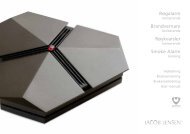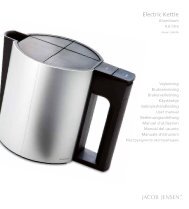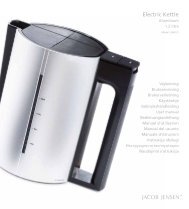You also want an ePaper? Increase the reach of your titles
YUMPU automatically turns print PDFs into web optimized ePapers that Google loves.
2. Push the TIME V -button and hold it until the alarm clock shows the desired alarm<br />
time. Begin by pushing the button and hold it for quick scrolling, then push<br />
momentarily a number of times to achieve exact time.<br />
Note: Any alarm setting will automatically activate the alarm (AL ON).<br />
3. Push the ALARM button once to confirm the setting. The display will then<br />
return to normal time. If the ALARM button is not pressed again, the display will<br />
automatically return to the correct time after about 10 seconds.<br />
4. If you want to see the alarm time push the ALARM button and the alarm time will<br />
be shown in the display. The display will automatically return to correct time after<br />
about 10 seconds.<br />
Switching <strong>Alarm</strong> function on/off<br />
Use the AL ON/OFF button. If the display shows AL ON the alarm function is activated.<br />
If the display does not show the symbol the alarm function is switched off.<br />
How to stop the alarm<br />
The alarm can be deactivated in two ways:<br />
1. If you push the LIGHT/SNOOZE button, the light will be turned on and the alarm<br />
will be switched off for 8 minutes after which it will sound again (SNOOZE).<br />
The SNOOZE function can be activated again and again, each time silencing the<br />
alarm sound for 8 minutes.<br />
2. If you push the AL/OFF button, the alarm will be switched off.<br />
How to use the light<br />
Push the LIGHT/SNOOZE button and the display’s backlight will be switched on for<br />
about 5 seconds.<br />
Please note that the display on the product is a LCD (Liquid Crystal Display) and for<br />
optimum readability of the display, the product must be placed in a location with<br />
good lighting.<br />
Please note: The LCD Display will not function if placed in an environment with<br />
temperatures below 0°C or above 50°C (122°F).<br />
Specifications<br />
Power source<br />
Battery life<br />
Dimensions<br />
Weight<br />
: 1 UM-4 or “AAA” size batteries<br />
: App. 1 year<br />
: 140 x 41 x 22 mm<br />
: 75 g<br />
19