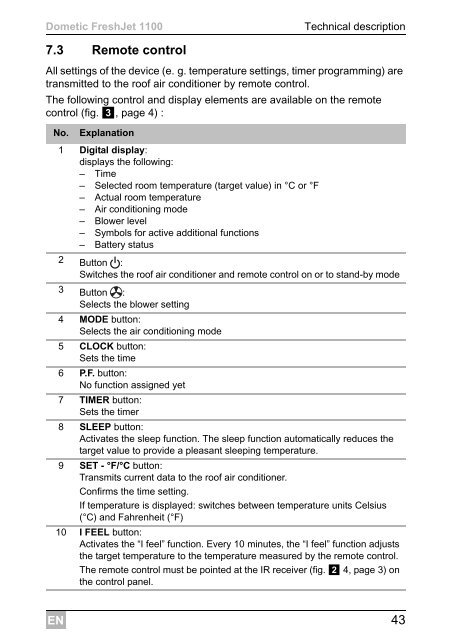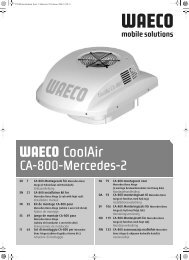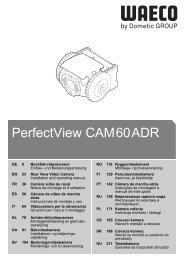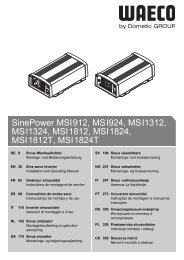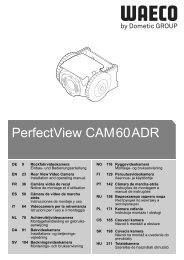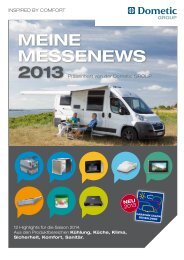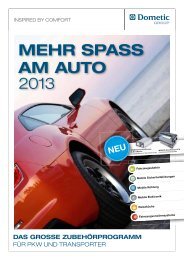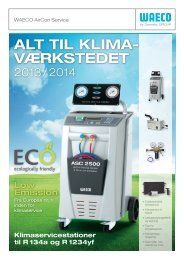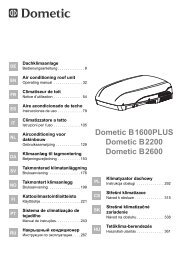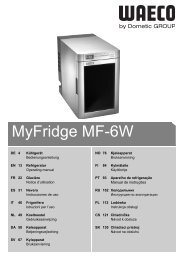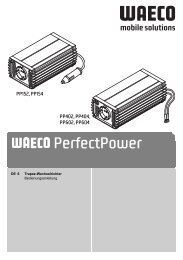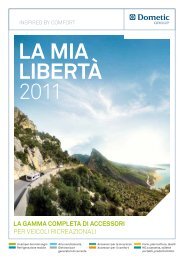- Page 1: DE EN FR ES IT NL DA Dachklimaanlag
- Page 4 and 5: Dometic FreshJet 1100 3 18 17 08:00
- Page 6 and 7: Dometic FreshJet 1100 8 A B 1 3 2 9
- Page 8 and 9: Dometic FreshJet 1100 Bitte lesen S
- Page 10 and 11: Sicherheitshinweise Dometic FreshJe
- Page 12 and 13: Zielgruppe dieser Anleitung Dometic
- Page 14 and 15: Technische Beschreibung Dometic Fre
- Page 16 and 17: Technische Beschreibung Dometic Fre
- Page 18 and 19: Technische Beschreibung Dometic Fre
- Page 20 and 21: Vor dem ersten Gebrauch Dometic Fre
- Page 22 and 23: Dachklimaanlage bedienen Dometic Fr
- Page 24 and 25: Dachklimaanlage bedienen Dometic Fr
- Page 26 and 27: Dachklimaanlage bedienen Dometic Fr
- Page 28 and 29: Dachklimaanlage bedienen Dometic Fr
- Page 30 and 31: Dachklimaanlage reinigen Dometic Fr
- Page 32 and 33: Störungen beseitigen Dometic Fresh
- Page 34 and 35: Entsorgung Dometic FreshJet 1100
- Page 36 and 37: Dometic FreshJet 1100 Please read t
- Page 38 and 39: Safety instructions Dometic FreshJe
- Page 40 and 41: Target group for this manual Dometi
- Page 44 and 45: Technical description Dometic Fresh
- Page 46 and 47: Technical description Dometic Fresh
- Page 48 and 49: Operating the roof air conditioner
- Page 50 and 51: Operating the roof air conditioner
- Page 52 and 53: Operating the roof air conditioner
- Page 54 and 55: Operating the roof air conditioner
- Page 56 and 57: Cleaning the roof air conditioner D
- Page 58 and 59: Troubleshooting Dometic FreshJet 11
- Page 60 and 61: Disposal Dometic FreshJet 1100 •
- Page 62 and 63: Dometic FreshJet 1100 Veuillez lire
- Page 64 and 65: Consignes de sécurité Dometic Fre
- Page 66 and 67: Groupe cible de cette notice Dometi
- Page 68 and 69: Description technique Dometic Fresh
- Page 70 and 71: Description technique Dometic Fresh
- Page 72 and 73: Description technique Dometic Fresh
- Page 74 and 75: Avant la première utilisation Dome
- Page 76 and 77: Utilisation du climatiseur de toit
- Page 78 and 79: Utilisation du climatiseur de toit
- Page 80 and 81: Utilisation du climatiseur de toit
- Page 82 and 83: Utilisation du climatiseur de toit
- Page 84 and 85: Nettoyage du climatiseur de toit Do
- Page 86 and 87: Guide de dépannage Dometic FreshJe
- Page 88 and 89: Retraitement Dometic FreshJet 1100
- Page 90 and 91: Dometic FreshJet 1100 Lea atentamen
- Page 92 and 93:
Indicaciones de seguridad Dometic F
- Page 94 and 95:
Destinatarios de estas instruccione
- Page 96 and 97:
Descripción técnica Dometic Fresh
- Page 98 and 99:
Descripción técnica Dometic Fresh
- Page 100 and 101:
Descripción técnica Dometic Fresh
- Page 102 and 103:
Antes del primer uso Dometic FreshJ
- Page 104 and 105:
Manejo del equipo de aire acondicio
- Page 106 and 107:
Manejo del equipo de aire acondicio
- Page 108 and 109:
Manejo del equipo de aire acondicio
- Page 110 and 111:
Manejo del equipo de aire acondicio
- Page 112 and 113:
Manejo del equipo de aire acondicio
- Page 114 and 115:
Mantenimiento del equipo de aire ac
- Page 116 and 117:
Garantía legal Dometic FreshJet 11
- Page 118 and 119:
Datos técnicos Dometic FreshJet 11
- Page 120 and 121:
Spiegazione dei simboli Dometic Fre
- Page 122 and 123:
Indicazioni di sicurezza Dometic Fr
- Page 124 and 125:
Uso conforme alla destinazione Dome
- Page 126 and 127:
Descrizione tecnica Dometic FreshJe
- Page 128 and 129:
Descrizione tecnica Dometic FreshJe
- Page 130 and 131:
Descrizione tecnica Dometic FreshJe
- Page 132 and 133:
Uso del climatizzatore a tetto Dome
- Page 134 and 135:
Uso del climatizzatore a tetto Dome
- Page 136 and 137:
Uso del climatizzatore a tetto Dome
- Page 138 and 139:
Uso del climatizzatore a tetto Dome
- Page 140 and 141:
Pulizia del climatizzatore a tetto
- Page 142 and 143:
Eliminazione dei guasti Dometic Fre
- Page 144 and 145:
Smaltimento Dometic FreshJet 1100
- Page 146 and 147:
Dometic FreshJet 1100 Lees deze han
- Page 148 and 149:
Veiligheidsinstructies Dometic Fres
- Page 150 and 151:
Doelgroep van deze handleiding Dome
- Page 152 and 153:
Technische beschrijving Dometic Fre
- Page 154 and 155:
Technische beschrijving Dometic Fre
- Page 156 and 157:
Technische beschrijving Dometic Fre
- Page 158 and 159:
Voor het eerste gebruik Dometic Fre
- Page 160 and 161:
De airco dakunit bedienen Dometic F
- Page 162 and 163:
De airco dakunit bedienen Dometic F
- Page 164 and 165:
De airco dakunit bedienen Dometic F
- Page 166 and 167:
De airco dakunit bedienen Dometic F
- Page 168 and 169:
De airco dakunit onderhouden Dometi
- Page 170 and 171:
Garantie Dometic FreshJet 1100 Stor
- Page 172 and 173:
Technische gegevens Dometic FreshJe
- Page 174 and 175:
Forklaring af symbolerne Dometic Fr
- Page 176 and 177:
Sikkerhedshenvisninger Dometic Fres
- Page 178 and 179:
Teknisk beskrivelse Dometic FreshJe
- Page 180 and 181:
Teknisk beskrivelse Dometic FreshJe
- Page 182 and 183:
Teknisk beskrivelse Dometic FreshJe
- Page 184 and 185:
Før første brug Dometic FreshJet
- Page 186 and 187:
Betjening af klimaanlægget til tag
- Page 188 and 189:
Betjening af klimaanlægget til tag
- Page 190 and 191:
Betjening af klimaanlægget til tag
- Page 192 and 193:
Betjening af klimaanlægget til tag
- Page 194 and 195:
Vedligeholdelse af klimaanlægget t
- Page 196 and 197:
Garanti Dometic FreshJet 1100 Fejl
- Page 198 and 199:
Tekniske data Dometic FreshJet 1100
- Page 200 and 201:
Förklaring till symboler Dometic F
- Page 202 and 203:
Säkerhetsanvisningar Dometic Fresh
- Page 204 and 205:
Teknisk beskrivning Dometic FreshJe
- Page 206 and 207:
Teknisk beskrivning Dometic FreshJe
- Page 208 and 209:
Teknisk beskrivning Dometic FreshJe
- Page 210 and 211:
Före den första användningen Dom
- Page 212 and 213:
Använda den takmonterade klimatanl
- Page 214 and 215:
Använda den takmonterade klimatanl
- Page 216 and 217:
Använda den takmonterade klimatanl
- Page 218 and 219:
Använda den takmonterade klimatanl
- Page 220 and 221:
Underhålla den takmonterade klimat
- Page 222 and 223:
Garanti Dometic FreshJet 1100 Fel O
- Page 224 and 225:
Tekniska data Dometic FreshJet 1100
- Page 226 and 227:
Symbolforklaringer Dometic FreshJet
- Page 228 and 229:
Sikkerhetsregler Dometic FreshJet 1
- Page 230 and 231:
Teknisk beskrivelse Dometic FreshJe
- Page 232 and 233:
Teknisk beskrivelse Dometic FreshJe
- Page 234 and 235:
Teknisk beskrivelse Dometic FreshJe
- Page 236 and 237:
Før første gangs bruk Dometic Fre
- Page 238 and 239:
Betjene takklimaanlegget Dometic Fr
- Page 240 and 241:
Betjene takklimaanlegget Dometic Fr
- Page 242 and 243:
Betjene takklimaanlegget Dometic Fr
- Page 244 and 245:
Betjene takklimaanlegget Dometic Fr
- Page 246 and 247:
Vedlikehold av takklimaanlegget Dom
- Page 248 and 249:
Garanti Dometic FreshJet 1100 13 Ga
- Page 250 and 251:
Tekniske spesifikasjoner Dometic Fr
- Page 252 and 253:
Symbolien selitys Dometic FreshJet
- Page 254 and 255:
Turvallisuusohjeet Dometic FreshJet
- Page 256 and 257:
Tekninen kuvaus Dometic FreshJet 11
- Page 258 and 259:
Tekninen kuvaus Dometic FreshJet 11
- Page 260 and 261:
Tekninen kuvaus Dometic FreshJet 11
- Page 262 and 263:
Ennen ensikäyttöä Dometic FreshJ
- Page 264 and 265:
Kattoilmastointilaitteen käyttö D
- Page 266 and 267:
Kattoilmastointilaitteen käyttö D
- Page 268 and 269:
Kattoilmastointilaitteen käyttö D
- Page 270 and 271:
Kattoilmastointilaitteen käyttö D
- Page 272 and 273:
Kattoilmastointilaitteen huoltamine
- Page 274 and 275:
Tuotevastuu Dometic FreshJet 1100 1
- Page 276 and 277:
Tekniset tiedot Dometic FreshJet 11
- Page 278 and 279:
Пояснение символов
- Page 280 and 281:
Указания по техник
- Page 282 and 283:
Использование по н
- Page 284 and 285:
Техническое описан
- Page 286 and 287:
Техническое описан
- Page 288 and 289:
Техническое описан
- Page 290 and 291:
Управление накрышн
- Page 292 and 293:
Управление накрышн
- Page 294 and 295:
Управление накрышн
- Page 296 and 297:
Управление накрышн
- Page 298 and 299:
Управление накрышн
- Page 300 and 301:
Техническое обслуж
- Page 302 and 303:
Гарантия Dometic FreshJet 1
- Page 304 and 305:
Утилизация Dometic FreshJ
- Page 306 and 307:
Dometic FreshJet 1100 Przed instala
- Page 308 and 309:
Wskazówki bezpieczeństwa Dometic
- Page 310 and 311:
Odbiorcy instrukcji Dometic FreshJe
- Page 312 and 313:
Opis techniczny Dometic FreshJet 11
- Page 314 and 315:
Opis techniczny Dometic FreshJet 11
- Page 316 and 317:
Opis techniczny Dometic FreshJet 11
- Page 318 and 319:
Obsługa klimatyzatora dachowego Do
- Page 320 and 321:
Obsługa klimatyzatora dachowego Do
- Page 322 and 323:
Obsługa klimatyzatora dachowego Do
- Page 324 and 325:
Obsługa klimatyzatora dachowego Do
- Page 326 and 327:
Czyszczenie klimatyzatora dachowego
- Page 328 and 329:
Usuwanie usterek Dometic FreshJet 1
- Page 330 and 331:
Utylizacja Dometic FreshJet 1100
- Page 332 and 333:
Dometic FreshJet 1100 Před instala
- Page 334 and 335:
Bezpečnostní pokyny Dometic Fresh
- Page 336 and 337:
Cílová skupina tohoto návodu Dom
- Page 338 and 339:
Technický popis Dometic FreshJet 1
- Page 340 and 341:
Technický popis Dometic FreshJet 1
- Page 342 and 343:
Technický popis Dometic FreshJet 1
- Page 344 and 345:
Obsluha střešní klimatizace Dome
- Page 346 and 347:
Obsluha střešní klimatizace Dome
- Page 348 and 349:
Obsluha střešní klimatizace Dome
- Page 350 and 351:
Obsluha střešní klimatizace Dome
- Page 352 and 353:
Čištění střešní klimatizace
- Page 354 and 355:
Odstraňování poruch Dometic Fres
- Page 356 and 357:
Likvidace Dometic FreshJet 1100 Dal
- Page 358 and 359:
Dometic FreshJet 1100 Pred montáž
- Page 360 and 361:
Bezpečnostné pokyny Dometic Fresh
- Page 362 and 363:
Cieľová skupina tohto návodu Dom
- Page 364 and 365:
Technický opis Dometic FreshJet 11
- Page 366 and 367:
Technický opis Dometic FreshJet 11
- Page 368 and 369:
Technický opis Dometic FreshJet 11
- Page 370 and 371:
Pred prvým použitím Dometic Fres
- Page 372 and 373:
Obsluha strešného klimatizačnéh
- Page 374 and 375:
Obsluha strešného klimatizačnéh
- Page 376 and 377:
Obsluha strešného klimatizačnéh
- Page 378 and 379:
Obsluha strešného klimatizačnéh
- Page 380 and 381:
Čistenie strešného klimatizačn
- Page 382 and 383:
Údržba strešného klimatizačné
- Page 384 and 385:
Záruka Dometic FreshJet 1100 13 Z
- Page 386:
Technické údaje Dometic FreshJet