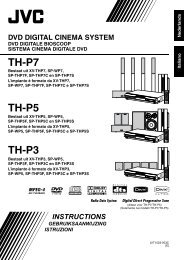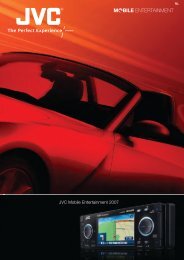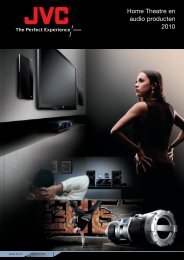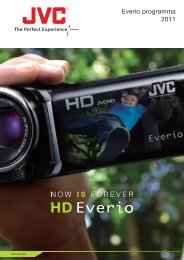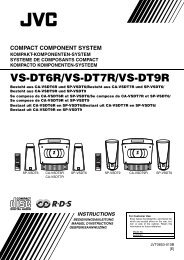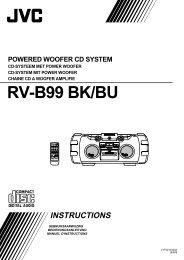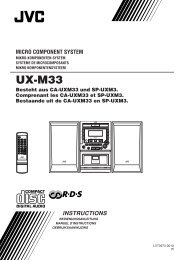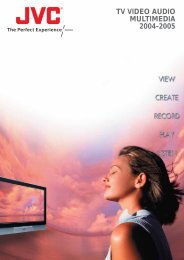sx-xd33 instructions - Jvc
sx-xd33 instructions - Jvc
sx-xd33 instructions - Jvc
Create successful ePaper yourself
Turn your PDF publications into a flip-book with our unique Google optimized e-Paper software.
Connecting the Center speaker<br />
• To connect the center speaker, use the same type of speaker<br />
cord (6 m; tagged with “FRONT SPEAKER”) as used for<br />
connecting the front speakers.<br />
• Each speaker cord has its name tag attached to one end.<br />
Attach the end without the name tag to the speaker terminal.<br />
Insert the speaker cord into the speaker<br />
terminal.<br />
1 Press and hold the clamp.<br />
2 Insert the exposed core of the speaker<br />
cord fully into the terminal.<br />
• Connect the cord with the black stripe to the ·<br />
terminal.<br />
3 Release your finger.<br />
1 2 3<br />
Additional Information<br />
Connecting the speaker system to the amplifier<br />
Before connecting—<br />
• Turn off the power to the amplifier before connecting the<br />
speaker system; otherwise, the speakers may be damaged.<br />
• The impedance of each speaker is 8 Ω. Before connecting<br />
them to your amplifier, check the speaker impedance range of<br />
your amplifier. If the impedance of this speaker is out of the<br />
speaker impedance range indicated on the amplifier, you<br />
cannot connect this system to the amplifier.<br />
• The maximum power handling capacity of the SX-XD33 is<br />
100 W. Excessive input will result in abnormal noise and<br />
possible damage.<br />
• Be sure to turn down the volume level to prevent unwanted<br />
noise before performing following operations:<br />
– Turning on or off other components,<br />
– Operating the amplifier,<br />
– Tuning FM stations,<br />
– Fast-forwarding a tape,<br />
– Continuously reproducing high frequency oscillation or high<br />
pitch electronic sounds.<br />
• When using a microphone, do not aim it at the speakers or<br />
use it near the speakers; otherwise, the howling which occurs<br />
may damage the speakers.<br />
• Before replacing the cartridge, always turn off the power to the<br />
turntable; otherwise, the clicking noise may damage the<br />
speakers.<br />
English<br />
The cord with the<br />
black stripe.<br />
Typical connection method to an amplifier<br />
Connect the speakers to a “SPEAKER” terminal of the amplifier<br />
with the speaker cords by referring to the diagram below.<br />
• Make sure to match the polarity (ª and ·) when connecting<br />
the speaker cords.<br />
• The diagram below is an example of a typical connection<br />
method.<br />
Front right<br />
speaker<br />
Front left<br />
speaker<br />
Center speaker<br />
(Approx. 6 m)<br />
(Approx. 6 m)<br />
(Approx. 6 m)<br />
Make sure to match the polarity (ª and ·); otherwise, the<br />
sound will lose the surround effect.<br />
After connecting, check that the exposed cores are fully<br />
inserted into the terminal.<br />
Rear right<br />
speaker<br />
FRONT<br />
SPEAKERS<br />
CAUTION:<br />
SPEAKER<br />
IMPEDANCE<br />
8 16<br />
RIGHT LEFT RIGHT LEFT<br />
CENTER<br />
SPEAKER<br />
Speaker terminals<br />
on the amplifier<br />
REAR<br />
SPEAKERS<br />
Rear left<br />
speaker<br />
(Approx. 15 m) (Approx. 15 m)<br />
– 7 –