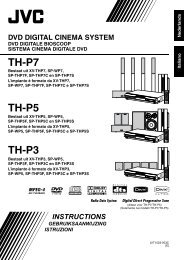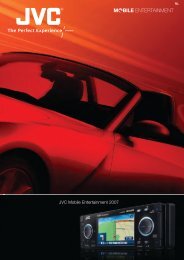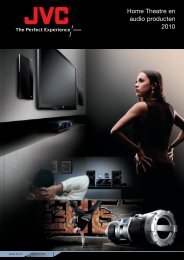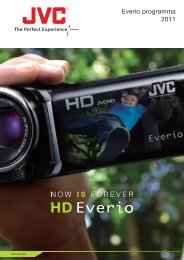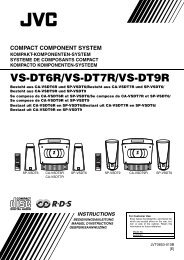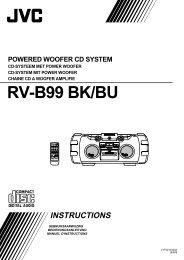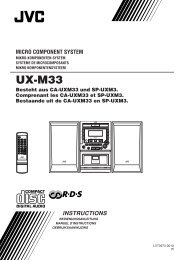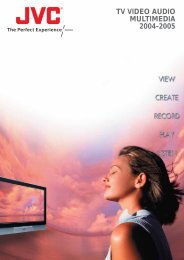sx-xd33 instructions - Jvc
sx-xd33 instructions - Jvc
sx-xd33 instructions - Jvc
Create successful ePaper yourself
Turn your PDF publications into a flip-book with our unique Google optimized e-Paper software.
Assembly (continued)<br />
Joining the leg and the speaker unit<br />
6 Insert the speaker cord into the speaker<br />
terminal inside the leg.<br />
1 Press and hold the clamp.<br />
2 Insert the exposed core of the speaker<br />
cord fully into the terminal.<br />
• Connect the cord with black stripe to the ·<br />
terminal.<br />
3 Release your finger.<br />
7 Join the speaker section and the leg.<br />
Insert the speaker section to the leg, then fix the speaker<br />
section and the leg with one of the washers and one of the<br />
supplied screws (short: M5 x 12 mm).<br />
Speaker<br />
section<br />
Push cords fully<br />
inside the leg before<br />
attaching the<br />
speaker section.<br />
Joint here<br />
without gap.<br />
1 2 3<br />
Leg<br />
Screw<br />
Washer<br />
Repeat the procedure from step 1 to assemble the other<br />
satellite speakers.<br />
Speaker<br />
section<br />
Leg<br />
The cord with<br />
the black stripe.<br />
For disassembly:<br />
Reverse Assembly procedure:<br />
1) Remove the speaker section from the leg.<br />
2) Remove the leg from the stand.<br />
– 6 –