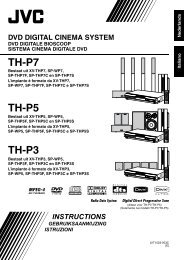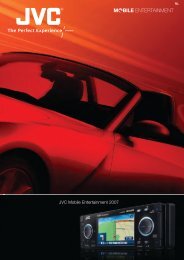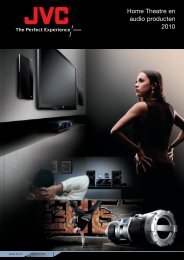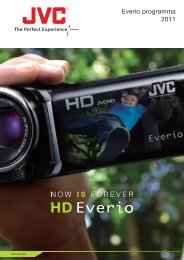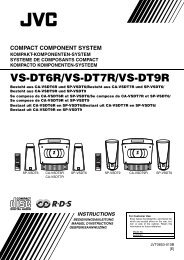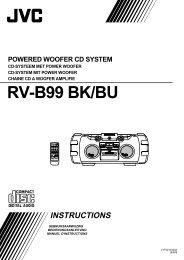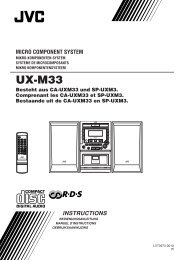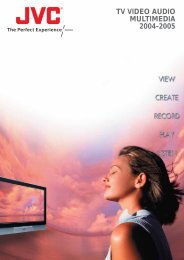sx-xd33 instructions - Jvc
sx-xd33 instructions - Jvc
sx-xd33 instructions - Jvc
You also want an ePaper? Increase the reach of your titles
YUMPU automatically turns print PDFs into web optimized ePapers that Google loves.
4 Connect the speaker cord to the speaker<br />
terminal of the leg<br />
• Use the 6-meter speaker cords for front speakers and<br />
15-meter speaker cord for rear speakers.<br />
• Each speaker cord has its name tag attached to one end.<br />
Attach the end without the name tag to the speaker<br />
terminal.<br />
3)Insert the speaker cord into the speaker terminal<br />
inside the leg.<br />
1 Press and hold the clamp.<br />
2 Insert the exposed core of the speaker cord fully<br />
into the terminal.<br />
• Connect the cord with the black stripe to the ·<br />
terminal.<br />
3 Release your finger.<br />
English<br />
Tag<br />
1 2 3<br />
To the speaker<br />
terminal of the leg<br />
1) Insert the speaker cord inside the stand as illustrated<br />
below.<br />
• Pull the speaker cord out of the center of the stand by<br />
about 50 cm.<br />
The cord with the<br />
black stripe is on this<br />
side, facing up.<br />
Leg<br />
The cord with<br />
the black stripe.<br />
Stand<br />
5 Attach the terminal cover to the leg.<br />
Push cords fully inside the leg. Then fix the terminal cover<br />
using the screw you removed in step 1.<br />
2) Insert the tips of the speaker cord into the leg and pull<br />
them out as illustrated below.<br />
Leg<br />
Terminal<br />
cover<br />
Screw<br />
grooves<br />
claws<br />
– 5 –<br />
To be continued on the next page