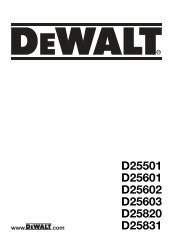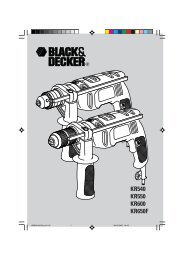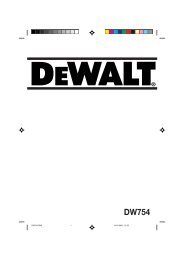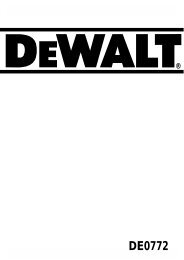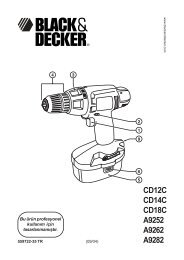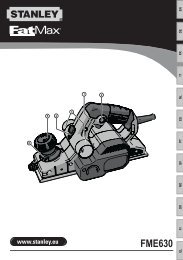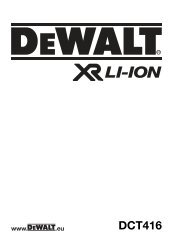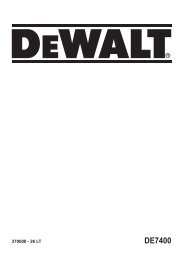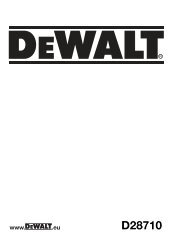DC940 DC945 DC935 DC920 DC925
DC940 DC945 DC935 DC920 DC925
DC940 DC945 DC935 DC920 DC925
Create successful ePaper yourself
Turn your PDF publications into a flip-book with our unique Google optimized e-Paper software.
ENGLISH<br />
● If the pack is left in the charger after the initial<br />
charge, the charger will automatically initiate<br />
the refresh mode. This mode will continue up to<br />
8 hours, but the battery pack can be removed at<br />
any time during the refresh mode.<br />
Hot/Cold Pack Delay<br />
When the charger detects a battery that is too hot<br />
or too cold, it automatically starts a Hot/Cold Pack<br />
Delay, suspending charging until the battery has<br />
reached an appropriate temperature. The charger<br />
then automatically switches to the pack charging<br />
mode. This feature ensures maximum battery life.<br />
The red indicator (13) blinks long, then short while<br />
in the Hot/Cold Pack Delay mode.<br />
Inserting and removing bits (fig. A & C)<br />
● Open the chuck by turning the sleeve (15)<br />
counterclockwise and insert the bit shank.<br />
● Place the bit in the chuck as far as it will go and<br />
lift slightly before tightening.<br />
● Tighten fi rmly by turning the sleeve clockwise.<br />
● To remove the bit, proceed in reverse order.<br />
Selecting the operating mode or adjusting the<br />
torque (fig. D)<br />
The collar of this tool has a wide range of positions<br />
for the adjustment of the torque to suit the size of<br />
the screw and the workpiece material. For torque<br />
adjustment, refer to the section "Screwdriving".<br />
● Select the drilling mode or torque by aligning<br />
the symbol or number on the collar (4) with the<br />
indicator (16) on the housing.<br />
<strong>DC945</strong>/<strong>DC935</strong>/<strong>DC925</strong><br />
These tools can be used in the following operating<br />
modes:<br />
Rotary drilling: for steel, wood and<br />
plastics<br />
Percussion drilling: for masonry<br />
Forward/reverse slider (fig. E)<br />
● To select forward or reverse rotation, use the<br />
forward/reverse slider (2) as shown (see arrows<br />
on tool).<br />
Always wait until the motor has come to<br />
a complete standstill before changing<br />
the direction of rotation.<br />
Three-gear selector (fig. F)<br />
Your tool is fi tted with a three-gear selector (6) to<br />
vary the speed/torque ratio.<br />
1 low speed/high torque<br />
2 medium speed/medium torque<br />
3 high speed/low torque<br />
For speed rates, refer to the technical data.<br />
Do not change gears at full speed or<br />
during use.<br />
Instructions for use<br />
● Always observe the safety instructions<br />
and applicable regulations.<br />
● Be aware of the location of pipework<br />
and wiring.<br />
● Apply only a gentle pressure to the tool.<br />
Excessive force does not speed up<br />
drilling but decreases tool performance<br />
and may shorten tool life.<br />
Prior to operation:<br />
● Make sure your battery pack is (fully) charged.<br />
● Make sure the battery pack is properly seated.<br />
● Insert the appropriate bit.<br />
● Mark the spot where the hole is to be drilled.<br />
Switching on and off (fig. A & E)<br />
● To run the tool, press the variable speed switch<br />
(1). The pressure exerted on the variable speed<br />
switch determines the tool speed.<br />
● To stop the tool, release the switch.<br />
● To lock the tool in the off position, move the<br />
forward/reverse slider (2) to the central position.<br />
Screwdriving (fig. A)<br />
● Select forward or reverse rotation using the<br />
slider (2).<br />
● Set the collar (4) to position 1 and begin<br />
screwdriving (low torque).<br />
● If the clutch ratchets too soon, adjust the collar<br />
to increase the torque as required.<br />
31