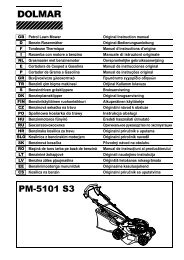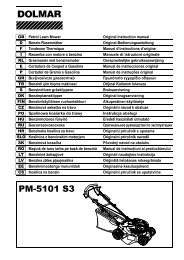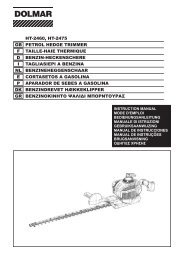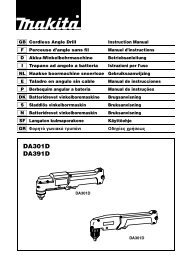HP2032 HP2033 HP2034
HP2032 HP2033 HP2034
HP2032 HP2033 HP2034
Create successful ePaper yourself
Turn your PDF publications into a flip-book with our unique Google optimized e-Paper software.
For <strong>HP2033</strong> (Fig. 3)<br />
Hold the ring and turn the sleeve counterclockwise to<br />
open the chuck jaws. Place the bit in the chuck as far<br />
as it will go. Hold the ring firmly and turn the sleeve<br />
clockwise until the chuck is tightened with a little click.<br />
After the click, always tighten the chuck additionally to<br />
prevent accidental loosening during operation.<br />
To remove the bit, hold the ring and turn the sleeve<br />
counterclockwise.<br />
Depth gauge (Fig. 4)<br />
The depth gauge is convenient for drilling holes of<br />
uniform depth. Loosen the side grip and insert the<br />
depth gauge into the hole in the side grip. Adjust the<br />
depth gauge to the desired depth and tighten the side<br />
grip.<br />
NOTE:<br />
The depth gauge cannot be used at the position<br />
where the depth gauge strikes against the gear<br />
housing.<br />
Switch action (Fig. 5)<br />
CAUTION:<br />
Before plugging in the machine, always check to see<br />
that the switch trigger actuates properly and returns to<br />
the ‘‘OFF’’ position when released.<br />
For <strong>HP2032</strong> and <strong>HP2033</strong><br />
To start the machine, simply pull the trigger. Machine<br />
speed is increased by increasing pressure on the<br />
trigger. Release the trigger to stop. For continuous<br />
operation, pull the trigger and then push in the lock<br />
button. To stop the machine from the locked position,<br />
pull the trigger fully, then release it.<br />
For <strong>HP2034</strong><br />
To start the machine, simply pull the trigger. Release<br />
the trigger to stop. For continuous operation, pull the<br />
trigger and then push in the lock button. To stop the<br />
machine from the locked position, pull the trigger fully,<br />
then release it.<br />
Reversing switch action (Fig. 6)<br />
For <strong>HP2032</strong> and <strong>HP2033</strong><br />
CAUTION:<br />
• Always check the direction of rotation before operation.<br />
• Use the reversing switch only after the machine<br />
comes to a complete stop. Changing the direction of<br />
rotation before the machine stops may damage the<br />
machine.<br />
This machine has a reversing switch to change the<br />
direction of rotation. Move the reversing switch lever<br />
to the position for clockwise rotation or<br />
the position for counterclockwise rotation.<br />
Speed change knob (Fig. 7)<br />
Two rpm ranges can be preselected with the speed<br />
change knob. Turn the speed change knob to the<br />
position 1 or position 2.<br />
Position 1:0 – 850 rpm (Fig. 7-1)<br />
Position 2:0 – 2,900 rpm. (Fig. 7-2)<br />
If it is hard to turn the knob, first turn the chuck slightly<br />
in either direction and then turn the knob again.<br />
Selecting action mode (Fig. 8)<br />
This machine has an action mode change knob.<br />
For rotation with hammering, turn the action mode<br />
change knob to the posision of symbol. (Fig. 8-1)<br />
For rotation only, turn the action mode change knob to<br />
the position of symbol. (Fig. 8-2)<br />
CAUTION:<br />
Always turn the action mode change knob all the way<br />
to your desired mode position. If you operate the<br />
machine with the kob positioned half-way between<br />
the mode symbols, the machine may be damaged.<br />
Operation<br />
1) Hammer drilling operation<br />
When drilling in concrete, granite, tile, etc., turn<br />
the action mode change knob to the position of<br />
symbol to use ‘‘rotation with hammering’’<br />
action. Be sure to use a tungsten-cabide tipped<br />
bit. Do not apply more pressure when the hole<br />
becomes clogged with chips or particles. Instead,<br />
run the machine at an idle, then remove the bit<br />
partially from the hole. By repeating this several<br />
times, the hole will be cleaned out.<br />
After drilling the hole, use the blow-out bulb to<br />
clean the dust out of the hole. (Fig. 9)<br />
2) Drillng operation<br />
When drilling in wood, metal or plastic materials,<br />
turn the action mode change knob to the position<br />
of symbol to use ‘‘rotation only’’ action.<br />
• Drilling in wood<br />
When drilling in wood, best results are obtained<br />
with wood drills equipped with a guide screw.<br />
The guide screw makes drilling easier by pulling<br />
the bit into the workpiece.<br />
• Drilling in metal<br />
To prevent the bit from slipping when starting a<br />
hole, make an indentation with a centerpunch<br />
and hammer at the point to be drilled. Place the<br />
point of the bit in the indentation and start<br />
drilling.<br />
Use a cutting lubricant when drilling metals. The<br />
exceptions are iron and brass which should be<br />
drilled dry.<br />
CAUTION:<br />
• Pressing excessively on the machine will not<br />
speed up the drilling. In fact, this excessive<br />
pressure will only serve to damage the tip of<br />
your bit, decrease the machine performance<br />
and shorten the service life of the machine.<br />
• There is a tremendous twisting force exerted on<br />
the machine/bit at the time of hole breakthrough.<br />
Hold the machine firmly and exert care when the<br />
bit begins to break through the workpiece.<br />
• A stuck bit can be removed simply by setting the<br />
reversing switch to reverse rotation in order to<br />
back out. However, the machine may back out<br />
abruptly if you do not hold it firmly.<br />
• Always secure small workpieces in a vise or<br />
similar hold-down device.<br />
6