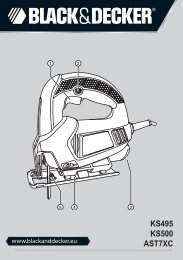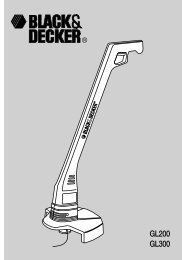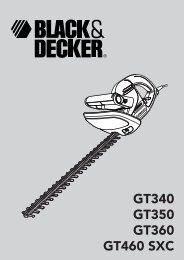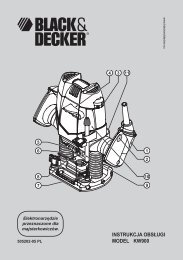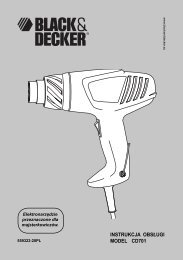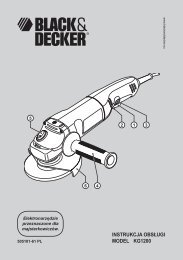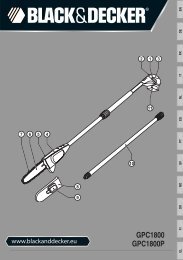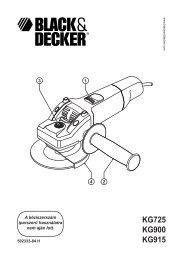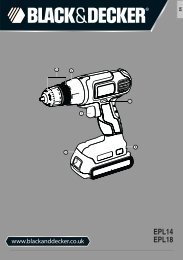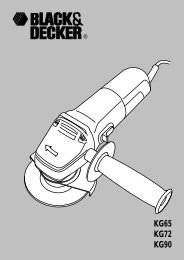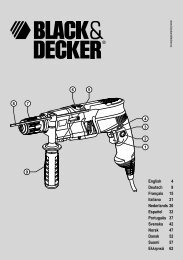GSL200 GSL300 GSL360 GSL700 - Black & Decker
GSL200 GSL300 GSL360 GSL700 - Black & Decker
GSL200 GSL300 GSL360 GSL700 - Black & Decker
Create successful ePaper yourself
Turn your PDF publications into a flip-book with our unique Google optimized e-Paper software.
Warning! The battery fluid may cause personal injury or<br />
damage to property. In case of skin contact, immediately rinse<br />
with water. If redness, pain or irritation occurs seek medical<br />
attention. In case of eye contact, rinse immediately with clean<br />
water and seek medical attention.<br />
Chargers<br />
Your charger has been designed for a specific voltage.<br />
Always check that the mains voltage corresponds to the<br />
voltage on the rating plate.<br />
Warning! Never attempt to replace the charger unit with<br />
a regular mains plug.<br />
u Use your <strong>Black</strong> & <strong>Decker</strong> charger only to charge the<br />
battery in the tool with which it was supplied. Other<br />
batteries could burst, causing personal injury and damage.<br />
u Never attempt to charge non-rechargeable batteries.<br />
u If the supply cord is damaged, it must be replaced by the<br />
manufacturer or an authorised <strong>Black</strong> & <strong>Decker</strong> Service<br />
Centre in order to avoid a hazard.<br />
u Do not expose the charger to water.<br />
u Do not open the charger.<br />
u Do not probe the charger.<br />
u The appliance/tool/battery must be placed in a well<br />
ventilated area when charging.<br />
$<br />
x<br />
w<br />
Electrical safety<br />
# Your charger is double insulated; therefore no earth<br />
The charger is intended for indoor use only.<br />
Read the instruction manual before use.<br />
The charger automatically shuts off if the ambient<br />
temperature becomes too high. As soon as the<br />
ambient temperature has cooled down, the charger<br />
will resume operating.<br />
Fail safe isolating transformer. The mains supply is<br />
electrically separated from the transformer output.<br />
wire is required. Always check that the mains<br />
voltage corresponds to the voltage on the rating<br />
plate.<br />
u If the supply cord is damaged, it must be replaced by the<br />
manufacturer or an authorised <strong>Black</strong> & <strong>Decker</strong> Service<br />
Centre in order to avoid a hazard.<br />
(Original instructions)<br />
ENGLISH<br />
u Warning! Never attempt to replace the charger unit with<br />
a regular mains plug.<br />
Features<br />
1. On/off switch<br />
2. Lock-off button<br />
3. Blade release button<br />
4. Shear blade (<strong>GSL200</strong>/<strong>GSL360</strong>/<strong>GSL700</strong>)<br />
5. Trim blade (<strong>GSL300</strong>/<strong>GSL360</strong>/<strong>GSL700</strong>)<br />
6. Charging indicator<br />
Assembly<br />
Warning! Avoid accidentally switching the tool on during<br />
assembly.<br />
Fitting the wall mount to the wall (fig. A & B)<br />
The wall mount can be fitted to the wall to provide a<br />
convenient storage and charging point for the tool.<br />
u Drive the screws in the wall through the holes in the<br />
crevices of wall mount.<br />
u Place the tool on the wall mount.<br />
u Plug in the charger making sure the charging indicator (6)<br />
lights up (fig. A).<br />
u If required, use the two pegs (7) below the wall mount to<br />
store the spare blade (fig. B).<br />
Warning! Avoid damaging the power cord when mounting the<br />
wall mount to the wall.<br />
Removing the charger plug from the wall mount<br />
(fig. C)<br />
The tool can be charged without using the wall mount. The<br />
charger plug can be connected to the tool directly.<br />
u Remove the screws from the back of the wall mount.<br />
u Slide the back part (8) from the front part (9) to open the<br />
wall mount.<br />
u Remove the charger plug from the wall mount.<br />
Fitting and removing the blade (fig. D & E)<br />
The shear blade (4) has been designed for trimming grass<br />
and weeds. The trim blade (5) has been designed for trimming<br />
hedges and shrubs.<br />
u Remove the blade cover.<br />
u Push and hold the blade release button (3) in the direction<br />
of the arrow (fig. D1).<br />
u Slide the blade cover (10) backward and lift off (fig. D2).<br />
u Lower the blade onto the pins.<br />
u While holding the blade onto the pins (fig. E1), replace the<br />
blade cover (10) and slide it forward (fig. E2).<br />
Note: No alignment of blade with drive pin is required and<br />
operation of the blade cover release button is not required<br />
when re-fitting the blade cover.<br />
7