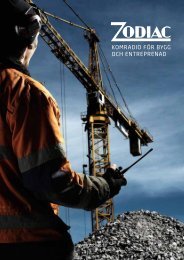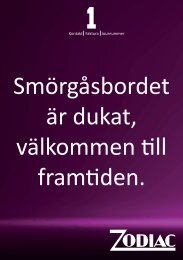Create successful ePaper yourself
Turn your PDF publications into a flip-book with our unique Google optimized e-Paper software.
English<br />
52 <strong>Zodiac</strong> <strong>Proline</strong> W<br />
1. Press to enter menu mode.<br />
2. Use or to scroll list until Tx Power<br />
3. Press to select<br />
4. Use or to select high/medium/low<br />
Tx Tone<br />
This function is used to change Tx Tone such as<br />
CTCSS, DCS.<br />
1. Press to enter menu mode.<br />
2. Use or to scroll list until Tx Tone<br />
3. Press to select<br />
4. Use or to select CTCSS or DCS<br />
5. Press to select<br />
There are 38 CTCSS code (1-38) and 83 DCS code (101-183)<br />
0 means no Tone.<br />
Rx Tone<br />
This function is used to change Rx Tone such as<br />
CTCSS, DCS.<br />
1. Press to enter menu mode.<br />
2. Use or to scroll list until Rx Tone<br />
3. Press to select<br />
4. Use or to select CTCSS or DCS<br />
5. Press to select<br />
There are 38 CTCSS code (1-38) and 83 DCS code (101-183).<br />
0 means no Tone.<br />
Group<br />
This function enables you to select desired group of<br />
channels, if pre-programmed.