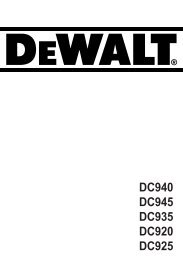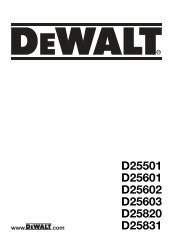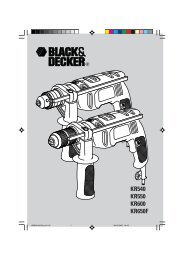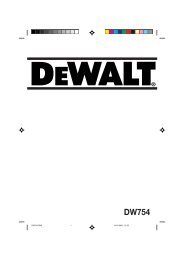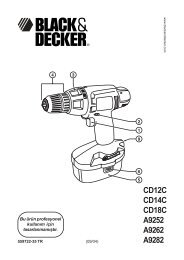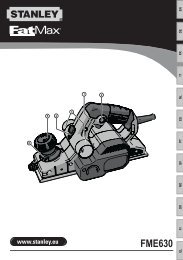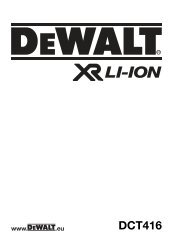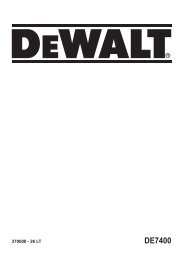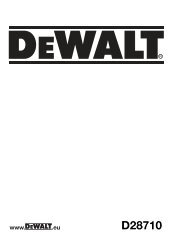digital laserdetektor de0772 - Service
digital laserdetektor de0772 - Service
digital laserdetektor de0772 - Service
Create successful ePaper yourself
Turn your PDF publications into a flip-book with our unique Google optimized e-Paper software.
Setting the detection accuracy (fig. A & B)<br />
The attachment can be used in 2 accuracy modes<br />
(fig. B):<br />
- Level detection at max. 3 mm accuracy<br />
difference. This mode is indicated by the sign<br />
(11) on the display.<br />
- Level detection at max. 1 mm accuracy<br />
difference. This mode is indicated by the sign<br />
(12) on the display.<br />
• To change the mode, press the button (1) (fig. A).<br />
Detecting the laser beam (fig. A & B)<br />
• Set up the rotary laser at the desired position and<br />
switch it on.<br />
• Switch on the attachment and position the front<br />
side toward the rotary laser. Remember to avoid<br />
looking into the laser beam.<br />
• Move the attachment up or down within the<br />
approximate area of the laser beam until it<br />
detects the beam. Once the beam has been<br />
detected its relative position is shown on the<br />
display (3) while an audio signal is produced.<br />
- When the laser beam is above the level position<br />
the signal will beep rapidly and an arrow<br />
pointing downward (8) will appear on the display.<br />
- When the laser beam is slightly above the level<br />
position the signal will beep rapidly and an<br />
arrow pointing downward (8) to the level<br />
indicator line (9) will appear on the display.<br />
- When the laser beam is below the level position,<br />
the signal will beep slowly and an arrow<br />
pointing upward (10) will appear on the display.<br />
- When the laser beam is slightly below the level<br />
position, the signal will beep slowly and an<br />
arrow pointing upward (10) to the level<br />
indicator line (9) will appear on the display.<br />
- When the laser beam is at the level position the<br />
signal is constant and the level beam indicator<br />
line (9) will appear on the display.<br />
• Adjust the height of the attachment as desired<br />
until the laser beam is at the level position. Mark<br />
the level position.<br />
Consult your dealer for further information on the<br />
appropriate accessories.<br />
ENGLISH<br />
Maintenance<br />
Your attachment has been designed to operate over<br />
a long period of time with a minimum of<br />
maintenance. Continuous satisfactory operation<br />
depends upon proper tool care and regular cleaning.<br />
• Clean the housing using a soft cloth.<br />
• If the housing has become dirty, e.g. from mud<br />
or wet concrete, flush it with water.<br />
Do not use a high-pressure cleaner to<br />
clean the attachment.<br />
Unwanted products and the<br />
environment<br />
Take your attachment to an authorized DEWALT<br />
repair agent where it will be disposed of in an<br />
environmentally safe way.<br />
• When disposing batteries, think of the protection<br />
of the environment. Check with your local<br />
authorities for an environmentally safe way of<br />
battery disposal.<br />
15