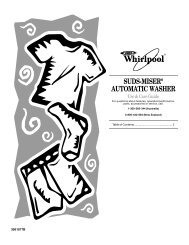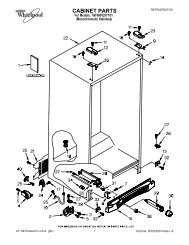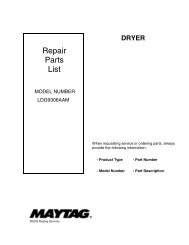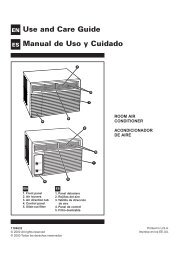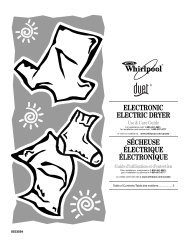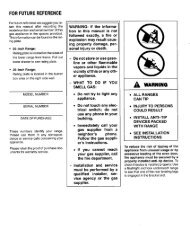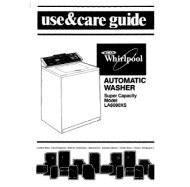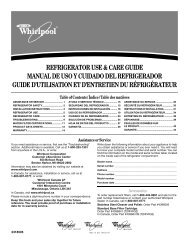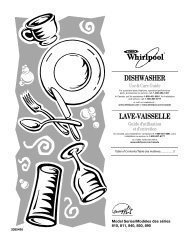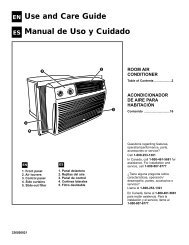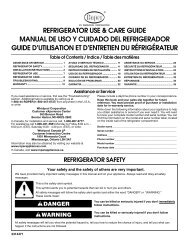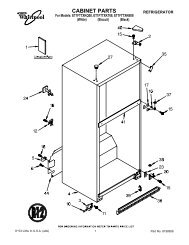multifunctionele keukenrobots met kantelbare kop tilt-head stand ...
multifunctionele keukenrobots met kantelbare kop tilt-head stand ...
multifunctionele keukenrobots met kantelbare kop tilt-head stand ...
Create successful ePaper yourself
Turn your PDF publications into a flip-book with our unique Google optimized e-Paper software.
Attachments and Accessories<br />
General Information<br />
KitchenAidTM Attachments are designed to assure long life. The attachment power shaft<br />
and hub socket are of a square design, to eliminate any possibility of slipping during<br />
the transmission of power to the attachment. The hub and shaft housing are tapered to<br />
assure a snug fit, even after prolonged use and wear. KitchenAidTM Attachments require<br />
no extra power unit to operate them; the power unit is built-in.<br />
See the <strong>stand</strong> mixer Attachments Use and Care Guide for speed settings and operating<br />
times.<br />
Attachment<br />
Knob Attachment<br />
Power Shaft ‡<br />
Attachment<br />
Hub Socket<br />
‡ Not part of mixer.<br />
To Attach<br />
1. Turn speed control to “O.”<br />
2. Unplug <strong>stand</strong> mixer or disconnect<br />
power.<br />
3. Loosen attachment knob by turning it<br />
counterclockwise.<br />
4. Remove attachment hub cover.<br />
5. Insert attachment shaft housing into<br />
attachment hub, making certain that<br />
attachment power shaft fits into<br />
square attachment hub socket. It may<br />
be necessary to rotate attachment<br />
back and forth. When attachment<br />
is in proper position, the pin on the<br />
attachment will fit into the notch on<br />
the hub rim.<br />
6. Tighten attachment knob by turning<br />
clockwise until attachment is<br />
completely secured to <strong>stand</strong> mixer.<br />
7. Plug into proper electrical outlet.<br />
Notch Pin<br />
Attachment Shaft<br />
Housing<br />
General Instructions<br />
13<br />
Attachment<br />
Housing<br />
To Remove<br />
1. Turn speed control to “O.”<br />
2. Unplug <strong>stand</strong> mixer or disconnect<br />
power.<br />
3. Loosen attachment knob by turning it<br />
counterclockwise. Rotate attachment<br />
slightly back and forth while pulling<br />
out.<br />
4. Replace attachment hub cover.<br />
Tighten attachment knob by turning it<br />
clockwise.<br />
English