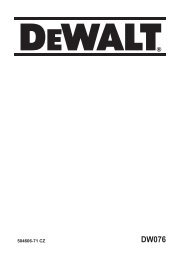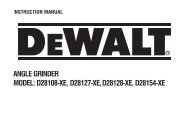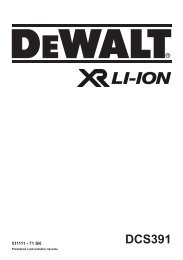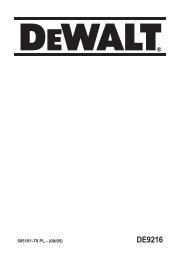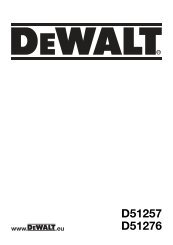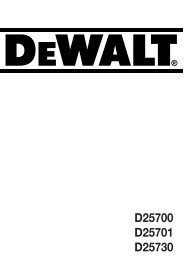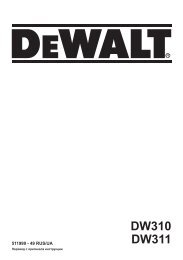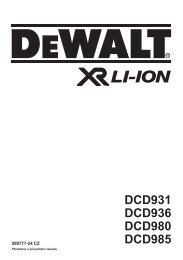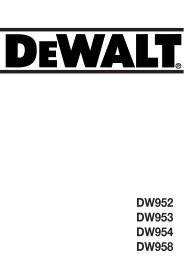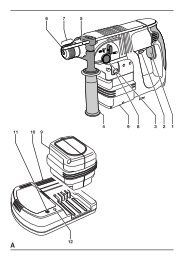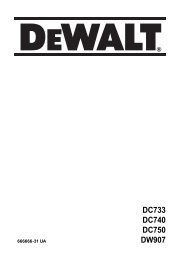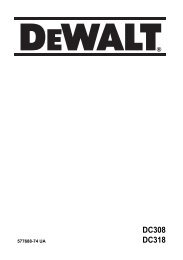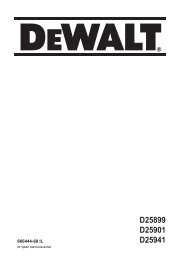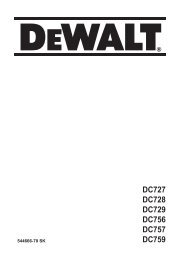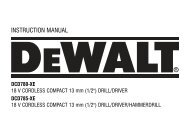Create successful ePaper yourself
Turn your PDF publications into a flip-book with our unique Google optimized e-Paper software.
ENGLISH<br />
Cable length (m)<br />
7.5 15 25 30 45 60<br />
Voltage Amperes Cable rating (Amperes)<br />
230 0 - 2.0 6 6 6 6 6 6<br />
2.1 - 3.4 6 6 6 6 6 6<br />
3.5 - 5.0 6 6 6 6 10 15<br />
5.1 - 7.0 10 10 10 10 15 15<br />
7.1 - 12.0 15 15 15 15 20 20<br />
12.1 - 20.0 20 20 20 20 25 -<br />
Installation<br />
Unpacking (fi g. B)<br />
• Remove the saw from the packaging material carefully.<br />
• Release the rail lock knob (18), and push the saw head back to lock<br />
it in the rear position.<br />
• Lock the table (19) into highest position.<br />
• Press down the operating handle (2) and pull out the lock down pin (17),<br />
as shown.<br />
• Gently release the downward pressure and allow the head to rise to<br />
its full height.<br />
Bench mounting (fi g. C)<br />
• Holes (36) are provided in all four feet to facilitate bench mounting.<br />
Two different sized holes are provided to accommodate different<br />
sizes of bolts. Use either hole; it is not necessary to use both.<br />
Always mount your saw fi rmly to prevent movement. To enhance the<br />
portability, the tool can be mounted to a piece of 12.5 mm or thicker<br />
plywood which can then be clamped to your work support or moved<br />
to other job sites and reclamped.<br />
• When mounting your saw to a piece of plywood, make sure that the<br />
mounting screws do not protrude from the bottom of the wood.<br />
The plywood must sit fl ush on the work support. When clamping the<br />
saw to any work surface, clamp only on the clamping bosses where<br />
the mounting screw holes are located. Clamping at any other point<br />
will interfere with the proper operation of the saw.<br />
• To prevent binding and inaccuracy, be sure the mounting surface is<br />
not warped or otherwise uneven. If the saw rocks on the surface,<br />
place a thin piece of material under one saw foot until the saw is fi rm<br />
on the mounting surface.<br />
Storing the fastener tools (fi g. D)<br />
The following tools are supplied with the machine:<br />
1 Torx® key T30 (37)<br />
1 Torx® key T40 (38)<br />
32<br />
• Take care to store the tools each time after they have been used in<br />
assembly or adjustment.<br />
Assembly<br />
Prior to assembly always unplug the tool.<br />
Mounting the upper blade guard (fi g. E)<br />
The upper blade guard (20) is designed to be quickly and easily<br />
attached to the riving knife (19) once the machine has been set up for<br />
saw bench mode.<br />
• Loosen the wingnut (39).<br />
• Holding the guard vertically, align the slot in the rear of the guard with<br />
the riving knife.<br />
• Lower the guard over the riving knife (19), making sure that the shaft<br />
of the bolt enters the recess.<br />
• Turn the guard into horizontal position, which will lock the guard to<br />
the riving knife by the locating screw (40).<br />
• Tighten the wingnut.<br />
Mounting the saw blade<br />
(fi g. D & F1 - F5)<br />
The teeth of a new blade are very sharp and can be<br />
dangerous.<br />
In order to fi t a new saw blade it is necessary to adjust the table into<br />
highest position and raise the saw head to its highest position.<br />
<strong>D27111</strong><br />
• Insert the Torx® key (37) through the hole (42) in the casing into the<br />
spindle end (fi g. F1). Place the Torx® key (38) into the blade locking<br />
screw (43) (fi g. F2).<br />
• The blade locking screw has a left-handed thread, therefore holding<br />
the key fi rmly, turn clockwise to loosen.<br />
• Depress the head lock up release lever (3) to release the lower<br />
guard (5 & 23), then raise the lower guard as far as possible (fi g. F3).<br />
• Remove the blade locking screw (43) and the outside arbor collar (44)<br />
(fi g. F4).<br />
• Make sure the inner fl ange and both faces of the blade are clean and<br />
free of dust.<br />
• Install the saw blade (45) onto the shoulder (46) provided on the<br />
inside arbor collar (47), making sure that the teeth at the bottom<br />
edge of the blade are pointing toward the back of the saw (away from<br />
the operator).<br />
• Carefully ease the blade into position and release the lower blade<br />
guard.<br />
• Replace the outer arbor collar.<br />
• Tighten the blade locking screw (43) by turning counterclockwise<br />
while holding the Torx® key steady with your other hand.<br />
• Place the Torx® keys in their storage position (fi g. D).<br />
After mounting or replacing the blade, always check that the<br />
blade is fully covered by the guard.<br />
<strong>D27112</strong><br />
• Press spindle lock button (75) to lock saw blade into position.<br />
• Insert Torx® key (38) into the blade locking screw (43).<br />
• The blade locking screw has a left-handed thread, therefore holding<br />
the key fi rmly, turn clockwise to loosen.<br />
• Depress the head lock up release lever (3) to release the lower<br />
guard (5 & 23), then raise the lower guard as far as possible (fi g. F3).<br />
• Remove the blade locking screw (43) and the outside arbor collar (44)<br />
(fi g. F4).<br />
• Make sure the inner fl ange and both faces of the blade are clean and<br />
free of dust.<br />
• Install the saw blade (45) onto the shoulder (46) provided on the<br />
inside arbor collar (47), making sure that the teeth at the bottom<br />
edge of the blade are pointing toward the back of the saw (away from<br />
the operator).<br />
• Carefully ease the blade into position and release the lower blade<br />
guard.<br />
• Replace the outer arbor collar.<br />
• Tighten the blade locking screw (43) by turning counterclockwise<br />
while holding the spindle lock button (75).<br />
• Place the Torx® key in the storage position (fi g. F2).<br />
Adjustment<br />
Prior to adjustment always unplug the tool.<br />
Adjusting the saw blade (fi g. F2)<br />
If the saw blade is wobbling during start up and run down, then adjust as<br />
follows.