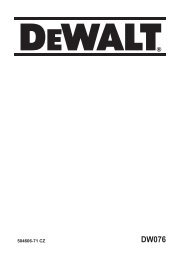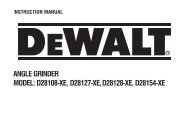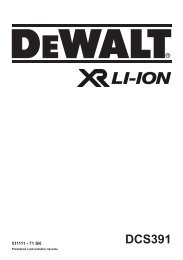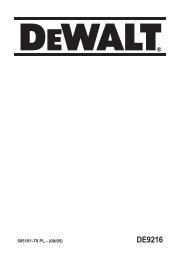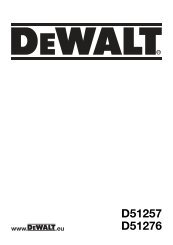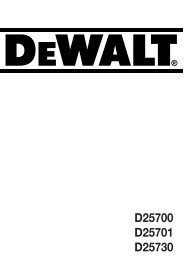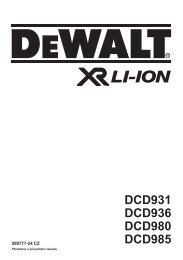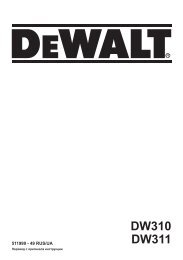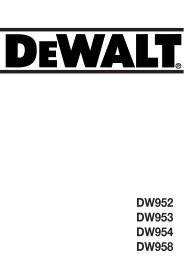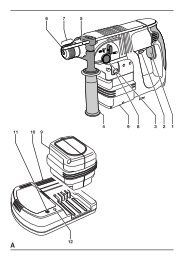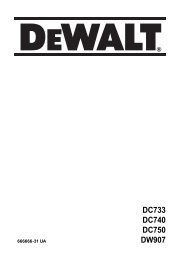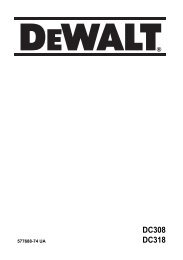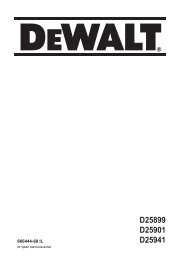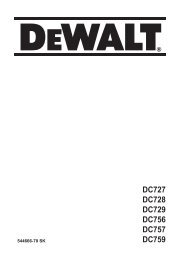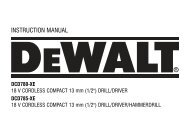rotationslaser dw077 - Service - DeWALT
rotationslaser dw077 - Service - DeWALT
rotationslaser dw077 - Service - DeWALT
Create successful ePaper yourself
Turn your PDF publications into a flip-book with our unique Google optimized e-Paper software.
Vertical transfer feature (fig. J1 & J2)<br />
The alignment ribs (31) help locating the position of<br />
the up laser beam (32) over a position mark on the<br />
floor.<br />
• Mark a crossline on the floor.<br />
• Place the tool over the centre of the crossline,<br />
aligning the ribs with the floor markings.<br />
• Transfer the centre of the crossline using the up<br />
laser beam.<br />
Remember: This feature works only on flat surfaces<br />
and can only be used as a rough position<br />
transferring aid. For a more accurate transfer of<br />
position marks, we recommend to use a dedicated<br />
DEWALT laser pointer.<br />
Out-of-level alert<br />
The out-of-level alert activates automatically 8 seconds<br />
after the leveling procedure has been completed.<br />
Once the out-of-level alert is activated, the tool<br />
monitors its level position continuously.<br />
Depending on the registered level of deviation the<br />
tool will respond to level errors as follows:<br />
– Deviations < 2 mm over 10 m: a level error is<br />
automatically corrected without notifying.<br />
– Deviations 2 - 20 mm over 10 m: a level error is<br />
automatically corrected. The laser head<br />
temporarily stops rotating and the laser beam<br />
starts flashing to indicate that the tool re-adjusts<br />
to level position.<br />
– Deviations > 20 mm over 10 m: a level error leads<br />
to interruption of the tool’s operation. The laser<br />
head stops rotating and the laser beam goes off.<br />
A rapidly beeping audio signal is produced and<br />
the on/off indicator flashes simultaneously.<br />
To resume the operation:<br />
• Switch the tool off. Check the balance and setup<br />
and re-adjust if required before switching<br />
the tool on again.<br />
Tool aids (fig. K1 - K4)<br />
Several aids have been supplied that might be<br />
helpful while operating the tool.<br />
Remote control (fig. K1)<br />
The remote control allows a manual intervention of<br />
the self-leveling feature when slope adjustment is<br />
required. The maximum slope angle corresponds to<br />
the self-leveling range of the tool.<br />
ENGLISH<br />
The remote control also allows you to activate the<br />
laser line and control the laser head from distances<br />
up to 30 m radius.<br />
Laser enhancement glasses (fig. K2)<br />
The red lens glasses improve the visibility of the laser<br />
beam under bright light conditions or over long<br />
distances. Providing best results indoors, the lens<br />
filters out ambient light and intensifies the projected<br />
dot or line. The glasses do not keep the laser beam<br />
from entering the eyes.<br />
Never look into the laser beam directly<br />
with these glasses.<br />
DE0730 Target card (fig. K3)<br />
The target card locates and marks the laser beam<br />
as the beam crosses the card, thus enhancing the<br />
visibility of the projected line. The laser beam passes<br />
through the red plastic surface and is reflected by<br />
the reflective rear side of the card. Supporting easy<br />
use during plumb and level adjustment, the card is<br />
marked with inch and metric scales, and has magnets<br />
at the top to hold it to ceiling track or steel studs.<br />
Wall mount (fig. K4)<br />
The wall mount may also be used as a base to<br />
provide extra stability for the tool.<br />
Optional accessories<br />
Consult your dealer for further information on the<br />
appropriate accessories.<br />
These are:<br />
– DE0772 Digital laser detector<br />
– DE0734 Grade rod<br />
– DE0735 Tripod<br />
– DE0736 Tripod<br />
Battery packs<br />
Voltage NiCd NiMH<br />
9.6 DE9061 DE9036<br />
12 DE9071/DE9075 DE9037<br />
14.4 DE9091/DE9092 DE9038<br />
18 DE9095/DE9096 DE9039<br />
45