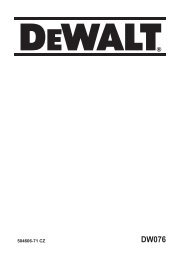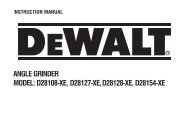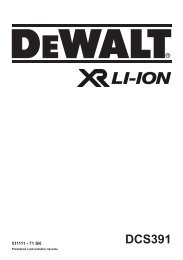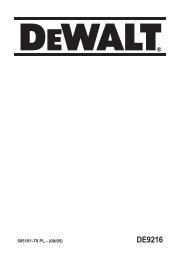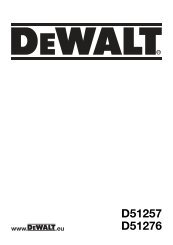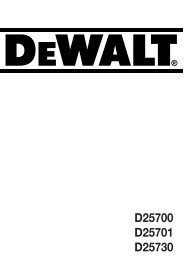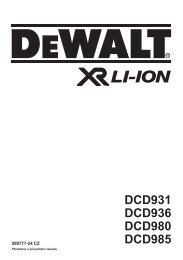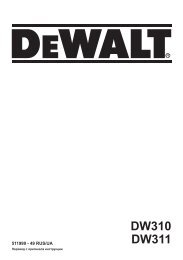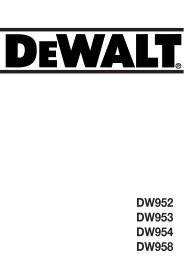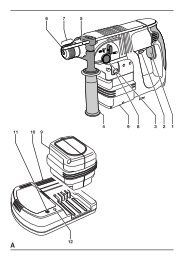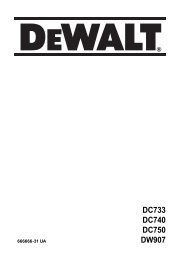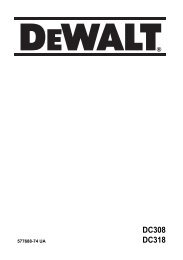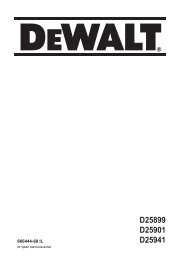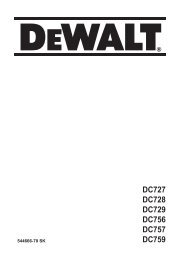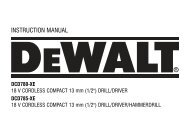rotationslaser dw077 - Service - DeWALT
rotationslaser dw077 - Service - DeWALT
rotationslaser dw077 - Service - DeWALT
Create successful ePaper yourself
Turn your PDF publications into a flip-book with our unique Google optimized e-Paper software.
Never use a light socket.<br />
Never connect the live (L) or neutral (N)<br />
wires to the earth pin marked E or .<br />
Using an extension cable<br />
An extension cord should not be used unless<br />
absolutely necessary. Use an approved extension<br />
cable suitable for the power input of your charger<br />
(see technical data).<br />
The minimum conductor size is 1 mm 2 ;<br />
the maximum length is 30 m.<br />
Unpacking<br />
Fitting the warning label (fig. B)<br />
The safety warnings on the label shown on the tool<br />
must be formulated in the language of the user.<br />
For that purpose, a separate sheet of self-adhesive<br />
labels has been supplied with the tool.<br />
• Check that the safety warnings on the label have<br />
been formulated in your language.<br />
The warnings should read as follows:<br />
LASER RADIATION<br />
DO NOT STARE INTO BEAM<br />
CLASS 3R LASER PRODUCT<br />
• If the warnings are in a foreign language,<br />
proceed as follows:<br />
– Draw the required label from the sheet.<br />
– Carefully place the label over the foreign<br />
language.<br />
– Press the label in place.<br />
Assembly and adjustment<br />
• Prior to assembly and adjustment,<br />
always remove the battery pack.<br />
• Always switch off the tool before<br />
inserting or removing the battery pack.<br />
Use only DEWALT battery packs and<br />
chargers.<br />
Battery pack (fig. A & C1 - C4)<br />
ENGLISH<br />
Charging the battery pack (fig. A)<br />
When charging the battery pack for the first time, or<br />
after prolonged storage, it will only accept an 80%<br />
charge. After several charge and discharge cycles,<br />
the battery pack will attain full capacity.<br />
Always check the mains prior to charging the battery<br />
pack. If the mains is functioning but the battery pack<br />
does not charge, take your charger to an authorised<br />
DEWALT repair agent. Whilst charging, the charger<br />
and the battery pack may become warm to touch.<br />
This is a normal condition and does not indicate<br />
a problem.<br />
Do not charge the battery pack at<br />
ambient temperatures < 4 °C or > 40 °C.<br />
Recommended charging temperature:<br />
approx. 24 °C.<br />
• To charge the battery pack (11), insert it into the<br />
charger (13) as shown and plug in the charger.<br />
Be sure that the battery pack is fully seated in the<br />
charger. The red charging indicator (14) will blink.<br />
After approx. 1 hour, it will stop blinking and<br />
remain on. The battery pack is now fully charged<br />
and the charger automatically switches to<br />
equalise mode. After approx. 4 hours, it will<br />
switch to maintenance charge mode. The battery<br />
pack can be removed at any time or left in the<br />
connected charger indefinitely.<br />
• The red charging indicator flashes rapidly to<br />
indicate a charging problem. Reinsert the battery<br />
pack or try a new one. If the new pack also<br />
refuses to charge, have your charger tested by<br />
an authorized DEWALT repair agent.<br />
• When plugged into power sources such as<br />
generators or sources that convert DC to AC, the<br />
red charging indicator may blink twice, switch off<br />
and repeat. This indicates a temporary problem<br />
of the power source. The charger will automatically<br />
switch back to normal operation.<br />
Inserting and removing the battery pack (fig. C1)<br />
• Insert the battery pack (11) into the tool until it<br />
clicks in place.<br />
• To remove the battery pack, press the two release<br />
buttons (12) simultaneously and pull the pack out<br />
of the tool.<br />
41