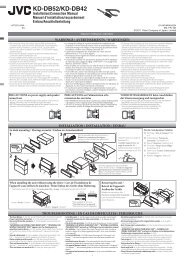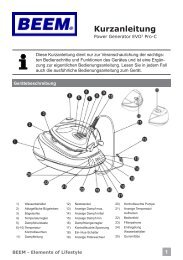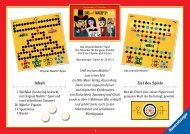You also want an ePaper? Increase the reach of your titles
YUMPU automatically turns print PDFs into web optimized ePapers that Google loves.
14<br />
English<br />
4 Lift the filter cylinder case out of the bucket.<br />
5 Turn the handle on top of the filter cylinder case anticlockwise (1)<br />
and lift the filter cylinder out of the case (2).<br />
6 Clean the filter cylinder and the case with the brush supplied. Brush<br />
from the top of the filter downwards along the ribs of the filter.<br />
Only use the brush supplied. Other brushes may damage the filter<br />
cylinder.<br />
7 If there is dirt on the inside of the case, empty the case over a<br />
dustbin.<br />
8 If you wish, you can clean the filter cylinder case with cold tap water<br />
and some washing-up liquid.<br />
9 If you want to wash the filter cylinder, wash it thoroughly with only<br />
water. Do not use any soap, washing-up liquid or other detergent<br />
to clean the filter. Let the filter cylinder dry <strong>com</strong>pletely before you<br />
reinsert it into the case.<br />
10 Put the filter cylinder back into the case and turn the handle<br />
clockwise until the filter cylinder locks into position.<br />
Make sure the filter cylinder is securely fixed in the case.<br />
11 Put the case with the filter cylinder back into the dust bucket.<br />
motor protection filter<br />
Clean the permanent motor protection filter every time you clean the filter<br />
cylinder case.<br />
1 Take the motor protection filter out of the appliance. Clean the filter<br />
by tapping the dust out of it over a dustbin.<br />
If the motor protection filter is very dirty, you can also rinse it with cold tap<br />
water.<br />
Do not use washing-up liquid or any other cleaning agent to clean the<br />
motor protection filter.<br />
2 Press the clean filter firmly back into the filter <strong>com</strong>partment to<br />
ensure that it is properly placed.