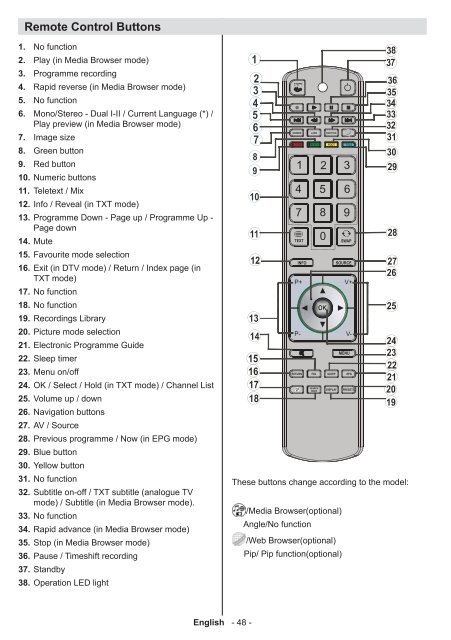Ladda ner manualen till den TV i PDF-format här ... - Siba
Ladda ner manualen till den TV i PDF-format här ... - Siba
Ladda ner manualen till den TV i PDF-format här ... - Siba
Create successful ePaper yourself
Turn your PDF publications into a flip-book with our unique Google optimized e-Paper software.
1.<br />
2.<br />
3.<br />
4.<br />
5.<br />
6.<br />
7.<br />
8.<br />
9.<br />
Remote Control Buttons<br />
No function<br />
Play (in Media Browser mode)<br />
Programme recording<br />
Rapid reverse (in Media Browser mode)<br />
No function<br />
Mono/Stereo - Dual I-II / Current Language (*) /<br />
Play preview (in Media Browser mode)<br />
Image size<br />
Green button<br />
Red button<br />
10. Numeric buttons<br />
11. Teletext / Mix<br />
12. Info / Reveal (in TXT mode)<br />
13. Programme Down - Page up / Programme Up -<br />
Page down<br />
14. Mute<br />
15. Favourite mode selection<br />
16. Exit (in D<strong>TV</strong> mode) / Return / Index page (in<br />
TXT mode)<br />
17. No function<br />
18. No function<br />
19. Recordings Library<br />
20. Picture mode selection<br />
21. Electronic Programme Guide<br />
22. Sleep timer<br />
23. Menu on/off<br />
24. OK / Select / Hold (in TXT mode) / Channel List<br />
25. Volume up / down<br />
26. Navigation buttons<br />
27. AV / Source<br />
28. Previous programme / Now (in EPG mode)<br />
29. Blue button<br />
30. Yellow button<br />
31. No function<br />
32. Subtitle on-off / TXT subtitle (analogue <strong>TV</strong><br />
mode) / Subtitle (in Media Browser mode).<br />
33. No function<br />
34. Rapid advance (in Media Browser mode)<br />
35. Stop (in Media Browser mode)<br />
36. Pause / Timeshift recording<br />
37. Standby<br />
38. Operation LED light<br />
English - 48 -<br />
SCREEN<br />
LANG SUBTITLE<br />
ZOOM REPEAT ROOT TITLE<br />
1 2 3<br />
4 5 6<br />
7 8 9<br />
0<br />
TEXT SWAP<br />
RETURN<br />
INFO<br />
P+<br />
P-<br />
OK<br />
SOURCE<br />
MENU<br />
FAV SLEEP EPG<br />
SEARCH<br />
MODE<br />
DISPLAY<br />
V+<br />
V-<br />
PRESETS<br />
These buttons change according to the model:<br />
/Media Browser(optional)<br />
Angle/No function<br />
/Web Browser(optional)<br />
Pip/ Pip function(optional)