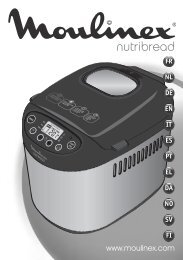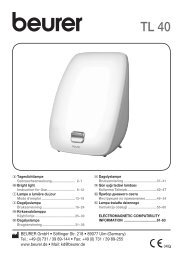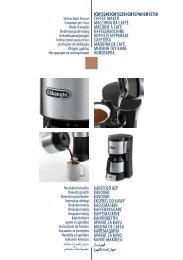19124 Iss 1 BM450 multilingual - Boulanger
19124 Iss 1 BM450 multilingual - Boulanger
19124 Iss 1 BM450 multilingual - Boulanger
Create successful ePaper yourself
Turn your PDF publications into a flip-book with our unique Google optimized e-Paper software.
using your Bread Maker<br />
(refer to illustration panel)<br />
1 Remove the bread pan by holding the handle and<br />
turning the pan to the back of the baking chamber.<br />
2 Fit the kneader.<br />
3 Pour the water into the bread pan.<br />
4 Add the rest of the ingredients to the pan in the order<br />
listed in the recipes.<br />
Ensure that all the ingredients are weighed accurately<br />
7 as incorrect measures will produce poor results.<br />
8 Insert the bread pan into the oven chamber by<br />
positioning the bread pan at an angle towards the<br />
back of the unit. Then lock the pan by turning it<br />
towards the front.<br />
9 Lower the handle and close the lid.<br />
10 Plug in and switch on - the unit will beep and default<br />
to setting 1 (3:15).<br />
11 Press the MENU button until the required program<br />
is selected. The breadmaker will default to 1Kg &<br />
medium crust colour. Note: If using the “RAPID<br />
BAKE” , just press the button and the program will<br />
start automatically.<br />
12 Select the loaf size by pressing the LOAF SIZE<br />
button until the indicator moves to the required<br />
loaf size.<br />
13 Select the crust colour by pressing the CRUST button<br />
until the indicator moves to the required crust<br />
colour (light, medium or dark).<br />
14 Press the START/STOP button . To stop or cancel<br />
the program press the START/STOP button for<br />
2 -3 seconds.<br />
15 At the end of the baking cycle unplug the breadmaker.<br />
16 Remove the bread pan by holding the handle and<br />
turning the pan to the back of the baking chamber.<br />
Always use oven gloves as the pan handle<br />
will be hot and take care not to touch the<br />
automatic dispenser on the underside of<br />
the lid as this will also be hot.<br />
17 Then turn out onto a wire rack to cool.<br />
18 Leave the bread to cool for at least 30 minutes before<br />
slicing, to allow the steam to escape. The bread will<br />
be difficult to slice if hot.<br />
19 Clean the bread pan and kneader immediately after<br />
use (see care and cleaning).<br />
4<br />
viewing light<br />
● The LIGHT button can be pressed at any time to view<br />
the program status in the display window or to check<br />
the progress of the dough inside the baking chamber.<br />
● The baking chamber viewing light will automatically<br />
switch off after 60 seconds..<br />
● If the light bulb stops working it must be replaced by<br />
KENWOOD or an authorised KENWOOD repairer (see<br />
service and customer care).<br />
automatic dispenser<br />
Your <strong>BM450</strong> breadmaker is fitted with an automatic<br />
dispenser for releasing additional ingredients directly<br />
into the dough during the kneading cycle. This ensures<br />
that the ingredients are not overprocessed or crushed<br />
and are evenly distributed.<br />
to fit and use the automatic dispenser<br />
1 Fit the dispenser to the lid using the alignment<br />
arrows .<br />
● The dispenser will not locate and lock into position<br />
unless fitted the correct way round.<br />
● The breadmaker can be used without the dispenser<br />
fitted if required but the manual alert will still sound.<br />
2 Fill the dispenser with the required ingredients.<br />
3 The Automatic dispenser operates after approx. 15-20<br />
minutes of kneading and an audible alert sounds as<br />
well in case you need to add ingredients manually.<br />
hints & tips<br />
Not all ingredients are suitable for use with the<br />
automatic dispenser and for best results follow the<br />
guidelines below: -<br />
● Do not overfill the dispenser – follow the recommended<br />
quantities specified in the recipes supplied.<br />
● Keep the dispenser clean and dry to prevent<br />
ingredients sticking.<br />
● Cut ingredients roughly or lightly dust with flour to<br />
reduce stickiness, which may prevent the ingredients<br />
from being released.