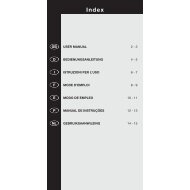BA s_4 Universal, Innenteil, 105x210 mm CS6.indd - Ruwido
BA s_4 Universal, Innenteil, 105x210 mm CS6.indd - Ruwido
BA s_4 Universal, Innenteil, 105x210 mm CS6.indd - Ruwido
You also want an ePaper? Increase the reach of your titles
YUMPU automatically turns print PDFs into web optimized ePapers that Google loves.
Note :<br />
It could happen, that during the search process, the s_4 fi nds several codes to which<br />
your TV set responds, but where all buttons do not function for each code. In this case,<br />
the search process should be re-started (steps 3 to 9) until you obtain the best code.<br />
Re-starting the search process starts at the last saved progra<strong>mm</strong>ing.<br />
Automatic search feature<br />
Alternatively, or if either in case of manual progra<strong>mm</strong>ing or with automatic<br />
progra<strong>mm</strong>ing, the correct code for your equipment cannot be found, you may use the<br />
automatic search feature.<br />
1) Switch on your TV, satellite receiver or your DVB-T / cable box (STB), your DVD /<br />
Bluray player or recorder (DVD) and your audio equipment.<br />
2) Press and hold the TV (tv), STB (stb), DVD (dvd) or AUX (aux) button depending on<br />
the level that you wish to progra<strong>mm</strong>e until the signal LED ( ) fl ashes twice.<br />
3) Using the numeric buttons, enter<br />
the code 1 0 0 1 for TV,<br />
the code 3 0 0 1 for STB or<br />
the code 5 0 0 1 for DVD.<br />
The signal LED ( ) fl ashes twice in order to confi rm that the search mode has<br />
been activated.<br />
4) For TV and STB, hold the standby button ( ) or, for DVD, the stop button ( ) of<br />
your s_4 pressed until the equipment switches off or, in the case of the DVD,<br />
playback stops. This step may take several minutes.<br />
5) As soon as the equipment responds, press the OK button (ok) to confi rm the<br />
progra<strong>mm</strong>ing and hold it until the signal LED ( ) fl ashes twice.<br />
6) Test the functionality of your remote control using the standby button ( ) and then<br />
with the buttons 1 to 47 (according to the function description table).<br />
7) If the equipment responds properly to all functions, your s_4 is correctly<br />
progra<strong>mm</strong>ed and can be used.<br />
Note :<br />
It could happen, that during the search process, the s_4 fi nds several codes to which<br />
your TV set responds, but where all buttons do not function for each code. In this case,<br />
the search process should be re-started (steps 2 to 7) until you obtain the best code.<br />
Re-starting the search process starts at the last saved progra<strong>mm</strong>ing.<br />
Code reader<br />
The code reader can be used to display the codes that you have found in the search<br />
process so that you can make a note of them:<br />
1) Press and hold the TV (tv), STB (stb), DVD (dvd) or AUX (aux) button depending on<br />
the level that you wish to progra<strong>mm</strong>e until the signal LED ( ) fl ashes twice.<br />
2) Use the number buttons to enter the code 0 0 0 2. The Signal LED ( ) fl ashes<br />
twice again.<br />
3) Push 1 and count the number of times the Signal LED fl ashes; this is the fi rst<br />
number.<br />
4) Push 2 and count the number of times the Signal LED fl ashes; this is the second<br />
number.<br />
5) Push 3 and count the number of times the Signal LED fl ashes; this is the third<br />
number.<br />
6) Push 4 and count the number of times the Signal LED fl ashes; this is the fourth<br />
number.<br />
Note :<br />
The Signal LED does not fl ash if the number is 0. The steps 3 to 6 can be carried out<br />
in any order and as many times as may be required.<br />
<strong>BA</strong> s_4 <strong>Universal</strong>, <strong>Innenteil</strong>, <strong>105x210</strong> <strong>mm</strong> <strong>CS6.indd</strong> 11 12.09.2012 12:51:01<br />
11