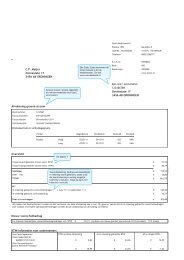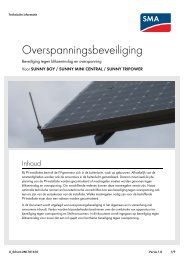SUNNY WEBBOX met Bluetooth® Wireless Technology - Energie ...
SUNNY WEBBOX met Bluetooth® Wireless Technology - Energie ...
SUNNY WEBBOX met Bluetooth® Wireless Technology - Energie ...
You also want an ePaper? Increase the reach of your titles
YUMPU automatically turns print PDFs into web optimized ePapers that Google loves.
Inbedrijfstelling SMA Solar <strong>Technology</strong> AG<br />
6 Inbedrijfstelling<br />
6.1 Aanwijzingen voor inbedrijfstelling<br />
Sunny WebBox <strong>met</strong> de Sunny WebBox Assistant in bedrijf stellen<br />
Gebruik de Sunny WebBox Assistant voor de Sunny WebBox als u de Sunny WebBox voor het eerst<br />
in bedrijf wilt stellen. De Sunny WebBox Assistant is een softwarepakket waarmee u de<br />
basisconfiguratie van de Sunny WebBox kunt uitvoeren. De Sunny WebBox Assistant staat ter<br />
beschikking in het downloadgedeelte van www.SMA-Benelux.com. Neem bovendien de snelgids<br />
voor de inbedrijfstelling van de Sunny WebBox in acht.<br />
Ga dan als volgt te werk:<br />
• Voer de Bluetooth-instellingen van de Sunny WebBox uit (zie pagina 22).<br />
• Sluit de Sunny WebBox direct aan op de computer (zie pagina 24) of op het lokale netwerk<br />
(zie pagina 32).<br />
• Start de Sunny WebBox Assistant op uw computer.<br />
• Volg de aanwijzingen van de Sunny WebBox Assistant op.<br />
Sunny WebBox zonder de Sunny WebBox Assistant in bedrijf stellen<br />
Ga als volgt te werk als u de Sunny WebBox zonder de Sunny WebBox Assistant in bedrijf wilt:<br />
• Voer de Bluetooth-instellingen van de Sunny WebBox uit (zie pagina 22).<br />
• Sluit de Sunny WebBox direct aan op de computer (zie pagina 24).<br />
• Voer de netwerkinstellingen op de computer uit (zie pagina 25).<br />
• Configureer de Sunny WebBox voor het lokale netwerk (zie pagina 30).<br />
21 SWebBox20-INL110711 Installatiehandleiding