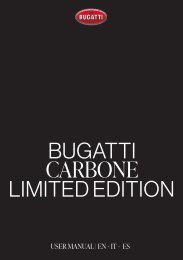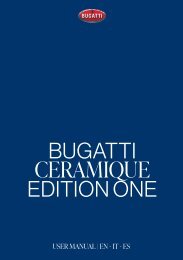Bugatti Carbone Limited Edition Manual EN DE FR
This is the detailed manual for the Bugatti Carbone Limited Edition. It includes the languages English, German, and French.
This is the detailed manual for the Bugatti Carbone Limited Edition. It includes the languages English, German, and French.
You also want an ePaper? Increase the reach of your titles
YUMPU automatically turns print PDFs into web optimized ePapers that Google loves.
2.2. Activity Tracking<br />
Select an activity by swiping right once from the start screen. When selecting an activity, the GPS module will<br />
search for a signal. These screens will appear during a GPS activity:<br />
The semicircle displays your<br />
current zone. The small arrow<br />
shows GA2 in this example. Below<br />
the semicircle is a battery<br />
indicator and the current BPM<br />
(beats per minute) reading. “Live<br />
speed“ shows the current speed.<br />
“Last speed“ shows the average<br />
speed over the last kilometer.<br />
The next screen displays your<br />
current heart rate, speed, distance<br />
travelled, the total duration of<br />
the ongoing activity, the average<br />
speed of the last kilometer/mile,<br />
and the time.<br />
This screen displays your current<br />
heart rate, the duration of<br />
the last 3 kilometers/miles, your<br />
average heart rate over the last<br />
3 kilometers/ miles, and your live<br />
pace.<br />
This screen displays your current<br />
heart rate, the heart rate<br />
chart for your current activity,<br />
and your average heart rate.<br />
This screen displays your maximum speed during the current activity,<br />
your speed chart, and your average speed for the current activity. After<br />
syncing the data with the app, you can view the speed in the chosen<br />
activity log.<br />
BUGATTI CARBONE LIMITED EDITION