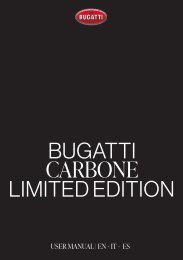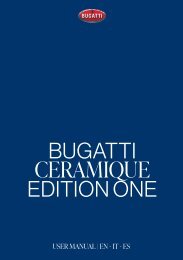Bugatti Carbone Limited Edition Manual EN DE FR
This is the detailed manual for the Bugatti Carbone Limited Edition. It includes the languages English, German, and French.
This is the detailed manual for the Bugatti Carbone Limited Edition. It includes the languages English, German, and French.
Create successful ePaper yourself
Turn your PDF publications into a flip-book with our unique Google optimized e-Paper software.
9. Troubleshooting<br />
Here we provide help for the most common problems. If you are looking for detailed help, videos, or step-bystep<br />
articles, please visit www.bugatti-smartwatches.com/support.<br />
Problem: I don‘t get notifications (iOS).<br />
Solution: Please confirm the following applies:<br />
1. You have notifications enabled in your watch settings.<br />
2. You set the notification time correctly.<br />
3. You enabled „share system notifications“. Y ou can find this option with the BLE setting of your<br />
iPhone (Settings --> BLE --> <strong>Bugatti</strong> 1234 (click on (i) --> turn on „share system notifications“).<br />
4. Allow notification previews (Settings --> Notifications --> Show previews --> Always).<br />
5. Allow permission for the <strong>Bugatti</strong> Smartwatches app (Settings --> Notifications --> <strong>Bugatti</strong><br />
Smartwatches --> „Allow notifications - on“ and „show previews - always“<br />
6. You selected the apps that should send notifications within your watch settings menu<br />
Problem: I don‘t have a GPS signal.<br />
Solution: Are you standing outside? The GPS signal cannot pass through walls, ceilings, etc. Please go<br />
outside to receive a GPS signal.<br />
Problem: My battery drains too fast.<br />
Solution: Your watch can only be connected to one device (smartphone, tablet). If you connect a second<br />
device, it will constantly try to send data to the watch. However, the watch must constantly reject these<br />
requests and thus consumes a lot of power. Please delete your watch from the BLE connection menu of<br />
your operating system (Android, iOS) on one of the two devices.<br />
Problem: I can‘t download maps on my iPhone.<br />
Solution: Apple does not allow file access for external devices on iPhone unless you buy a special adapter<br />
from Apple. So you need an adapter if you want to use this feature. Find more information on our website:<br />
www.bugatti-smartwatches.com/pages/map-download<br />
BUGATTI CARBONE LIMITED EDITION 29