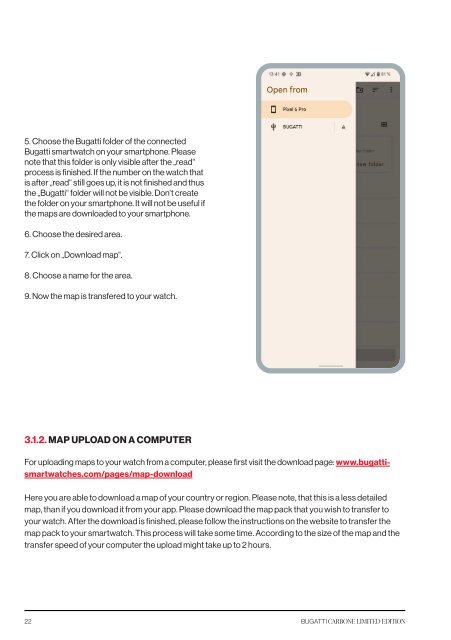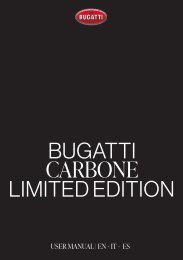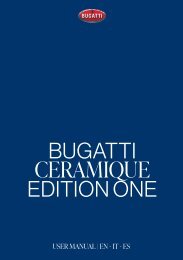Bugatti Carbone Limited Edition Manual EN DE FR
This is the detailed manual for the Bugatti Carbone Limited Edition. It includes the languages English, German, and French.
This is the detailed manual for the Bugatti Carbone Limited Edition. It includes the languages English, German, and French.
Create successful ePaper yourself
Turn your PDF publications into a flip-book with our unique Google optimized e-Paper software.
5. Choose the <strong>Bugatti</strong> folder of the connected<br />
<strong>Bugatti</strong> smartwatch on your smartphone. Please<br />
note that this folder is only visible after the „read“<br />
process is finished. If the number on the watch that<br />
is after „read“ still goes up, it is not finished and thus<br />
the „<strong>Bugatti</strong>“ folder will not be visible. Don‘t create<br />
the folder on your smartphone. It will not be useful if<br />
the maps are downloaded to your smartphone.<br />
6. Choose the desired area.<br />
7. Click on „Download map“.<br />
8. Choose a name for the area.<br />
9. Now the map is transfered to your watch.<br />
3.1.2. MAP UPLOAD ON A COMPUTER<br />
For uploading maps to your watch from a computer, please first visit the download page: www.bugattismartwatches.com/pages/map-download<br />
Here you are able to download a map of your country or region. Please note, that this is a less detailed<br />
map, than if you download it from your app. Please download the map pack that you wish to transfer to<br />
your watch. After the download is finished, please follow the instructions on the website to transfer the<br />
map pack to your smartwatch. This process will take some time. According to the size of the map and the<br />
transfer speed of your computer the upload might take up to 2 hours.<br />
22BUGATTI CARBONE LIMITED EDITION