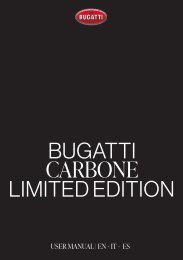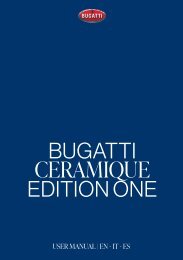Bugatti Carbone Limited Edition Manual EN DE FR
This is the detailed manual for the Bugatti Carbone Limited Edition. It includes the languages English, German, and French.
This is the detailed manual for the Bugatti Carbone Limited Edition. It includes the languages English, German, and French.
You also want an ePaper? Increase the reach of your titles
YUMPU automatically turns print PDFs into web optimized ePapers that Google loves.
3.1. Map Upload<br />
On your <strong>Bugatti</strong> <strong>Carbone</strong> <strong>Limited</strong> <strong>Edition</strong> there are two ways to upload maps to your watch, using the app<br />
or using a laptop/computer. For a more detailed explanation with screenshots please visit www.bugattismartwatches.com/pages/map-download<br />
3.1.1. USING AN IOS <strong>DE</strong>VICE<br />
On Apple devices, you need a special adapter from Apple to connect a device that requires data access.<br />
Apple blocks the data exchange by default. It can only take place through the chip located in an official Apple<br />
adapter. We have tested the following two Apple adapters: „Lightning to USB Camera Adapter“ and „Lightning<br />
to USB 3 Camera Adapter“. Both of them work.<br />
3.1.2. MAP UPLOAD ON A SMARTPHONE<br />
1. Open the <strong>Bugatti</strong> Smartwatches app.<br />
2. Choose the watch icon in the lower menu.<br />
3. Choose „Manage Maps“.<br />
4. Connect your <strong>Bugatti</strong> smartwatch. Please wait<br />
until the read process on the watch is finished (the<br />
number at „read“ doesn‘t go up any more). Before<br />
your watch is not connected to your smartphone.<br />
BUGATTI CARBONE LIMITED EDITION 21