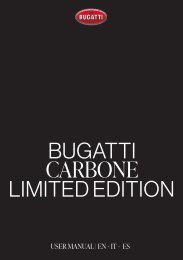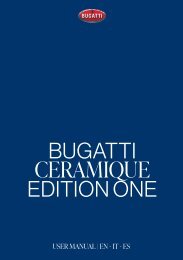Bugatti Carbone Limited Edition Manual EN DE FR
This is the detailed manual for the Bugatti Carbone Limited Edition. It includes the languages English, German, and French.
This is the detailed manual for the Bugatti Carbone Limited Edition. It includes the languages English, German, and French.
Create successful ePaper yourself
Turn your PDF publications into a flip-book with our unique Google optimized e-Paper software.
2.6. Main Menu<br />
2.6.1. NOTIFICATIONS<br />
Your <strong>Bugatti</strong> <strong>Carbone</strong> <strong>Limited</strong> <strong>Edition</strong> will show notifications if it is:<br />
• Connected to your phone<br />
• Within BLE range<br />
• Activated in the settings<br />
In the watch’s main menu (swipe up or down from the home screen), select the<br />
menu item “Notifications” to access your unread notifications. Read a notification<br />
to remove it from your smartwatch.<br />
2.6.2. LAST ACTIVITY<br />
Swipe left to see all the data from your last activity.<br />
2.6.3. STOP WATCH<br />
This is the start screen<br />
of your stopwatch. You<br />
can start it by clicking<br />
the lower watch button.<br />
Click the upper button<br />
to exit the stopwatch.<br />
Click the upper button to measure one lap. Click the<br />
lower button to stop counting laps. The first number<br />
indicates your last lap, the middle number indicates<br />
your fastest lap, and the lowest number indicates<br />
your total time.<br />
Click “Stop” on the previous<br />
screen to access<br />
this display. Reset the<br />
screen by clicking the<br />
upper button. You can<br />
then start again at the<br />
initial stopwatch screen.<br />
12 BUGATTI CARBONE LIMITED EDITION