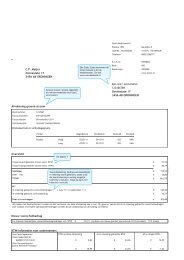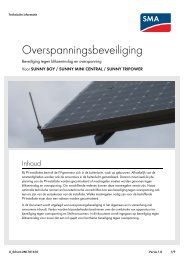SUNNY PORTAL - Gebruiksaanwijzing - Energie Onafhankelijk
SUNNY PORTAL - Gebruiksaanwijzing - Energie Onafhankelijk
SUNNY PORTAL - Gebruiksaanwijzing - Energie Onafhankelijk
Create successful ePaper yourself
Turn your PDF publications into a flip-book with our unique Google optimized e-Paper software.
SMA Solar Technology AG<br />
Eerste stappen<br />
2 Eerste stappen<br />
2.1 Installatie in Sunny Portal registreren<br />
Uw PV-installatie kan uitsluitend met de volgende communicatieproducten van<br />
SMA Solar Technology AG in Sunny Portal worden geregistreerd:<br />
Sunny WebBox / Sunny WebBox met Bluetooth ® Wireless Technology:<br />
• Registreer de Sunny WebBox in Sunny Portal, zoals beschreven in de handleiding van de<br />
Sunny WebBox / Sunny WebBox met Bluetooth.<br />
Sunny Boy Control / Plus:<br />
• Als uw Sunny Boy Control of Sunny Boy Control Plus uitgerust is met de optionele NET<br />
Piggy-Back, kunt u de installatiegegevens direct via ethernet of één van de mogelijke modems<br />
naar Sunny Portal sturen. Stel in de Sunny Boy Control of Sunny Boy Control Plus de<br />
gegevensoverdracht naar Sunny Portal in, zoals beschreven in de handleiding van de NET<br />
Piggy-Back.<br />
• Als uw Sunny Boy Control of Sunny Boy Control Plus niet uitgerust is met de optionele NET<br />
Piggy-Back, registreert u uw installatie via Sunny Data Control.<br />
Sunny Data Control:<br />
• Stel in de Sunny Data Control de Sunny Portal Mail in, zoals beschreven in de helptekst van<br />
Sunny Data Control. De software Sunny Data Control is verkrijgbaar in het downloadgedeelte<br />
op www.SMA-Benelux.com.<br />
<strong>Gebruiksaanwijzing</strong> SPortal-BNL111723 7