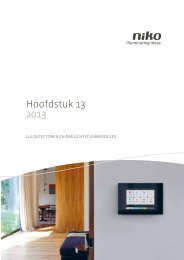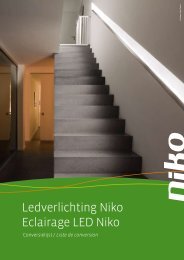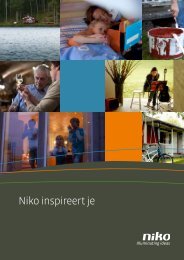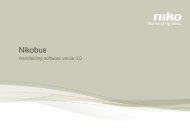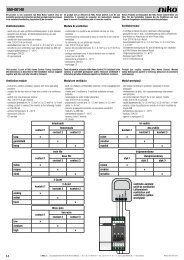Manuel technique (pdf, 4.16 MB) - Niko
Manuel technique (pdf, 4.16 MB) - Niko
Manuel technique (pdf, 4.16 MB) - Niko
Create successful ePaper yourself
Turn your PDF publications into a flip-book with our unique Google optimized e-Paper software.
1XX-7804X<br />
4.5. Staircase function<br />
By briefly interrupting the voltage at the external input terminal 1 (E1) of the actuator via a push button (NO or<br />
NC), the lighting is switched on for the duration of the preset switch-off delay if at that moment the daylight is<br />
less intense than the preset lux value.<br />
This function can be combined with the blocking of the manual mode via a switch (see wiring diagram in<br />
section 2.1.).<br />
4.6. Parallel connection<br />
In installations with several motion detectors that are connected in parallel, the lamps may not be illuminated<br />
in the detection area of different motion detectors, because, for example, when the first sensor switches off the<br />
lighting, the second sensor registers the lowering temperature and switches the lighting on again. Five two-wire<br />
actuators can be connected in parallel. The minimum load required remains 40 W.<br />
4.7. External push button<br />
If you press the external push button, the lighting is switched on, just like when the sensor is activated. The<br />
lighting is only switched on if the photo cell in the sensor registers that it is sufficiently dark in the room (the<br />
daylight level falls below the preset lux value).<br />
4.8. External switch<br />
If you press the external switch, the lighting is switched on and remains on, regardless of the time set on the<br />
sensor.<br />
You can only switch off the lighting again by pressing the switch again. The lighting only switches off after the<br />
preset switch-off delay has elapsed.<br />
Tip: If you want to know that the lighting has automatically switched off after the preset switch-off delay, then<br />
use a switch with an indication LED.<br />
5. TROUBLESHOOTING<br />
Problem Cause Action<br />
The flush-mounting motion<br />
detector does not switch on.<br />
The reaction threshold is set to<br />
twilight in a brightly illuminated<br />
room.<br />
The lens is covered or dirty.<br />
The electronic control gear or the<br />
fuse is defective.<br />
The wiring is faulty.<br />
Correctly set the light intensity<br />
(lux value).<br />
Uncover or clean the lens.<br />
Replace the defective electronic<br />
control gear or the defective<br />
fuse.<br />
Check the wiring.<br />
The lighting does not work. The lamp is defective. Replace the lamp.<br />
The flush-mounting motion<br />
detector has been mounted at<br />
the incorrect height.<br />
Respect the recommended<br />
mounting height (0.8 – 1.2 m).<br />
The lighting remains illuminated. The manual mode is activated. Deactivate the manual mode.<br />
The manual mode cannot be put<br />
into operation.<br />
The lighting is constantly<br />
switching on and off.<br />
Automatic and unwanted<br />
switching<br />
You have switched on the lighting<br />
using a switch.<br />
There is constant movement in<br />
the detection area.<br />
The manual mode is blocked.<br />
The manual mode is activated.<br />
The distance to the switched<br />
lamp is too small.<br />
The flush-mounting motion<br />
detector switches on after<br />
the mains voltage has been<br />
interrupted.<br />
Sunlight falls on the lens or in<br />
the detection area.<br />
Heat/cold penetrates through to<br />
the detection area by way of an<br />
open door or window.<br />
Switch off the lighting with the<br />
switch.<br />
- Remove the heat source from<br />
the detection area.<br />
- Set the switch-off delay to the<br />
shortest possible time.<br />
- Wait until the switch-off delay<br />
elapses (max. 30 minutes).<br />
- Cover the lens to check this<br />
setting.<br />
Deactivate the block (see section<br />
4.4.).<br />
Activate the automatic mode<br />
and then the manual mode (see<br />
section 4.4.).<br />
Increase the distance to the<br />
lamp.<br />
The lighting is illuminated<br />
for 90 seconds before the<br />
interruption. After that, the device<br />
is in automatic mode.<br />
Set the lux value to twilight.<br />
Close the door or window or<br />
move the device.<br />
6. TECHNICAL DATA<br />
power supply voltage<br />
mounting<br />
connection terminals<br />
protection<br />
230 Vac, 50 Hz<br />
ambient temperature during operation 0 – 40°C<br />
ambient temperature during storage and transport -25 – 70°C<br />
internal replaceable fuse<br />
switch-off delay<br />
light sensitivity<br />
flush-mounting height<br />
extra functionality<br />
detection angle<br />
detection range<br />
flush-mounting box with flush-mounting depth of<br />
min. 40 mm<br />
4 (maximum capacity per connection terminal: 2 x<br />
1.5 mm² or 1 x 2.5 mm²)<br />
protected against overload and overheating<br />
T 2.5 AH<br />
8m 7 6 5 4 3 2 1 0 1 2 3 4 5 6 7 8<br />
7. WARNINGS REGARDING INSTALLATION<br />
± 5 s – 30 min<br />
± 2 – 1000 lux<br />
0.8 – 1.2 m<br />
staircase function<br />
horizontal: 180° – vertical: 60° (see illustrations<br />
below)<br />
8 m (horizontal) (see illustrations below)<br />
8m 7 6 5 4 3 2 1 0 1 2 3 4 5 6 7 8<br />
--<br />
The installation should be carried out by a registered installer and 0° in compliance with the statutory regulations.<br />
--<br />
This user manual should be presented to the user. It should be included in the electrical installation file, and<br />
it should be passed on to any new owners. Additional copies are available on the <strong>Niko</strong> website or via the <strong>Niko</strong><br />
support service.<br />
--<br />
During installation, the following should be taken into account (non-exhaustive list):<br />
--<br />
the statutory laws, standards and regulations.<br />
35°<br />
--<br />
the technology currently available at the time of installation.<br />
50°<br />
--<br />
this user manual, which only states general regulations and should therefore be read within the scope<br />
of each specific installation.<br />
--<br />
the rules of proper workmanship.<br />
This product complies with all of the relevant European guidelines and regulations. If applicable, you can find<br />
the EC declaration of conformity regarding this product at www.niko.eu.<br />
8. NIKO SUPPORT<br />
In case of doubt or for the specific exchange procedure in case of a possible defect, contact the <strong>Niko</strong> support<br />
service in Belgium at +32 3 778 90 80 or your wholesaler/installer. Contact details and more information can<br />
be found at www.niko.eu under the “Help and advice” section.<br />
9. GUARANTEE PROVISIONS<br />
--<br />
The period of guarantee is four years from the date of delivery. The delivery date is the invoice date of purchase<br />
of the product by the consumer. If there is no invoice, the date of production applies.<br />
--<br />
The consumer is obliged to inform <strong>Niko</strong> in writing about the non-conformity, within two months after stating the<br />
defect.<br />
--<br />
In case of a non-conformity, the consumer only has the right to a product repair or replacement free of charge,<br />
which shall be decided by <strong>Niko</strong>.<br />
--<br />
<strong>Niko</strong> shall not be held liable for a defect or damage resulting from incorrect installation, improper or careless<br />
use, incorrect operation, transformation of the product, maintenance that does not adhere to the maintenance<br />
instructions or an external cause, such as damage due to moisture or overvoltage.<br />
--<br />
The compulsory regulations of the national legislation concerning the sale of consumer goods and the protection<br />
of the consumer in the countries where <strong>Niko</strong> sells, directly or via sister companies, subsidiaries, chain stores,<br />
distributors, agents or permanent sales representatives, take priority over the above-mentioned rules and<br />
regulations.<br />
10°<br />
50°<br />
35°<br />
10°<br />
0°<br />
nv <strong>Niko</strong> sa Industriepark West 40, BE-9100 Sint-Niklaas, Belgium — tel. +32 3 778 90 00 — fax +32 3 777 71 20 — e-mail: support@niko.be — www.niko.eu PM1XX7804X-00001R12331