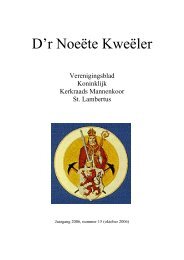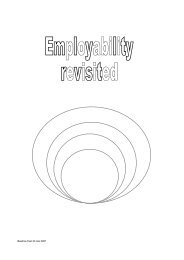Proceedings - Toegepaste Wiskunde - TU Delft
Proceedings - Toegepaste Wiskunde - TU Delft
Proceedings - Toegepaste Wiskunde - TU Delft
Create successful ePaper yourself
Turn your PDF publications into a flip-book with our unique Google optimized e-Paper software.
<strong>Proceedings</strong> NIOC 2011<br />
5 The MathDox exercise system<br />
One of the main applications of MathDox is the MathDox exercise system.<br />
Basically there are two types of exercises possible within the exercise system: multiple<br />
choice and open questions and all kinds of combinations thereof.<br />
Within MathDox it is possible, with the use of a computer algebra system to compare<br />
the answers given by the user to that of the author of the exercise. The computer algebra<br />
system will also eliminate the problem that mathematical expressions can be written in<br />
many different ways while the semantic meaning remains the same. This allows for more<br />
complex answers and variations of the same answer as entered by the author.<br />
Another advantage of MathDox is the possibility of randomising values used in the<br />
question and expected answer.<br />
MathDox also supports multiple step exercises. These exercises can be designed to capture<br />
mistakes and address them or correct the understanding of the user. Feedback provided in<br />
the exercise may vary from a hint, a reference to the theory, or by simplifying the question.<br />
A MathDox exercise can be considered to be an automaton. The various states of the automaton,<br />
called interactions, are presented by the MathDox player as separate web pages to<br />
the user. These interactions may contain the question of an exercise, the feedback on a correct<br />
or wrong answer, or some hints. The transitions from one state into another, called<br />
answer_map are ruled by the actions of the user, and the results of various queries to<br />
mathematical services available within the exercise. We explain this by way of the<br />
following example:<br />
1 1<br />
Determine + .<br />
4 6<br />
FIGURE 3<br />
Illustration 1: Adding fractions<br />
This is the question of an exercise, it is the first state of the automaton that the user will<br />
encounter when starting up the exercise. Now the user may provide an answer, correct or<br />
incorrect. For each of these two possibilities the exercise contains an interaction, that the<br />
user is redirected to after supplying his answer. The XML-encoding of this exercise is given<br />
below.<br />
<br />
<br />
Determine<br />
<br />
<br />
<br />
14<br />
<br />
<br />
60