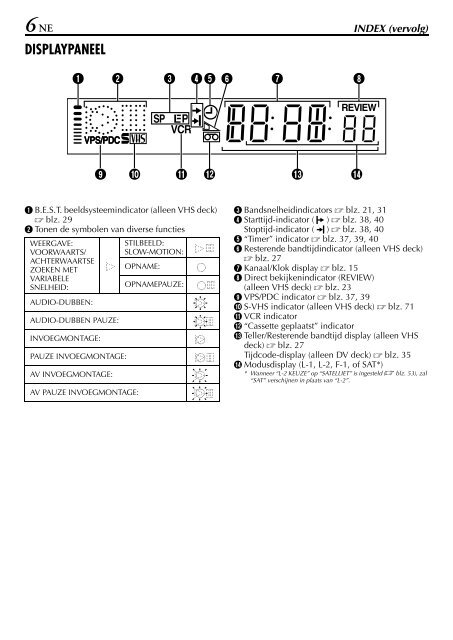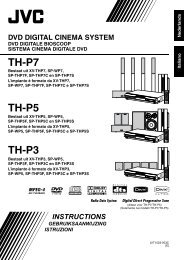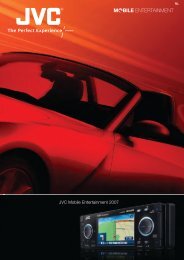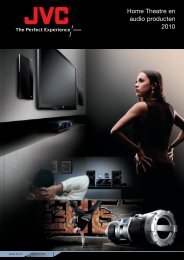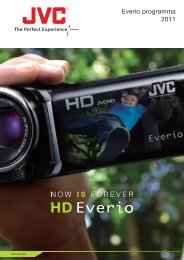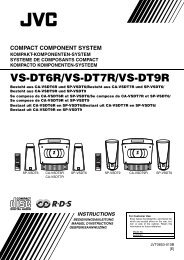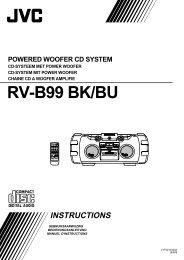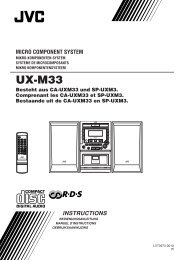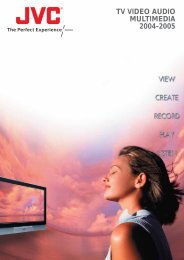VHS deck - Jvc
VHS deck - Jvc
VHS deck - Jvc
Create successful ePaper yourself
Turn your PDF publications into a flip-book with our unique Google optimized e-Paper software.
6 NE INDEX (vervolg)<br />
DISPLAYPANEEL<br />
A B.E.S.T. beeldsysteemindicator (alleen <strong>VHS</strong> <strong>deck</strong>)<br />
blz. 29<br />
B Tonen de symbolen van diverse functies<br />
WEERGAVE:<br />
VOORWAARTS/<br />
ACHTERWAARTSE<br />
ZOEKEN MET<br />
VARIABELE<br />
SNELHEID:<br />
AUDIO-DUBBEN:<br />
AUDIO-DUBBEN PAUZE:<br />
INVOEGMONTAGE:<br />
PAUZE INVOEGMONTAGE:<br />
AV INVOEGMONTAGE:<br />
AV PAUZE INVOEGMONTAGE:<br />
STILBEELD:<br />
SLOW-MOTION:<br />
OPNAME:<br />
OPNAMEPAUZE:<br />
C Bandsnelheidindicators blz. 21, 31<br />
D Starttijd-indicator ( ) blz. 38, 40<br />
Stoptijd-indicator ( ) blz. 38, 40<br />
E “Timer” indicator blz. 37, 39, 40<br />
F Resterende bandtijdindicator (alleen <strong>VHS</strong> <strong>deck</strong>)<br />
blz. 27<br />
G Kanaal/Klok display blz. 15<br />
H Direct bekijkenindicator (REVIEW)<br />
(alleen <strong>VHS</strong> <strong>deck</strong>) blz. 23<br />
I VPS/PDC indicator blz. 37, 39<br />
J S-<strong>VHS</strong> indicator (alleen <strong>VHS</strong> <strong>deck</strong>) blz. 71<br />
K VCR indicator<br />
L “Cassette geplaatst” indicator<br />
M Teller/Resterende bandtijd display (alleen <strong>VHS</strong><br />
<strong>deck</strong>) blz. 27<br />
Tijdcode-display (alleen DV <strong>deck</strong>) blz. 35<br />
N Modusdisplay (L-1, L-2, F-1, of SAT*)<br />
* Wanneer “L-2 KEUZE” op “SATELLIET” is ingesteld ( blz. 53), zal<br />
“SAT” verschijnen in plaats van “L-2”.