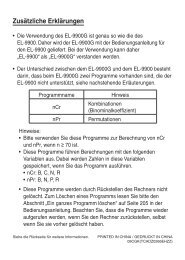Plasmacluster Ion Generating Unit for Replacement - Sharp
Plasmacluster Ion Generating Unit for Replacement - Sharp
Plasmacluster Ion Generating Unit for Replacement - Sharp
Create successful ePaper yourself
Turn your PDF publications into a flip-book with our unique Google optimized e-Paper software.
HOW TO REPLACE THE PLASMACLUSTER ION GENERATING UNIT<br />
3<br />
Pull up the lever in the direction of<br />
the arrow to unlock it.<br />
Pull up the lever<br />
<strong>Unit</strong><br />
Pull the lever in the direction<br />
of the arrow and take out the<br />
<strong>Plasmacluster</strong> <strong>Ion</strong> <strong>Generating</strong> <strong>Unit</strong>.<br />
Remove the connector cover.<br />
(IG-A40E only : 4 pcs)<br />
Disconnect the connector of<br />
<strong>Plasmacluster</strong> <strong>Ion</strong> <strong>Generating</strong> <strong>Unit</strong>.<br />
Push and unlock the<br />
connector, take out the<br />
connector in the direction<br />
of the arrow.<br />
IG-A20E<br />
<strong>Plasmacluster</strong> <strong>Ion</strong> <strong>Generating</strong> <strong>Unit</strong> without sensor.<br />
IG-A20E : 1pc<br />
IG-A40E : 3pcs<br />
without sensor (1pc)<br />
with sensor (1pc)<br />
IG-A40E<br />
<strong>Plasmacluster</strong> <strong>Ion</strong> <strong>Generating</strong> <strong>Unit</strong> with sensor.<br />
IG-A20E : 1pc<br />
IG-A40E : 1pc<br />
without sensor (3pcs)<br />
with sensor (1pc)<br />
Reset button <strong>for</strong> <strong>Plasmacluster</strong> <strong>Ion</strong> <strong>Generating</strong> <strong>Unit</strong><br />
After replacing the <strong>Plasmacluster</strong> <strong>Ion</strong> <strong>Generating</strong> <strong>Unit</strong>, insert the plug and<br />
press the UNIT RESET Button <strong>for</strong> 3 seconds.<br />
E-10