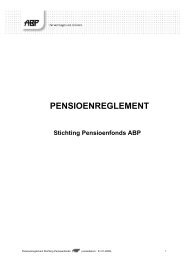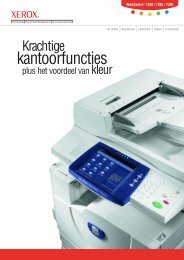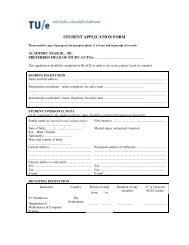J a a r g a n g 0 2 , n u m m e r 0 2 S - Technische Universiteit ...
J a a r g a n g 0 2 , n u m m e r 0 2 S - Technische Universiteit ...
J a a r g a n g 0 2 , n u m m e r 0 2 S - Technische Universiteit ...
Create successful ePaper yourself
Turn your PDF publications into a flip-book with our unique Google optimized e-Paper software.
“A number of popular<br />
applications, for<br />
which the TU/e has<br />
a campus license,<br />
are now also available<br />
for Linux.”<br />
19<br />
Applications for Linux<br />
Mart Mennen<br />
Y<br />
ou’re on a Linux workspace and<br />
you would like to run a mathematical<br />
application like Matlab? Until<br />
recently it was not possible to run some<br />
essential software on a Linux workspace.<br />
2. Local Install<br />
W<br />
ith this type of installation the<br />
application will be installed locally.<br />
In contrast to the network<br />
There’s some good news for these users. install it is now possible to select the parts<br />
A number of popular applications (Matlab, of the application which you want to have<br />
Mathematica and Maple), for which the installed on the system. After the applica-<br />
TU/e has a campus license, are now also tion has been installed you can make a<br />
available for Linux.<br />
choice about the type of license you want<br />
to use. You can choose for either a ‘single<br />
These applications for Linux are made machine’ or a ‘concurrent’ license.<br />
available through two options:<br />
A single machine license is only valid for<br />
one specific Linux host and has the added<br />
1. Network Install<br />
advantage that the software can be used<br />
without being connected to the network.<br />
To obtain a license of this type,<br />
personal registration with the application<br />
supplier is needed. A concurrent<br />
license is a license which is supplied<br />
through a license server and has no<br />
additional registration obligations. A<br />
disadvantage of this type of license is<br />
the dependency on a network connection<br />
to the TU/e when starting the application.<br />
T<br />
he network<br />
install is the<br />
method of<br />
choice if you want<br />
to be able to<br />
quickly use one of<br />
these applications.<br />
The applications<br />
have been installed<br />
on a file<br />
server where they<br />
can be accessed through the NFS protocol<br />
from the Linux computer. This does<br />
mean however that the Linux computer<br />
will have to be connected to the TU/e network<br />
whenever the application is being<br />
used. All network installed applications<br />
are configured in such a way that they<br />
don’t need a separate license on the<br />
Linux client.<br />
Announcement<br />
S<br />
ince the end of July pin payments<br />
will be the only accepted payment<br />
method concerning print, plot and<br />
other services at the ICTheek.<br />
The ICTheek will also be taking over the<br />
NSC payment service. All payments concerning<br />
notebook repairs, accessories<br />
etc. can be made at the ICTheek.<br />
Interested? Have a look at<br />
Unix software support for a summary of<br />
the up to date list of applications and the<br />
corresponding installation documentation■<br />
This means that payments can be done<br />
7 days a week between the hours of<br />
8.00 a.m. and 10.00 p.m.<br />
C<br />
ustomers who prefer cash payments<br />
can still do so at the ICT<br />
Goods store between the hours<br />
of 10.00 a.m. and 2.00 p.m■<br />
19