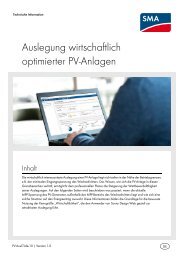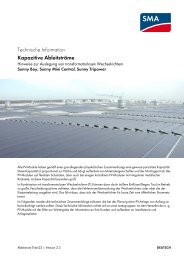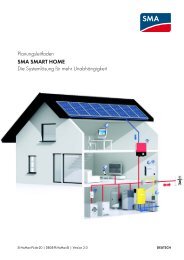SUNNY WEBBOX met Bluetooth® Wireless Technology - SMA Solar ...
SUNNY WEBBOX met Bluetooth® Wireless Technology - SMA Solar ...
SUNNY WEBBOX met Bluetooth® Wireless Technology - SMA Solar ...
Create successful ePaper yourself
Turn your PDF publications into a flip-book with our unique Google optimized e-Paper software.
Onderhoudsfuncties <strong>SMA</strong> <strong>Solar</strong> <strong>Technology</strong> AG<br />
9.3 Sunny WebBox via de gebruikersinterface opnieuw starten<br />
1. Selecteer de Sunny WebBox in de installatiestructuur en kies "Instellingen" in het apparaatmenu.<br />
2. Selecteer de para<strong>met</strong>ergroep "Apparaat > Systeem".<br />
3. Selecteer [Uitvoeren] in het veld "Herstart apparaat activeren".<br />
4. Klik op [OK].<br />
☑ De Sunny WebBox wordt opnieuw gestart. De herstart is succesvol afgerond als de led<br />
"SYSTEM" en de led "POWER" weer groen branden. De startprocedure kan tot 90 seconden<br />
duren.<br />
– Raadpleeg hoofdstuk 10.1 ”Algemene fouten van de Sunny WebBox” (pagina 81) als de<br />
led "SYSTEM" of "POWER" niet groen brandt.<br />
78 SWebBox20-BA-nl-13 Gebruiksaanwijzing