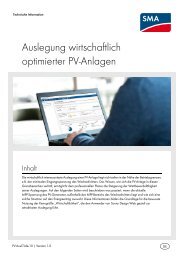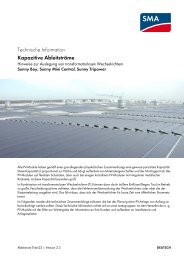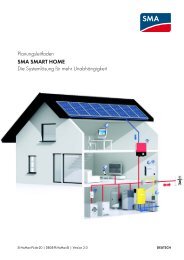SUNNY WEBBOX met Bluetooth® Wireless Technology - SMA Solar ...
SUNNY WEBBOX met Bluetooth® Wireless Technology - SMA Solar ...
SUNNY WEBBOX met Bluetooth® Wireless Technology - SMA Solar ...
You also want an ePaper? Increase the reach of your titles
YUMPU automatically turns print PDFs into web optimized ePapers that Google loves.
<strong>SMA</strong> <strong>Solar</strong> <strong>Technology</strong> AG Basisprincipes van de Sunny WebBox <strong>met</strong> Bluetooth<br />
Positie Omschrijving Betekenis<br />
E Statusbalk De statusbalk geeft de huidige status van de Sunny WebBox weer<br />
en bevat de volgende gegevens:<br />
• serienummer<br />
• softwareversie<br />
Na de aanmelding op de Sunny WebBox bevat de statusbalk<br />
bovendien:<br />
• informatie over de wachtwoordstatus<br />
• informatie over de apparaat-update<br />
• <strong>SMA</strong> Grid Guard (alleen installateur)<br />
• actuele gebruikersgroep<br />
• verbindingsstatus van de PV-installatie<br />
• actuele datum en tijd<br />
4.1.1 Werkbalk<br />
Via de werkbalk hebt u snel toegang tot de hoofdfuncties van de Sunny WebBox.<br />
Symbool Betekenis<br />
Met de knop Instellingen worden de instellingen van de Sunny WebBox<br />
geopend. U kunt de instellingen voor de Sunny WebBox ook uitvoeren via de<br />
installatiestructuur "Sunny WebBox > Instellingen".<br />
Met de knop Help wordt de helpfunctie van de Sunny WebBox geopend.<br />
Met de knop "Afmelden" kan de gebruiker zich van de Sunny WebBoxgebruikersinterface<br />
afmelden.<br />
Gebruiksaanwijzing SWebBox20-BA-nl-13 19