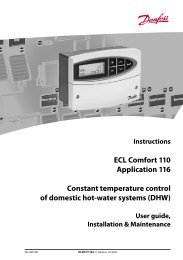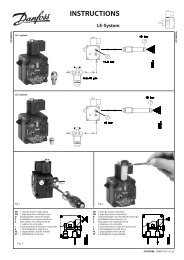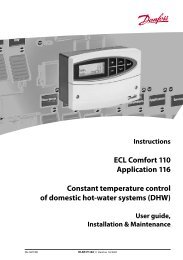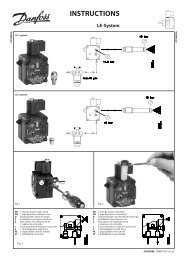living connect® - Danfoss Heating for consumers
living connect® - Danfoss Heating for consumers
living connect® - Danfoss Heating for consumers
Create successful ePaper yourself
Turn your PDF publications into a flip-book with our unique Google optimized e-Paper software.
3. Installation - step by step<br />
3.4 Connecting to <strong>Danfoss</strong> Link TM CC<br />
Each thermostat must be connected to the <strong>Danfoss</strong><br />
Link TM CC. This is best done by standing beside each<br />
thermostat with the <strong>Danfoss</strong> Link TM CC (connected to<br />
the recommended 014G0262 battery<br />
pack).<br />
1. The “Configure room”<br />
menu is displayed.<br />
Select “Room devices”.<br />
2. Select “Add a device”.<br />
3. Press Begin Registration,<br />
and then press and release<br />
on the thermostat.<br />
4. Repeat <strong>for</strong> each device.<br />
5. Once all devices have been<br />
registered and the <strong>Danfoss</strong> Link<br />
<strong>Danfoss</strong> <strong>Heating</strong> Solutions 9<br />
TM CC<br />
is placed in its final position, per<strong>for</strong>m<br />
a network test (see separate <strong>Danfoss</strong><br />
LinkTM CC manual).<br />
UK<br />
DE<br />
DK<br />
NL