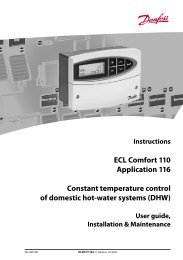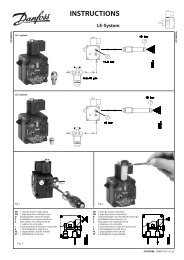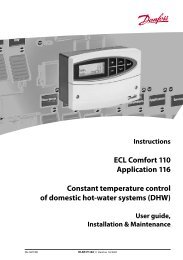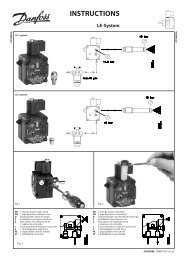living connect® - Danfoss Heating for consumers
living connect® - Danfoss Heating for consumers
living connect® - Danfoss Heating for consumers
You also want an ePaper? Increase the reach of your titles
YUMPU automatically turns print PDFs into web optimized ePapers that Google loves.
4. Technical settings<br />
4.3 Adjustments <strong>for</strong> over/undersized radiators<br />
The factory setting is P2.<br />
Use P1 if the radiator appears oversized <strong>for</strong> the room.<br />
Use P3 if it is undersized.*<br />
Press <strong>for</strong> at least 3 seconds until<br />
M is displayed.<br />
Press until Pb is displayed. Press<br />
Select P1, P2 or P3 using the arrow keys,<br />
and exit using<br />
*The frequency of P1, P2 and P3 regulation<br />
varies to compensate <strong>for</strong> radiator over/under<br />
sizing.<br />
4.4 Reset to factory settings<br />
Remove the battery cover and take out one battery.<br />
Press and hold <strong>for</strong> approx. 5 seconds, while<br />
reinserting the battery.<br />
<strong>Danfoss</strong> Link<br />
<strong>Danfoss</strong> <strong>Heating</strong> Solutions 11<br />
TM CC will then display “device removed”.<br />
Press OK.<br />
Note that if the thermostat is moved to another room, it<br />
is recommended it be reset to the factory default settings.<br />
The thermostat will be reset and disconnected from<br />
<strong>Danfoss</strong> LinkTM CC.<br />
pb<br />
p2<br />
UK<br />
DE<br />
DK<br />
NL