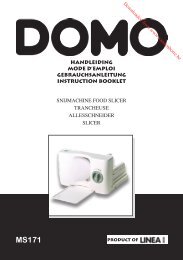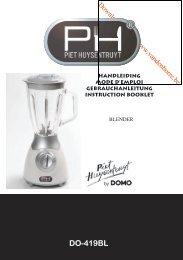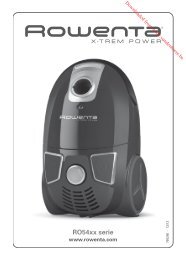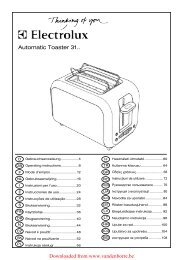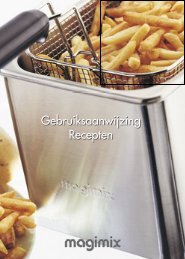- Page 1 and 2:
Gebruikershandleiding BASIS Deze ha
- Page 3 and 4:
1. Inleiding Downloaded from www.va
- Page 5 and 6:
Belangrijkste voordelen Gemak • M
- Page 7 and 8:
Functies per model Sommige functies
- Page 9 and 10:
Nuttig om te weten Waar kan ik het
- Page 11 and 12:
Veiligheidsinformatie Deze waarschu
- Page 13 and 14:
Veiligheidsinformatie 6 Gebruik gee
- Page 15 and 16:
Veiligheidsinformatie 8 Gebruik van
- Page 17 and 18:
Apparaatoverzicht 10 Voorkant 7 6
- Page 19 and 20:
Overzicht van het bedieningspaneel
- Page 21 and 22:
Het apparaat inschakelen 1 2 Sluit
- Page 23 and 24:
Het stuurprogramma opnieuw installe
- Page 25 and 26:
Een testpagina afdrukken Om te cont
- Page 27 and 28:
Afdrukmateriaal en lade 2 Papier in
- Page 29 and 30:
Afdrukmateriaal en lade 6 7 Houd de
- Page 31 and 32:
Afdrukmateriaal en lade Etiketten O
- Page 33 and 34:
Eenvoudige afdruktaken 5 Raadpleeg
- Page 35 and 36:
Eenvoudige afdruktaken • U kunt v
- Page 37 and 38:
Eenvoudige afdruktaken Eco-opties
- Page 39 and 40:
Verbruiksartikelen en toebehoren be
- Page 41 and 42:
Verkrijgbare onderdelen voor onderh
- Page 43 and 44:
De tonercassette bewaren 1 Behandel
- Page 45 and 46:
Toner herverdelen Downloaded from w
- Page 47 and 48:
De tonercassette vervangen Download
- Page 49 and 50:
De cassette voor gebruikte toner ve
- Page 51 and 52:
De beeldeenheid vervangen Downloade
- Page 53 and 54:
Het apparaat reinigen • Gebruik e
- Page 55 and 56:
Downloaded from www.vandenborre.be
- Page 57 and 58:
Papierstoringen verhelpen 1 Trek he
- Page 59 and 60:
Papierstoringen verhelpen 3 In het
- Page 61 and 62:
Informatie over de status-LED 5 LED
- Page 63 and 64:
Specificaties 1 Algemene specificat
- Page 65 and 66:
Specificaties 2 Specificaties van d
- Page 67 and 68:
Specificaties Type Formaat Afmeting
- Page 69 and 70:
Specificaties Macintosh Besturingss
- Page 71 and 72:
Specificaties 4 Netwerkomgeving All
- Page 73 and 74:
Informatie over wettelijke voorschr
- Page 75 and 76:
Informatie over wettelijke voorschr
- Page 77 and 78:
Informatie over wettelijke voorschr
- Page 79 and 80:
Informatie over wettelijke voorschr
- Page 81 and 82:
Informatie over wettelijke voorschr
- Page 83 and 84:
Copyright © 2012 Samsung Electroni
- Page 85 and 86:
EAVANCEERD 1. Installatie van de so
- Page 87 and 88:
1. Installatie van de software Dit
- Page 89 and 90:
Opnieuw installeren voor Macintosh
- Page 91 and 92:
Opnieuw installeren voor Linux Als
- Page 93 and 94:
Nuttige netwerkprogramma’s Er zij
- Page 95 and 96:
Instelling bekabeld netwerk 4 Schak
- Page 97 and 98:
Installeren van een stuurprogramma
- Page 99 and 100:
Installeren van een stuurprogramma
- Page 101 and 102:
Installeren van een stuurprogramma
- Page 103 and 104:
Installeren van een stuurprogramma
- Page 105 and 106:
IPv6-configuratie IPv6-adressen ins
- Page 107 and 108:
Draadloos netwerk instellen 11 •
- Page 109 and 110:
Draadloos netwerk instellen 13 De k
- Page 111 and 112:
Draadloos netwerk instellen Apparat
- Page 113 and 114: Draadloos netwerk instellen 1 2 3 N
- Page 115 and 116: Draadloos netwerk instellen 9 10 Al
- Page 117 and 118: Draadloos netwerk instellen 9 Het b
- Page 119 and 120: Draadloos netwerk instellen 11 Na d
- Page 121 and 122: Draadloos netwerk instellen 9 10 11
- Page 123 and 124: Draadloos netwerk instellen Wat u n
- Page 125 and 126: Draadloos netwerk instellen 18 10 P
- Page 127 and 128: Draadloos netwerk instellen Vanaf e
- Page 129 and 130: Draadloos netwerk instellen d In Wi
- Page 131 and 132: Samsung MobilePrint 21 Wat is Samsu
- Page 133 and 134: Google Cloud Print 26 10 11 Als u d
- Page 135 and 136: 3. Speciale functies In dit hoofdst
- Page 137 and 138: De standaardafdrukinstellingen wijz
- Page 139 and 140: Geavanceerde afdrukfuncties gebruik
- Page 141 and 142: Geavanceerde afdrukfuncties gebruik
- Page 143 and 144: Geavanceerde afdrukfuncties gebruik
- Page 145 and 146: Geavanceerde afdrukfuncties gebruik
- Page 147 and 148: Afdrukken in Macintosh 3 Afhankelij
- Page 149 and 150: Afdrukken in Linux 8 Afhankelijk va
- Page 151 and 152: Downloaded from www.vandenborre.be
- Page 153 and 154: Samsung Easy Color Manager Samsung
- Page 155 and 156: Easy Eco Driver Met Easy Eco Driver
- Page 157 and 158: SyncThru Web Service gebruiken Het
- Page 159 and 160: Samsung Easy Printer Manager gebrui
- Page 161 and 162: Samsung Easy Printer Manager gebrui
- Page 163: Samsung-printerstatus gebruiken 1 T
- Page 167 and 168: Downloaded from www.vandenborre.be
- Page 169 and 170: Problemen met de voeding en het net
- Page 171 and 172: Afdrukproblemen Het apparaat drukt
- Page 173 and 174: Afdrukproblemen Het apparaat drukt
- Page 175 and 176: Problemen met de afdrukkwaliteit To
- Page 177 and 178: Problemen met de afdrukkwaliteit Ve
- Page 179 and 180: Problemen met de afdrukkwaliteit Vo
- Page 181 and 182: Problemen met de afdrukkwaliteit Kr
- Page 183 and 184: Problemen met het besturingssysteem
- Page 185 and 186: Problemen met het besturingssysteem
- Page 187 and 188: Verklarende woordenlijst BOOTP Boot
- Page 189 and 190: Verklarende woordenlijst Duplex Een
- Page 191 and 192: Verklarende woordenlijst IEEE 1284
- Page 193 and 194: Verklarende woordenlijst MH MH (Mod
- Page 195 and 196: Verklarende woordenlijst Protocol E
- Page 197 and 198: Verklarende woordenlijst URL URL (U
- Page 199 and 200: Contact SAMSUNG worldwide If you ha
- Page 201 and 202: Contact SAMSUNG worldwide Country/R
- Page 203 and 204: Index A achterkant 18 afdrukken afd
- Page 205: Index printervoorkeursinstellingen