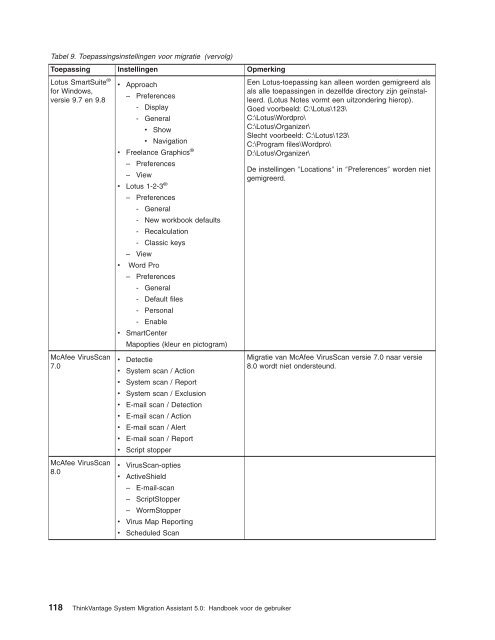ThinkVantage System Migration Assistant 5.0: Handboek voor ... - Ibm
ThinkVantage System Migration Assistant 5.0: Handboek voor ... - Ibm
ThinkVantage System Migration Assistant 5.0: Handboek voor ... - Ibm
Create successful ePaper yourself
Turn your PDF publications into a flip-book with our unique Google optimized e-Paper software.
Tabel 9. Toepassingsinstellingen <strong>voor</strong> migratie (vervolg)<br />
Toepassing Instellingen Opmerking<br />
Lotus SmartSuite ®<br />
for Windows,<br />
versie 9.7 en 9.8<br />
McAfee VirusScan<br />
7.0<br />
McAfee VirusScan<br />
8.0<br />
v Approach<br />
– Preferences<br />
- Display<br />
- General<br />
v Show<br />
v Navigation<br />
v Freelance Graphics ®<br />
– Preferences<br />
– View<br />
v Lotus 1-2-3 ®<br />
– Preferences<br />
- General<br />
- New workbook defaults<br />
- Recalculation<br />
- Classic keys<br />
– View<br />
v Word Pro<br />
– Preferences<br />
- General<br />
- Default files<br />
- Personal<br />
- Enable<br />
v SmartCenter<br />
Mapopties (kleur en pictogram)<br />
v Detectie<br />
v <strong>System</strong> scan / Action<br />
v <strong>System</strong> scan / Report<br />
v <strong>System</strong> scan / Exclusion<br />
v E-mail scan / Detection<br />
v E-mail scan / Action<br />
v E-mail scan / Alert<br />
v E-mail scan / Report<br />
v Script stopper<br />
v VirusScan-opties<br />
v ActiveShield<br />
– E-mail-scan<br />
– ScriptStopper<br />
– WormStopper<br />
v Virus Map Reporting<br />
v Scheduled Scan<br />
118 <strong>ThinkVantage</strong> <strong>System</strong> <strong>Migration</strong> <strong>Assistant</strong> <strong>5.0</strong>: <strong>Handboek</strong> <strong>voor</strong> de gebruiker<br />
Een Lotus-toepassing kan alleen worden gemigreerd als<br />
als alle toepassingen in dezelfde directory zijn geïnstalleerd.<br />
(Lotus Notes vormt een uitzondering hierop).<br />
Goed <strong>voor</strong>beeld: C:\Lotus\123\<br />
C:\Lotus\Wordpro\<br />
C:\Lotus\Organizer\<br />
Slecht <strong>voor</strong>beeld: C:\Lotus\123\<br />
C:\Program files\Wordpro\<br />
D:\Lotus\Organizer\<br />
De instellingen ″Locations″ in ″Preferences″ worden niet<br />
gemigreerd.<br />
Migratie van McAfee VirusScan versie 7.0 naar versie<br />
8.0 wordt niet ondersteund.