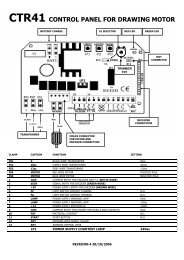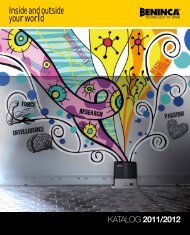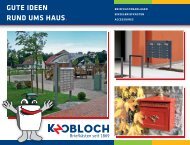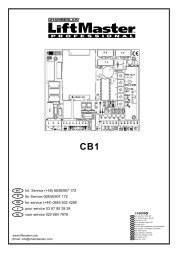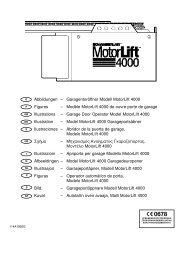SLY300 SLY500 SLY1000 SLY300E SLY500E ... - Nothnagel
SLY300 SLY500 SLY1000 SLY300E SLY500E ... - Nothnagel
SLY300 SLY500 SLY1000 SLY300E SLY500E ... - Nothnagel
You also want an ePaper? Increase the reach of your titles
YUMPU automatically turns print PDFs into web optimized ePapers that Google loves.
OPERATION<br />
LED MONITORS<br />
The system has six LED monitors which can be used for error<br />
analysis or function control purposes.<br />
LED 1 Yellow ON = emergency stop vacant or<br />
wire jumper available.<br />
LED 2 Green ON = signal from switch or radio<br />
is present (open gate<br />
fully).<br />
LED 3 Green ON = signal from switch or radio<br />
is present (open gate<br />
partially).<br />
LED 4 Red ON = Infrared Senor(s) vacant<br />
or wire jumper available.<br />
LED 5 Red ON = OPEN limit switch<br />
activated<br />
LED 6 Red ON = CLOSE limit switch<br />
activated<br />
LED 7 Red<br />
Flashes slowly = OK<br />
Flashes quickly = connection error and/or short<br />
circuit in 230 volt area.<br />
Both limit switches have been<br />
ACTIVATED simultaneously!<br />
9 – 10 It is possible to connect a gate<br />
status LED that indicates the<br />
given state of the gate.<br />
OFF = gate closed<br />
Flashes slowly = gate opening<br />
ON = gate open<br />
Flashes quickly = gate closing<br />
FUSES<br />
F1 3,15A, 250V Main fuse<br />
Protects the control<br />
unit/transformer/flashing lamp/motor in<br />
case of a short circuit<br />
F2 0,5A, 250V 24AC supply<br />
Reacts in case of short circuit or<br />
overload on terminals 20 – 21<br />
F3 0,315A, 250V Fuse for logic circuitry<br />
Push-button, emergency stop, light<br />
barrier, receiver<br />
Never use stronger fuses than those prescribed!<br />
INITIAL OPERATION<br />
DEFAULT SETTINGS<br />
(1) Connect drive in accordance with the attached connection<br />
instructions<br />
(2) Put gate in semi-open position and engage motor<br />
(3) Adjust motor control unit to following default settings:<br />
A - Set force adjustment to 30%.<br />
B - Deactivate automatic close mode<br />
(DIP switch 1 to OFF and 2 to ON).<br />
C - Set running time to 30%.<br />
(4) Switch on 230V power supply<br />
(5) Start motor control unit by pressing test push-button; the gate<br />
should now open. If the gate closes, the connection leads to the<br />
motor + limit switches (4 + 6) need to be swapped around.<br />
Make sure you switch off mains supply prior to swapping leads<br />
around!<br />
(6) Repeat steps 2 and 5 until desired functionality has been<br />
established.<br />
(7) Adjust potentiometer C (brake) to set braking force for gate.<br />
Small or light gates need no active brake.<br />
INITIAL OPERATION (CONTD.)<br />
(8) Adjust potentiometer A to set the force generated by the<br />
motors such that it is sufficient to just open and close the gate in<br />
a proper manner.<br />
(9) Run through several complete cycles to test how the gate<br />
behaves when operated and note whether it switches off when it<br />
reaches the limit switches.<br />
(10) Test Infrared sensor functionality<br />
(11) Should you prefer a different programme (automatic closing<br />
mode), wait until the end before changing the setting. Refer<br />
back to the instructions to ascertain what impact the programme<br />
selected has on functionality.<br />
TEACHING IN REMOTE CONTROL 13<br />
The radio remote control is licensed by the Post Office and costs<br />
nothing to operate. It works on the basis of a private security code<br />
(approx. 3.5 billion code options) that is pre-programmed via computer.<br />
Your sliding gate drive can thus only be activated by a correspondingly<br />
coded handset. The range obtained depends on the given local<br />
environment. The receiver element of the motor control has an<br />
integrated self-learn function. It can be set to the handset's preprogrammed<br />
code by pressing the self-learn push-button (fig. 13).<br />
The control unit has two self-learn channels and is therefore able to<br />
partially open a gate (pedestrian function) or open or close it fully via<br />
appropriate operation of the handset. Should, for instance, channel 1<br />
(1) receive the handset's remote control code, the gate will only open<br />
partially. If you teach the remote control on to channel 2 (2), you will<br />
be able to open the gate completely.<br />
To memorise the code, all you need do is press the button of your<br />
choice on the handset and keep it depressed while, at the same<br />
time, briefly pressing the self-learn button on the electronic unit with<br />
the other hand. Repeat this procedure for all handsets.<br />
Please note: If you release the given push-button before the selflearn<br />
LED has stopped flashing, the remote control code will not be<br />
accepted.<br />
DELETION OF PROGRAMMED REMOTE CONTROL CODE<br />
Press the appropriate self-learn button (1 or 2) on the receiver<br />
control board for approx. 10 seconds until the self-learn LED<br />
extinguishes. The codes previously 'learned' and allocated to the<br />
given self-learn button have thus been deleted.<br />
REPROGRAMMING<br />
For reprogramming purposes, the coding procedure mentioned<br />
above should be repeated for all the remote controls in use and/or<br />
their appropriate operating buttons.<br />
The radio remote control's range varies according to the given local<br />
environment. Keep the push-button on the handset depressed until<br />
such time (approx. 2 seconds) as the gate is seen to move.<br />
In the frequency ranges licensed by the German Post Office for gate<br />
drives, there are also radio-operated systems in use for medical,<br />
industrial, scientific, military and private purposes with, in some<br />
cases, very powerful transmitting capabilities. Should you be in the<br />
vicinity of such systems, this may cause your radio remote control to<br />
suffer from reduced range or temporary interference.<br />
Your radio remote control is digitally coded, i.e. accidental operation<br />
of the gate drive is more or less impossible.<br />
Declaration of Conformity<br />
Automatic Gate Opener.....................<strong>SLY300</strong>E/K, <strong>SLY500</strong>E/K, <strong>SLY1000</strong>E/K<br />
as well as the Control unit .......................................................................CB2<br />
is in conformity to the applicable<br />
sections of Standards.................................................EN55014, EN61000-3,<br />
..........................................................EN60555, EN60335-1, & ETS 300 683<br />
per the provisions & all amendments<br />
of the EU Directives .................................................73/23/EEC, 89/336EEC<br />
Declaration of Incorporation<br />
Automatic Gate Opener Models <strong>SLY300</strong>E/K, <strong>SLY500</strong>E/K, <strong>SLY1000</strong>E/K and<br />
the control unit CB2, when installed and maintained according to all the<br />
Manufacturer’s instructions in combination with a Gate, which has also been<br />
installed and maintained according to all the Manufacturer’s instructions,<br />
meets the provisions of EU Directive 89/392/EEC and all amendments.<br />
Chamberlain GmbH<br />
D-66793 Saarwellingen<br />
May, 2002<br />
I, the undersigned, hereby declare that the equipment<br />
specified above and any accessory listed in the manual<br />
conforms to the above Directives and Standards.<br />
Colin B. Willmott<br />
Chief Engineer<br />
GB-5