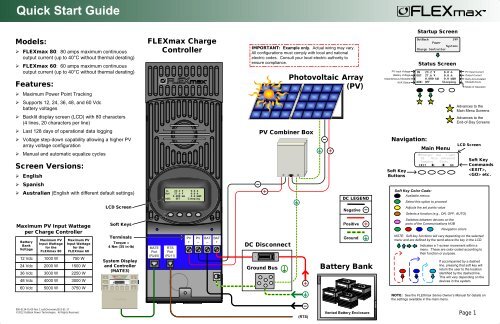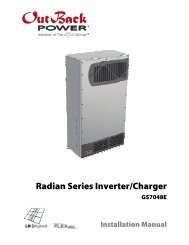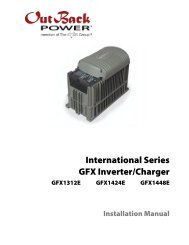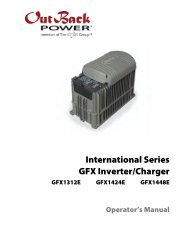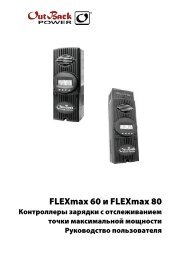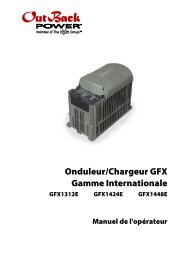Visio-900-0134-01-00 Rev C.vsd - OutBack Power Systems
Visio-900-0134-01-00 Rev C.vsd - OutBack Power Systems
Visio-900-0134-01-00 Rev C.vsd - OutBack Power Systems
- TAGS
- outback
You also want an ePaper? Increase the reach of your titles
YUMPU automatically turns print PDFs into web optimized ePapers that Google loves.
Startup ScreenModels:FLEXmax 80: 80 amps maximum continuousoutput current (up to 40°C without thermal derating)FLEXmax 60: 60 amps maximum continuousoutput current (up to 40°C without thermal derating)Features:Maximum <strong>Power</strong> Point TrackingFLEXmax ChargeControllerIMPORTANT: Example only. Actual wiring may vary.All configurations must comply with local and nationalelectric codes. Consult your local electric authority toensure compliance.Photovoltaic Array(PV)PV Input VoltageBattery VoltageInstantaneous KilowattsAUX Status<strong>OutBack</strong> 24V<strong>Power</strong><strong>Systems</strong>Charge ControllerStatus ScreenIN 23.2 V 0.0 AOUT 27.6 V 0.0 A0.<strong>00</strong>0 kW 0.0 kWHAUX: OFF SleepingPV Input CurrentOutput CurrentDaily AccumulatedKilowatt-hoursMode of OperationSupports 12, 24, 36, 48, and 60 Vdcbattery voltagesBacklit display screen (LCD) with 80 characters(4 lines, 20 characters per line)1 212Advances to theMain Menu ScreensAdvances to theEnd-of-Day ScreensLast 128 days of operational data loggingVoltage step-down capability allowing a higher PVarray voltage configurationManual and automatic equalize cyclesScreen Versions:EnglishPV Combiner BoxNavigation:Soft KeyButtonsMain MenuCharger Aux LightEQ Misc AdvancedLogging StatsEXIT GOLCD ScreenSoft KeyCommands, etc.SpanishAustralian (English with different default settings)LCD ScreenIn 23.2 V 0.0 AOut 27.6 V 0.0 A0.<strong>00</strong>0 kW 0.0 kWHAUX: OFF SleepingDC LEGENDNegativeSoft Key Color Code:Available menusSelect this option to proceedAdjusts the set points valueSelects a function (e.g., ON, OFF, AUTO)Maximum PV Input Wattageper Charge ControllerBatteryBankVoltageMaximum PVInput Wattagefor theFLEXmax 80Maximum PVInput Wattagefor theFLEXmax 6<strong>01</strong>2 Vdc 1<strong>00</strong>0 W 750 W24 Vdc 2<strong>00</strong>0 W 15<strong>00</strong> W36 Vdc 3<strong>00</strong>0 W 2250 W48 Vdc 4<strong>00</strong>0 W 3<strong>00</strong>0 WSoft KeysTerminalsTorque =4 Nm (35 in-lb)System Displayand Controller(MATE3)MATEPort(RJ45)RTSPort(RJ11)PV+PV–BAT–BAT+DC DisconnectOFFGround BusONPositiveGroundBattery BankSwitches between devices on theports of the Communications HUBNavigation colorsNOTE: Soft key functions will vary depending on the selectedmenu and are defined by the word above the key in the LCD.Indicates a 1-screen movement within amenu. These are color-coded according totheir function or purpose.If accompanied by a dashedline, pressing that soft key willreturn the user to the locationidentified by the dashed line.This will vary depending on thedevices in the system.60 Vdc 5<strong>00</strong>0 W 3750 WNOTE: See the FLEXmax Series Owner’s Manual for details onthe settings available in the main menu.<strong>9<strong>00</strong></strong>-<strong><strong>01</strong>34</strong>-<strong>01</strong>-<strong>00</strong> <strong>Rev</strong> C.<strong>vsd</strong>\Overview\2<strong>01</strong>3-<strong>01</strong>-17©2<strong>01</strong>2 <strong>OutBack</strong> <strong>Power</strong> Technologies. All Rights Reserved. Vented Battery EnclosurePage 1(RTS)