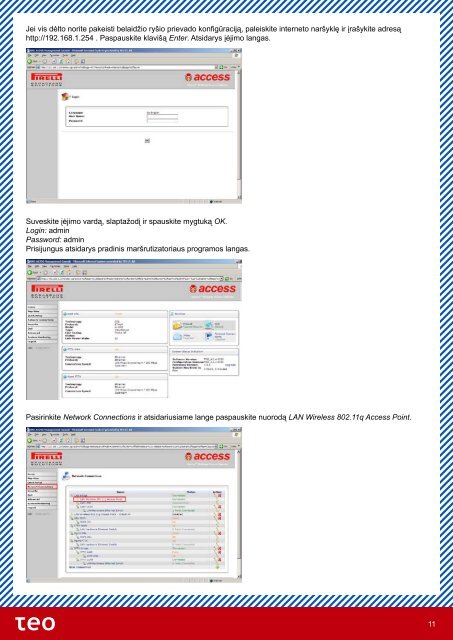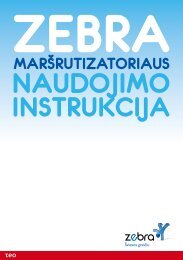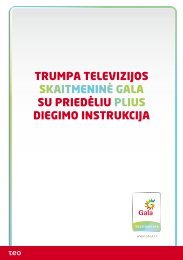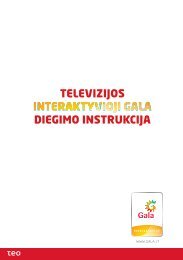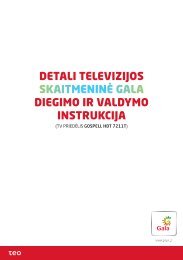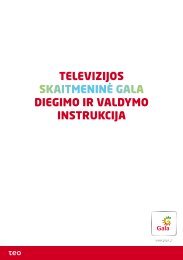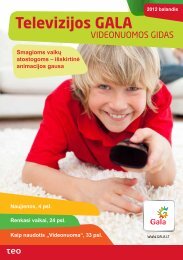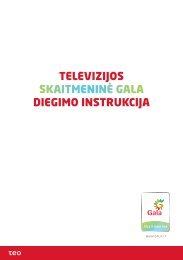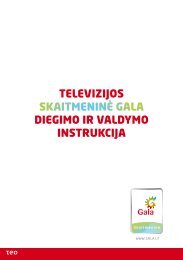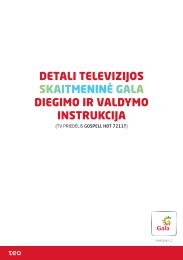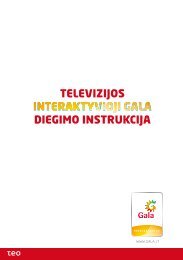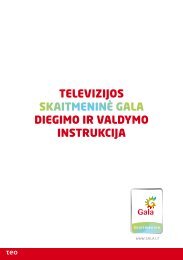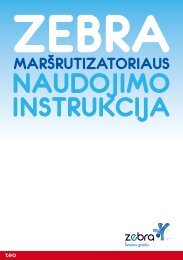Diegimo instrukcija - Internetas ZEBRA
Diegimo instrukcija - Internetas ZEBRA
Diegimo instrukcija - Internetas ZEBRA
You also want an ePaper? Increase the reach of your titles
YUMPU automatically turns print PDFs into web optimized ePapers that Google loves.
Jei vis dėlto norite pakeisti belaidžio ryšio prievado konfigūraciją, paleiskite interneto naršyklę ir įrašykite adresąhttp://192.168.1.254 . Paspauskite klavišą Enter. Atsidarys įėjimo langas.Suveskite įėjimo vardą, slaptažodį ir spauskite mygtuką OK.Login: adminPassword: adminPrisijungus atsidarys pradinis maršrutizatoriaus programos langas.Pasirinkite Network Connections ir atsidariusiame lange paspauskite nuorodą LAN Wireless 802.11q Access Point.11