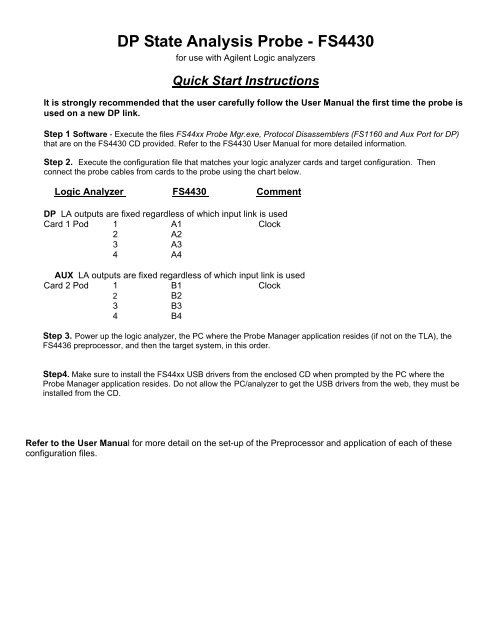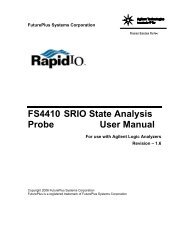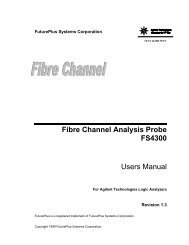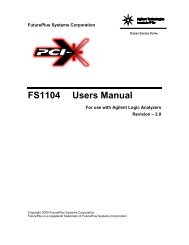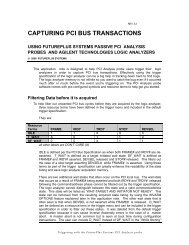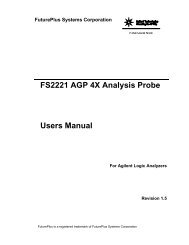DP State Analysis Probe - FS4430 - FuturePlus Systems
DP State Analysis Probe - FS4430 - FuturePlus Systems
DP State Analysis Probe - FS4430 - FuturePlus Systems
- TAGS
- analysis
- probe
- futureplus
Create successful ePaper yourself
Turn your PDF publications into a flip-book with our unique Google optimized e-Paper software.
<strong>DP</strong> <strong>State</strong> <strong>Analysis</strong> <strong>Probe</strong> - <strong>FS4430</strong>for use with Agilent Logic analyzersQuick Start InstructionsIt is strongly recommended that the user carefully follow the User Manual the first time the probe isused on a new <strong>DP</strong> link.Step 1 Software - Execute the files FS44xx <strong>Probe</strong> Mgr.exe, Protocol Disassemblers (FS1160 and Aux Port for <strong>DP</strong>)that are on the <strong>FS4430</strong> CD provided. Refer to the <strong>FS4430</strong> User Manual for more detailed information.Step 2. Execute the configuration file that matches your logic analyzer cards and target configuration. Thenconnect the probe cables from cards to the probe using the chart below.Logic Analyzer <strong>FS4430</strong> Comment<strong>DP</strong> LA outputs are fixed regardless of which input link is usedCard 1 Pod 1 A1 Clock2 A23 A34 A4AUX LA outputs are fixed regardless of which input link is usedCard 2 Pod 1 B1 Clock2 B23 B34 B4Step 3. Power up the logic analyzer, the PC where the <strong>Probe</strong> Manager application resides (if not on the TLA), theFS4436 preprocessor, and then the target system, in this order.Step4. Make sure to install the FS44xx USB drivers from the enclosed CD when prompted by the PC where the<strong>Probe</strong> Manager application resides. Do not allow the PC/analyzer to get the USB drivers from the web, they must beinstalled from the CD.Refer to the User Manual for more detail on the set-up of the Preprocessor and application of each of theseconfiguration files.