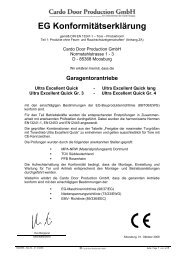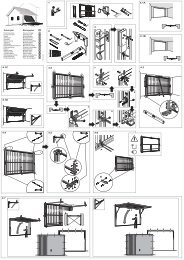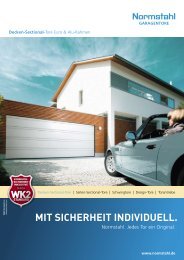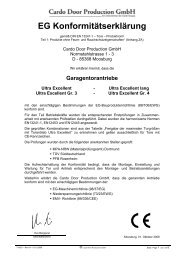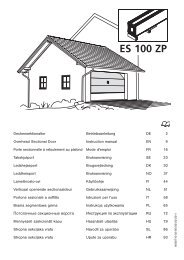D - Crawford Garageporte
D - Crawford Garageporte
D - Crawford Garageporte
Create successful ePaper yourself
Turn your PDF publications into a flip-book with our unique Google optimized e-Paper software.
Troubleshooting<br />
Interfering frequencies<br />
The radio signals of other 433 MHz transmitters can interfere<br />
with the door operator.<br />
Self-test<br />
After initialization, after each motor operation and after every<br />
2 1/4 hours, the system runs a self-test. The LED (4) will flash<br />
if errors have been detected.<br />
2 Error in the main memory<br />
3 Non-permissible motor current values<br />
4 Control of safety input defective<br />
5 Thyristor - Non-permissible measurement values<br />
6 Motor relay - Non-permissible measurement values<br />
7 Defective program sequence<br />
8 Memory for programmed values defective<br />
Troubleshooting: Restore (reset) the electronic system to its<br />
original status and then perform Reprogramme door<br />
operator. See page 9.<br />
If the error reoccurs, contact customer support.<br />
Note: If the same error occurs in 2 self-tests in succession,<br />
the control system is blocked (command rejection) After an<br />
additional one minute approximately, the system runs<br />
another self-test. If no error is detected, the blocking is<br />
released. If errors are still pending, you will need to perform a<br />
reset. All settings will be deleted. The door operator has to be<br />
reprogrammed.<br />
General Problems / Troubleshooting<br />
Description Possible sources / Troubleshooting<br />
The door operator The door encounters an obstruction<br />
light flashes Perform performance test<br />
Safety device does Wrong setting of door or entrapment<br />
not function protection system / Reset and<br />
reprogram<br />
The door operator No power supply or wrong power<br />
does not function at supply / The fuse of the motor<br />
all<br />
control is defective / Check external<br />
terminals A3 and 4<br />
The door operator is The carriages are not properly<br />
defective<br />
snapped-in / The operator belts do<br />
not have proper tension / The door<br />
thresholds are frozen<br />
The door operator Check door for proper functioning<br />
switches off during and entrapment protection system /<br />
motion<br />
Program door operator / Reset<br />
Remote transmitter Renew battery<br />
does not function,<br />
LED does not flash<br />
Remote transmitter LED 3 on the control system does<br />
does not function not light up while operating remote<br />
transmitter: Programming remote<br />
transmitter. / Poor reception (Install<br />
optional antenna)<br />
The operator cannot Check wall-mounted push-button<br />
be operated through and control wire<br />
the wall-mounted<br />
push-button<br />
(optional)<br />
Changing the fuse<br />
Unplug the mains plug and the external connections.<br />
• Unscrew the fastening screw on the operator hood.<br />
• Unhook the four latches and remove the operator hood.<br />
• Remove the faulty fuse from the fuse holder and replace it.<br />
Make sure that the new fuse has the correct value!<br />
• Snap the hood back into place.<br />
• Tighten the fastening screw.<br />
• Reconnect the external connections.<br />
Changing the battery of the remote<br />
transmitter<br />
Open the housing cover. Remove battery, change it and<br />
replace housing cover.<br />
Use only leak-proof batteries. Make sure the polarity<br />
is right. Dispose of used batteries in an<br />
environmentally-friendly way.<br />
Maintenance intervals<br />
Monthly<br />
• Overload cut-out (Protection system)<br />
• Emergency release / unlocking<br />
• Additional safety features (if available)<br />
Every 6 months<br />
• Mounting of door operator on the ceiling and on the wall.<br />
Declaration of conformity<br />
See page 125.<br />
Ultra 11