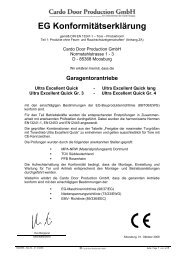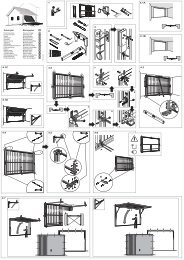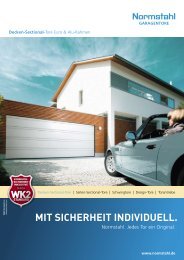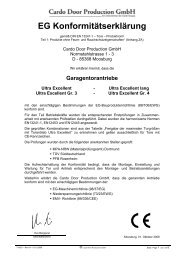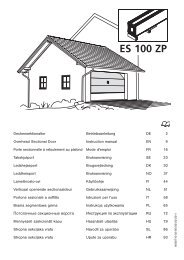D - Crawford Garageporte
D - Crawford Garageporte
D - Crawford Garageporte
Create successful ePaper yourself
Turn your PDF publications into a flip-book with our unique Google optimized e-Paper software.
Automatic closure<br />
The automatic closure closes the opened door automatically<br />
after a freely adjustable period. (Not in connection with the<br />
partial opening function)<br />
The automatic closure can only in connection with<br />
additional safety features (photo cell / optosensor /<br />
safety rail).<br />
Setting automatic closure<br />
• Remove the<br />
operator hood.<br />
• Move the door to<br />
the OPEN end<br />
position and, once<br />
the required keepopen<br />
time has been<br />
reached, plug the<br />
jumper into "AZ".<br />
The door will move<br />
to the CLOSE end<br />
position. The keepopen<br />
time is saved.<br />
• Replace the operator hood.<br />
Factory setting: 0 seconds, jumper in SL1.<br />
Changing the direction of movement<br />
A change in the direction of movement is required for double<br />
doors and side/sectional doors.<br />
Connection<br />
• Unplug the RJ-45 with the green bridge (5).<br />
• Press the "Program" key (2) once. The red LED (3) will<br />
flash once.<br />
• Press the "Pulse" key (1) five times. The red LED (3) will<br />
flash six times.<br />
• Press the "Program" key (2) once to store the change in<br />
direction of movement and reset the electronic system.<br />
Reprogramming door operator see page 9.<br />
Soft run<br />
Soft run<br />
close / mm*<br />
„Program“ key (2)<br />
„Pulse“ H key (1)<br />
LED beam indicator (3)<br />
„Program“ key (2)<br />
290 Factory setting<br />
290 => 0 1 x 1 x 2 x 1 x<br />
0 => 290 1 x 1 x 2 x 1 x<br />
290 => 580 1 x 4 x 5 x 1 x<br />
580 => 290 1 x 4 x 5 x 1 x<br />
580 => 0 1 x 1 x 2 x 1 x<br />
automatically reset<br />
0 => 580 1 x 1 x 2 x 1 x<br />
* Distance travelled by the slide before the door reaches the<br />
CLOSE end position.<br />
Attention: When changing over from 290 mm to 0 mm, you<br />
cannot change immediately to 580 mm. This changeover can<br />
only be made in steps by means of programming from 0 to<br />
290 mm and 290 mm to 580 mm.<br />
X<br />
Reset<br />
Restoring control system to factory setting:<br />
• Press and hold down the "Program" key (2).<br />
• Press and hold down the "Pulse" key (1).<br />
• Wait at least 5 seconds before releasing both keys. This<br />
resets the electronic system and the door operator lighting<br />
flashes.<br />
Note: The radio commands programmed are retained.<br />
Reprogram before operating the door operator again.<br />
Fitting additional safety features<br />
Safety rail / photo cell / optosensor<br />
Function: If the safety input is actuated (contact opened) the<br />
operator stops and reverses as far as the OPEN end position.<br />
If the "Automatic closure" function is also activated, following<br />
the third successive obstruction message, the operator will<br />
move to the OPEN end position and switch off.<br />
Connection: Unplug the RJ-45 with the yellow bridge (6) and<br />
keep it in a safe place. Connect safety features using RJ-45s.<br />
Emergency lock release<br />
Function: If the external safety relay is activated when the<br />
door is moving (contact opened), the door will stop. Once the<br />
emergency lock release contact has closed, the door operator<br />
can be moved again with the next pulse.<br />
Connection: Unplug the RJ-45 with the yellow bridge (5) and<br />
keep it in a safe place. Connect safety features using RJ-45s.<br />
Optional lighting system/Warning light<br />
Connection must be performed only by qualified electricians.<br />
In addition to the operator lights (40W), optional lighting of a<br />
maximum of 60 W (no tubular fluorescent lamps or energysaving<br />
lamps) can be connected to terminals 15 and 16.<br />
10 Ultra