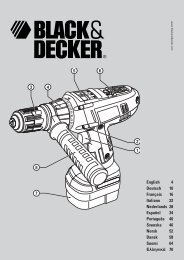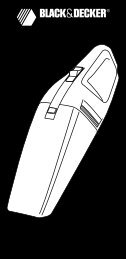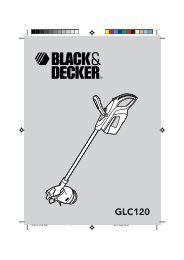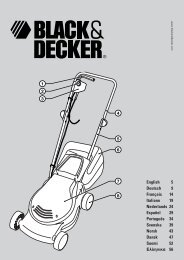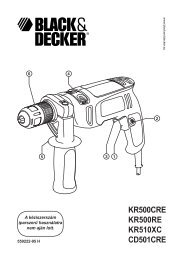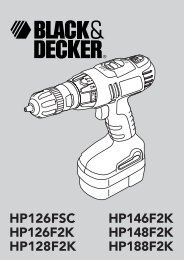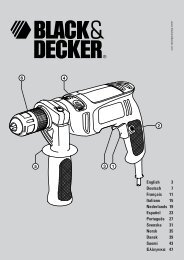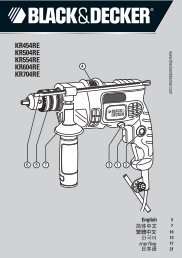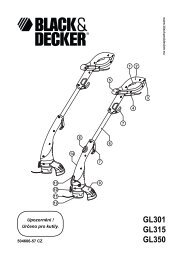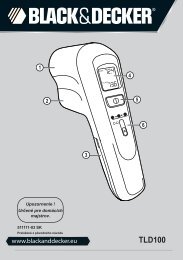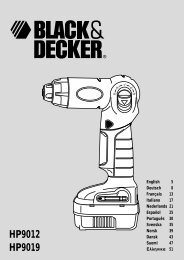You also want an ePaper? Increase the reach of your titles
YUMPU automatically turns print PDFs into web optimized ePapers that Google loves.
<strong>DCM310</strong>1www.blackanddecker.com
English 4Italiano 8Español 12EÏÏËÓÈη 16Copyright <strong>Black</strong> & <strong>Decker</strong>2
121110139815 145 7 64 3 2 1A3
ENGLISH◆◆◆◆◆◆◆◆◆Do not use the appliance near flammable orexplosive materials.Do not use the appliance outdoors.Operate the appliance only with dry hands.If the power supply cord is damaged duringuse, disconnect the appliance from the powersupply immediately. Do not touch the powersupply cord before disconnecting from thepower supply.Disconnect the appliance from the powersupply when not in use, before fitting orremoving parts and before cleaning.Always place the appliance on a level surfacewith adequate free space on all sides.Allow the appliance to cool before fitting orremoving any parts and before cleaning.During use, the carafe and the hotplate canget very hot.Do not use the appliance if the carafe showsany sign of cracks.◆◆◆◆◆◆Before use, check the power supply cord forsigns of damage, ageing and wear.Do not use the appliance if the power supplycord or mains plug is damaged or defective.If the power supply cord or mains plug isdamaged or defective it must be repaired byan authorised repair agent in order to avoid ahazard. Do not cut the power supply cord anddo not attempt to repair it yourself.Never attempt to remove or replace any partsother than those specified in this manual.ELECTRICAL SAFETYBefore use, check that the mains voltagecorresponds to the voltage on the rating plate.Do not immerse the appliance, powersupply cord or plug in water or otherliquid.This product must be earthed.Safety of others◆ Do not allow children or any person unfamiliarwith these instructions to use the appliance.◆ Do not allow children or animals to come nearthe work area or to touch the appliance or powersupply cord. Close supervision is necessarywhen the appliance is used near children.After use◆ Switch the appliance off and remove the plugfrom the socket before leaving it unattendedand before changing, cleaning or inspectingany parts of the appliance.◆ When not in use, the appliance should bestored in a dry place. Children should not haveaccess to stored appliances.Inspection and repairs◆ Before use, check the appliance for damagedor defective parts. Check for breakage of partsand any other conditions that may affect itsoperation.◆ Do not use the appliance if any part isdamaged or defective.◆ Have any damaged or defective parts repairedor replaced by an authorised repair agent.USENever use the appliance without water inthe reservoir.Before first use◆ Wash the carafe, the filter holder and the filterin hot, soapy water.◆ Rinse and dry all parts.Adding coffee and water◆ Place the filter (15) in the filter holder (14).Fill the filter with the desired amount of coffee.◆ Open the lid (12) and place the filter holder inthe bowl (11). Make sure the pins on the filterholder fit securely into the bayonet holes in thebowl.◆ Using the carafe (9), fill the water reservoir (13)with the desired amount of water. Close the lid.◆ Place the carafe under the bowl.Setting the clockThe appliance is fitted with a built-in programmableclock timer. To allow you to use this feature,the clock must first be set to the current time.5
ENGLISH◆ Press the prog button (2) once. The display (7)will show the word clock and 12:00 as thecurrent time.◆ Use the hour and minute buttons (4 & 3) to setthe correct time. A single push on the buttonwill increase the value in steps of one.By keeping the button depressed, the valuewill be increased in running mode.◆ When the correct time is set, press the progbutton until the figures on the display disappear.◆ Release the prog button. The display will nowshow the set time.If the appliance is unplugged, the clock wil bereset to 12:00.Making coffeeThere are 2 modes of operation: manual andprogrammed.Manual operation◆ Switch the appliance on by pressing the on/offbutton (1) once. The run light (6) will illuminate.◆ The water in the reservoir will be heated andwill flow into the filter bowl. After a short while,coffee will start to drip into the carafe.◆ At the same time, the hotplate (8) will beheated. The hotplate will remain to be heatedfor 2 hours, after which it will be shut offautomatically.◆ The appliance can be shut off at any time bypressing the on/off button twice. The run lightwill extinguish.Do not let the carafe stand on the hotplateif the carafe is empty or almost empty.Programmed operation◆ Press the prog button (2) twice. The auto light(5) will illuminate. The display (7) will show theword timer underneath the current time.◆ While the word timer is shown, use the hourand minute buttons (4 & 3) to set the start time.◆ Press the on/off button twice. The auto lightwill remain illuminated.◆ When the start time is reached, the auto lightwill extinguish and the run light (6) willilluminate. The appliance will start makingcoffee as for manual operation.Anti-drip functionThe appliance is fitted with an anti-drip function,allowing you to remove the carafe at any time,even when cofffee is still dripping from the filterbowl.◆ Take the the carafe (9) from the hotplate (8)and pour the desired amount of coffee.◆ Replace the carafe on the hotplate and allowthe remainder of the coffee to drip into thecarafe.CLEANING AND MAINTENANCEBefore cleaning and maintenance, switchthe appliance off and remove the plugfrom the socket.◆ Using the handles, remove the filter (15) andthe filter holder (14) from the bowl (11).Remove the used coffee grounds from thefilter.◆ Wash the carafe (9), the filter holder and thefilter in hot, soapy water. Dry all parts and refitthem.◆ Wipe the outside of the appliance with a dampcloth.Note: The carafe is not dishwasher proof.Descaling the applianceIf the appliance is used in an area with hard water,it is advised to descale the appliance when fromtime to time.◆ Use a commercial descaling agent for coffeemakers, or use water and vinegar as follows:◆ Fill the water reservoir (13) and add 3teaspoons of vinegar. Operate the applianceas for making coffee until the reservoir isempty.◆ Discard the used water and repeat theprocedure 2 or 3 times with fresh water.PROTECTING THE ENVIRONMENT<strong>Black</strong> & <strong>Decker</strong> provides a facility forrecycling <strong>Black</strong> & <strong>Decker</strong> products oncethey have reached the end of theirworking life. This service is provided freeof charge.6
ENGLISHTo take advantage of this service pleasereturn your product to any authorisedrepair agent who will collect them on ourbehalf.You can check the location of your nearestauthorised repair agent by contacting your local<strong>Black</strong> & <strong>Decker</strong> office at the address indicated inthis manual. Alternatively, a list of authorised<strong>Black</strong> & <strong>Decker</strong> repair agents and full details of ourafter-sales service and contacts are available onthe Internet at: www.2helpU.com.GUARANTEE<strong>Black</strong> & <strong>Decker</strong> is confident of the quality of itsproducts and offers an outstanding guarantee.This guarantee statement is in addition to and inno way prejudices your statutory rights.The guarantee is valid within the territories of theMember States of the European Union and theEuropean Free Trade Area.If a <strong>Black</strong> & <strong>Decker</strong> product becomes defectivedue to faulty materials, workmanship or lack ofconformity, within 24 months from the date ofpurchase, <strong>Black</strong> & <strong>Decker</strong> guarantees to replacedefective parts, repair products subjected to fairwear and tear or replace such products to ensureminimum inconvenience to the customer unless:◆ The product has been used for trade,professional or hire purposes;◆ The product has been subjected to misuse orneglect;◆ The product has sustained damage throughforeign objects, substances or accidents;◆ Repairs have been attempted by persons otherthan authorised repair agents or <strong>Black</strong> & <strong>Decker</strong>service staff.To claim on the guarantee, you will need to submitproof of purchase to the seller or an authorisedrepair agent. You can check the location of yournearest authorised repair agent by contacting yourlocal <strong>Black</strong> & <strong>Decker</strong> office at the addressindicated in this manual. Alternatively, a list ofauthorised <strong>Black</strong> & <strong>Decker</strong> repair agents and fulldetails of our after-sales service and contacts areavailable on the Internet at: www.2helpU.com.7
ITALIANOMACCHINA PER CAFFÈ <strong>DCM310</strong>Grazie per aver scelto <strong>Black</strong> & <strong>Decker</strong>. Ci auguriamoche usi questo prodotto per molti anni.PROSPETTO GENERALE1. Pulsante ON/OFF2. Pulsante di programmazione (PROG)3. Pulsante dei minuti (MIN)4. Pulsante delle ore (HOUR)5. Spia di funzionamento automatico (AUTO)6. Spia di funzionamento (RUN)7. Display8. Piastra riscaldante9. Caraffa10. Coperchio della caraffa11. Contenitore del filtro12. Coperchio del contenitore del filtro13. Serbatoio dell’acqua14. Portafiltro15. FiltroDICHIARAZIONE CEE DI CONFORMITÀ<strong>DCM310</strong><strong>Black</strong> & <strong>Decker</strong> dichiara che questi prodottisono stati costruiti in conformità a:89/336/CEE, 73/23/CEE, EN 55014,EN 60335, EN 61000Kevin HewittDirettore di Ricerca e SviluppoSpennymoor, County Durham DL16 6JG,United KingdomUSO PREVISTOLa caffettiera <strong>Black</strong> & <strong>Decker</strong> è stata progettataspecificamente per la preparazione di caffè.Questo prodotto é destinato esclusivamenteall’uso domestico.SIMBOLI DI SICUREZZANel presente manuale si fa uso dei seguenti simboli:◆◆◆◆Indica il rischio d’infortuni alle persone odanni all’apparecchio in caso di mancataosservazione delle istruzioni contenute nelmanuale.Indica il pericolo di scossa elettrica.IMPORTANTI NORME DI SICUREZZAAttenzione! Quando si impiegano apparecchialimentati elettricamente, per ridurre il rischiodi incendio, di scosse elettriche e infortunioccorre seguire sempre delle precauzioni disicurezza di base, fra cui le seguenti:Prima di adoperare l’elettrodomestico, leggereattentamente le istruzioni del presente manuale.L’utilizzo previsto è quello descritto in questomanuale. L’uso di accessori o attrezzaturediversi o l’uso di questo apparecchio per scopidiversi da quelli indicati nel presente manualed’uso comportano il rischio di infortuni.Conservare questo manuale di istruzioni persuccessive consultazioni.Uso dell’elettrodomestico◆ Accertare che l’elettrodomestico sia spentoprima di collegarlo o scollegarlodall’alimentazione.◆ Fare sempre attenzione quando si usal’elettrodomestico.◆ Non tirare mai il cavo di alimentazione perdisinserire la spina dalla presa.8
ITALIANO◆◆◆◆◆◆◆◆◆◆Mantenere il cavo lontano da fonti di calore,da olio e bordi taglienti. Non lasciare che ilcavo di alimentazione penda dal bordo delpiano di lavoro o della tavola.Non collocare l’elettrodomestico in prossimitàdi fonti di calore o in un forno caldo.Non utilizzare l’elettrodomestico in prossimitàdi materiali infiammabili o esplosivi.Evitare di utilizzare l’elettrodomestico all’esterno.L’elettrodomestico va adoperato con le maniasciutte.Se il cavo di alimentazione si danneggia durantel’uso, disinserire immediatamente la spinadell’apparecchio dalla presa di corrente. Nontoccare il cavo di alimentazione se non dopoaver disinserito la spina dalla presa di corrente.Scollegare l’elettrodomesticodall’alimentazione quando non è in uso, primadi installare o rimuovere dei componenti eprima di pulirlo.Mettere sempre l’elettrodomestico su un pianoorizzontale, lasciando spazio sufficiente suentrambi i lati.Lasciare raffreddare l’elettrodomestico primadi smontarne o sostituirne gli accessori e primadi pulirlo.Durante l’uso, la caraffa e la piastra riscaldantepossono diventare bollenti.Non usare a macchina se la caraffa reca segnidi spaccature.Sicurezza altrui◆ Vietare l’uso dell’apparecchio a bambini e adadulti che non abbiano letto il presentemanuale d’istruzioni.◆ Vietare a bambini o ad animali di avvicinarsiall’area di lavoro, di toccare l’apparecchio o ilcavo di alimentazione. Fare estrema attenzionequando si usa l’apparecchio in presenza dibambini.Dopo l’uso◆ Prima di lasciare incustoditol’elettrodomestico, e prima di cambiarne,pulirne o ispezionarne qualsiasi parte,spegnerlo ed estrarre la spina dalla presa.◆Quando non è in funzione, l’apparecchio deveessere conservato in un luogo asciutto e nonaccessibile ai bambini.Ispezione e riparazioni◆ Prima dell’uso, verificare che non vi sianocomponenti danneggiati o difettosi.Verificare anche che non vi siano parti rotte eche nulla comprometta il funzionamentodell’apparecchio.◆ Non usare l’elettrodomestico se alcunielementi sono danneggiati o difettosi.◆ Eventuali elementi difettosi o danneggiatidevono essere sostituiti o riparati da untecnico autorizzato.◆ Prima dell’uso, controllare che il cavo dialimentazione non presenti segni di danni,invecchiamento e usura.◆ Non usare l’elettrodomestico se il cavo dialimentazione o la spina sono danneggiati odifettosi.◆ Se il cavo di alimentazione o la spina sonodanneggiati o difettosi devono essere riparatida un tecnico autorizzato, onde evitare situazionipericolose. Non tagliare il cavo di alimentazionee non tentare di ripararlo personalmente.◆ Non tentare mai di smontare o sostituirecomponenti diversi da quelli indicati nelpresente manuale.◆◆NORME DI SICUREZZA ELETTRICAPrima dell’uso, controllare che la tensione dialimentazione corrisponda a quella indicatasulla targhetta con i dati caratteristici.Non immergere l’elettrodomestico,la spina o il cavo di alimentazione in acquao altri liquidi.L’apparecchio deve essere collegato a massa.USONon usare mai l’elettrodomestico se ilserbatoio dell’acqua è vuoto.9
ITALIANOPrima di usare l’elettrodomestico per la primavolta◆ Lavare la caraffa, il portafiltro e il filtro conacqua saponata bollente.◆ Sciacquare ed asciugare tutti i pezzi.Introduzione di caffè ed acqua◆ Collocare il filtro (15) nel portafiltro (14).Riempire il filtro con la quantità di caffèdesiderata.◆ Aprire il coperchio (12) e mettere il portafiltronel contenitore (11). Controllare che lesporgenze del portafiltro si blocchinosaldamente nei fori a baionetta del contenitore.◆ Usando la caraffa (9), riempire il serbatoio (13)con la quantità di acqua desiderata. Chiudereil coperchio.◆ Introdurre la caraffa sotto il contenitore.Regolazione dell’orologioL’elettrodomestico è provvisto di orologio contimer programmabile incorporato. Per utilizzarequesta funzione, è necessario regolare l’orologiosull’orario corrente.◆ Premere una volta il pulsante (2). Il display (7)visualizza la parola orologio e 12:00 comeorario corrente.◆ Utilizzare i pulsanti per le ore e i minuti (4 e 3)per impostare l’orario esatto. Una singolapressione sul pulsante fa aumentare il valore diun’unità. Se si mantiene premuto il pulsante,il valore aumenta rapidamente.◆ Una volta impostato l’orario corretto, premereil pulsante di programmazione finché le cifrenon scompaiono dal display.◆ Rilasciare il pulsante di programmazione.Ora sul display è visualizzato l’orario impostato.Se l’elettrodomestico viene staccatodall’alimentazione, l’orologio viene reimpostatosull’ora 12:00.Preparazione del caffèSono disponibili due modalità di funzionamento:manuale e programmata.Funzionamento manuale◆ Accendere l’elettrodomestico premendo unavolta il pulsante on / off (1). La spia difunzionamento (6) s’illumina.◆ L’acqua nel serbatoio viene riscaldata e immessanel contenitore del filtro. Dopo poco, il caffèinizia a gocciolare nella caraffa.◆ Contemporaneamente si riscalda la piastrariscaldante (8). La piastra riscaldante rimanecalda per due ore, trascorse le quali si spegneautomaticamente.◆ L’elettrodomestico può essere spento inqualsiasi momento premendo due volte il tastoon / off. La spia di funzionamento si spegne.Non lasciare sulla piastra riscaldante lacaraffa vuota o quasi vuota.Funzionamento programmato◆ Premere due volte il pulsante diprogrammazione (2). La spia di funzionamentoautomatico (5) si illumina. Il display (7) visualizzala parola orologio sotto all’orario corrente.◆ Mentre è visibile la parola timer, utilizzare ipulsanti dell’ora e i minuti (4 e 3) per impostarel’orario d’inizio.◆ Premere due volte l’interruttore on / off.La spia di funzionamento automatico restailluminata.◆ Quando scatta l’orario d’inizio, la spia difunzionamento automatico si spegne es’illumina la spia di funzionamento (6).L’elettrodomestico inizia a fare il caffè, comeavviene per il funzionamento manuale.Funzione antigocciolamentoL’elettrodomestico è provvisto di funzioneantigocciolamento che consente di estrarre lacaraffa in qualsiasi momento, anche mentre il caffèsta gocciolando dal contenitore del filtro.◆ Prendere la caraffa (9), dalla piastra riscaldante(8) e versare la quantità di caffè desiderata.◆ Rimettere la caraffa sulla piastra riscaldante eattendere che goccioli il resto del caffè.10
ITALIANOPULIZIA E MANUTENZIONEPrima di eseguire qualsiasi procedura dipulizia o manutenzione, spegnerel’elettrodomestico e disinserirne la spinadalla presa.◆ Utilizzando le impugnature, estrarre dalcontenitore (11) il filtro (15) e il portafiltro (14).Togliere dal filtro i fondi di caffè.◆ Lavare la caraffa (9), il portafiltro e il filtro conacqua saponata bollente. Asciugare tutti i pezzie reinstallarli.◆ Pulire l’esterno della macchina con un pannoumido.Nota: la caraffa non può essere lavata in lavastoviglie.Decalcificazione dell’elettrodomesticoSe l’elettrodomestico viene adoperato in un’areain cui l’acqua è particolarmente ricca di calcare,si suggerisce di decalcificarlo di tanto in tanto.◆ Impiegare un decalcificante per macchine dacaffè in commercio oppure usare acqua eaceto, come segue:◆ Riempire il serbatoio dell’acqua (13) eaggiungere tre cucchiaini di aceto. Utilizzare lamacchina come per preparare il caffè, sino avuotare il serbatoio.◆ Buttare l’acqua usata e ripetere questaprocedura per due o tre volte con acqua pulita.PROTEZIONE DELL’AMBIENTE<strong>Black</strong> & <strong>Decker</strong> offre ai suoi clienti lapossibilità di riciclare i prodotti<strong>Black</strong> & <strong>Decker</strong> che hanno esaurito la lorovita di servizio. Il servizio viene offertogratuitamente. Per utilizzarlo, è sufficienterestituire il prodotto a qualsiasi tecnicoautorizzato, incaricato della raccolta perconto dell’azienda.GARANZIACerta della qualità dei suoi prodotti, <strong>Black</strong> & <strong>Decker</strong>offre una garanzia eccezionale. Il presentecertificato di garanzia è complementare ai dirittistatutari e non li pregiudica in alcun modo.La garanzia è valida entro il territorio degli Statimembri dell’Unione Europea e dell’EFTA(European Free Trade Area).Se un prodotto <strong>Black</strong> & <strong>Decker</strong> risulta difettosoper qualità del materiale, della costruzione o permancata conformità entro 24 mesi dalla data diacquisto, <strong>Black</strong> & <strong>Decker</strong> garantisce la sostituzionedelle parti difettose, provvede alla riparazione deiprodotti se ragionevolmente usurati oppure allaloro sostituzione, in modo da ridurre al minimo ildisagio del cliente a meno che:◆ Il prodotto non sia stato destinato ad usicommerciali, professionali o al noleggio;◆ Il prodotto non sia stato usato in modoimproprio o scorretto;◆ Il prodotto non abbia subito danni causati daoggetti o sostanze estranee oppure incidenti;◆ Il prodotto non abbia subito tentativi diriparazione non effettuati da tecnici autorizzatiné dall’assistenza <strong>Black</strong> & <strong>Decker</strong>.Per attivare la garanzia è necessario esibire laprova comprovante l’acquisto al venditore o altecnico autorizzato. Per individuare il tecnicoautorizzato più vicino, rivolgersi alla sede<strong>Black</strong> & <strong>Decker</strong> locale, presso il recapito indicatonel presente manuale. Altrimenti un elencocompleto di tutti i tecnici autorizzati <strong>Black</strong> & <strong>Decker</strong>e i dettagli completi sui contatti e i servizipost-vendita sono disponibili su Internet presso:www.2helpU.com.Per individuare il tecnico autorizzato più vicino,rivolgersi alla sede <strong>Black</strong> & <strong>Decker</strong> locale, presso ilrecapito indicato nel presente manuale. Altrimentiun elenco completo di tutti i tecnici autorizzati<strong>Black</strong> & <strong>Decker</strong> e i dettagli completi sui contatti e iservizi post-vendita sono disponibili su Internetpresso: www.2helpU.com.11
ESPAÑOLCAFETERIA DE GOTEO <strong>DCM310</strong>Le damos las gracias por haber elegido<strong>Black</strong> & <strong>Decker</strong>. Esperamos que disfrute utilizandoeste producto durante muchos años.DESCRIPCIÓN GENERAL1. Botón de encendido/apagado (ON/OFF)2. Botón de programación (PROG)3. Botón de minuto (MIN)4. Botón de hora (HOUR)5. Piloto automático (AUTO)6. Piloto de funcionamiento (RUN)7. Visor8. Placa caliente9. Jarra10. Tapa de la jarra11. Bol12. Tapa del bol13. Depósito de agua14. Portafiltros15. FiltroDECLARACIÓN CE DE CONFORMIDAD<strong>DCM310</strong><strong>Black</strong> & <strong>Decker</strong> certifica que estosaparatos eléctricos han sido construidosde acuerdo a las normas siguientes:89/336/CEE, 73/23/CEE, EN 55014,EN 60335, EN 61000Kevin HewittDirector de IngenieríaSpennymoor, County Durham DL16 6JG,United KingdomFINALIDADLa máquina de café <strong>Black</strong> & <strong>Decker</strong> ha sidodiseñada para hacer café.Este producto estápensado para consumo doméstico únicamente.SÍMBOLOS DE ADVERTENCIAEn este manual se utilizan los símbolos siguientes:◆◆◆◆Indica riesgo de lesiones a las personas, odaños al aparato en el caso de no atenersea las instrucciones dadas en este manual.Indica riesgo de electrocución.MEDIDAS PREVENTIVASDE SEGURIDAD IMPORTANTES¡Atención! Cuando use aparatos eléctricos,debe seguir siempre las precauciones deseguridad básicas, incluidas las siguientes,a fin de reducir el riesgo de incendios,electrocución y lesiones personales.Lea completamente este manual antes deutilizar el aparato.En este manual se explica el uso previsto paraeste aparato. El uso de otros accesorios,adaptadores, o la propia utilización de esteaparato en cualquier forma diferente de lasrecomendadas en este manual de instruccionespuede constituir un riesgo de lesiones a laspersonas.Mantenga a mano este manual para consultasposteriores.Utilización del aparato◆ Asegúrese de que el aparato está apagado antesde conectarlo o desconectarlo de la corriente.◆ Tenga siempre cuidado cuando utilice esteaparato.◆ Nunca tire del cable para desconectarlo delenchufe. Proteja el cable del calor, del aceite yde las aristas vivas. Evite que el cable decorriente cuelgue por encima del borde de lasuperficie de la mesa.12
ESPAÑOL◆◆◆◆◆◆◆◆◆◆No coloque el aparato cerca de fuentes decalor o de un horno caliente.No utilice este aparato cerca de materialesinflamables o explosivos.No utilice este aparato en el exterior.Haga funcionar el aparato únicamente con lasmanos secas.Si el cable de corriente estuviera dañado porel uso, desenchufe inmediatamente el aparatode la corriente. No toque el cable antes dedesenchufar el aparato de la corriente.Desenchufe el aparato de la corriente si no loestá utilizando, o antes de montar o desmontarpiezas o de limpiarlo.Coloque siempre el aparato sobre superficiesniveladas con espacio libre suficiente en todossus lados.Deje enfriar el aparato antes de montar odesmontar piezas y antes de limpiarlo.Durante el uso, la jarra y la placa calientepueden calentarse mucho.No use la máquina de café si la jarra presentagrietas o está rajada.◆◆◆◆◆◆◆No use el aparato si hay alguna pieza dañadao defectuosa.Encargue al servicio técnico autorizado querepare o sustituya las piezas defectuosas oaveriadas.Antes de utilizar el aparato, revise el cable dealimentación de corriente para ver si presentaindicios de daños, envejecimiento o desgaste.No utilice el aparato si el cable de corriente oel enchufe estuvieran dañados o defectuosos.Si el cable eléctrico o el enchufe estuvieranestropeados o defectuosos, hay que sustituirlosen un servicio oficial de reparaciones con el finde evitar cualquier peligro. No corte el cablede corriente y no trate de repararlo usted mismo.No intente nunca extraer o sustituir ninguna delas piezas que no sean las especificadas eneste manual.SEGURIDAD ELÉCTRICAAntes de usarlo, compruebe que el voltaje dela red corresponde al valor indicado en la placade características.Seguridad de otras personas◆ No deje que el aparato sea utilizado por niñoso por personas que no estén familiarizadas consu uso.◆ Mantenga a los niños y animales domésticosalejados de la zona de trabajo y no permita queentren en contacto con el aparato o el cable decorriente. Es necesario estar muy atento cuandose utiliza el aparato cerca de los niños.◆No sumerja el aparato, el cable decorriente o la clavija en agua u otro tipode líquido.Se requiere conexión a tierra.USONo use nunca el aparato sin agua en eldepósito.Cuando acabe de utilizar el aparato◆ Apague el aparato y desenchúfelo de la red siva a dejarlo desatendido y antes de cambiar,limpiar o inspeccionar alguna pieza del aparato.◆ Cuando no se esté utilizando, el aparato debeguardarse en lugar seco. Los niños no debentener acceso a estos aparatos guardados.Inspección y reparaciones◆ Antes de utilizarlo, revise el aparato para ver siestá dañado o tiene piezas defectuosas.Compruebe si hay alguna pieza rota ocualquier situación que pudiera afectar a sufuncionamiento.Antes de usarlo por primera vez◆ Lave la jarra, el portafiltros y el filtro en aguacaliente enjabonada.◆ Enjuague y seque todas las piezas.Añadir café y agua◆ Coloque el filtro (15) en el portafiltros (14).Llene el filtro con la cantidad de café deseada.◆ Abra la tapa (12) y coloque el portafiltros en elbol (11). Compruebe que los pasadores delportafiltros encajan en los agujeros debayoneta del bol (11).◆ Utilizando la jarra (9), llene el depósito de agua(13) con la cantidad de agua deseada.13
ESPAÑOL◆Cierre la tapa.Coloque la jarra debajo del bol.Ajuste del relojLa máquina de café lleva incorporado untemporizador programable. Para utilizar estafunción, primero debe poner el reloj en hora.◆ Pulse el botón prog (2) una vez. El visor (7)mostrará la palabra “reloj” y las 12:00 como lahora actual.◆ Use los botones de hora y minuto (4 y 3) paraponer la hora correcta. Una simple presiónsobre el botón incrementará el valor en uno.Manteniendo el botón pulsado, el valor iráaumentando progresivamente.◆ Cuando haya fijado la hora correcta, pulse elbotón prog hasta que las cifras del visordesaparezcan.◆ Suelte el botón prog. Ahora el visor indicará lahora fijada.Si se desenchufa la máquina de café, el relojvolverá a las 12:00.Preparar caféHay 2 modos de funcionamiento: manual yprogramado.Funcionamiento manual◆ Encienda la máquina de café pulsando elbotón de encendido/apagado (1) una vez.El piloto de funcionamiento (6) se iluminará.◆ El agua del depósito se calentará y fluirá al boldel filtro. Poco después, el café empezará agotear dentro de la jarra.◆ Al mismo tiempo, la placa caliente (8) secalentará. La placa caliente permanecerácaliente durante 2 horas, después de lo cual sedesconectará automáticamente.◆ La cafetera puede apagarse en cualquiermomento pulsando el botón de encendido/apagado dos veces. El piloto de funcionamientose apagará.No deje la jarra sobre la placa caliente siestá vacía o casi vacía.Funcionamiento programado◆ Pulse el botón prog (2) dos veces. El piloto auto(5) se iluminará. El visor (7) mostrará la palabra“temporizador” debajo de la hora actual.◆ Mientras se muestra la palabra“temporizador”, use los botones de hora yminuto (4 y 3) para fijar la hora de inicio.◆ Pulse el botón de encendido/apagado dosveces. El piloto auto permanecerá encendido.◆ Cuando llegue a la hora de inicio, el pilotoauto se apagará y el piloto de funcionamiento(6) se iluminará. La máquina de café empezaráa hacer café igual que en el funcionamientomanual.Función antigoteoLa máquina de café lleva incorporada una funciónantigoteo, que permite retirar la jarra en cualquiermomento, incluso mientras el café sigue goteandodesde el bol del filtro.◆ Retire la jarra (9) de la placa caliente (8) y sirvala cantidad de café que desee.◆ Vuelva a colocar la jarra sobre la placa calientey deje que el resto del café siga goteando a lajarra.LIMPIEZA Y MANTENIMIENTOAntes de la limpieza y el mantenimientode la máquina de café, apáguela ydesenchúfela de la red.◆ Usando los mangos, quite el filtro (15) y elportafiltros (14) del bol (11). Retire los pososde café del filtro.◆ Lave la jarra (9), el portafiltros y el filtro enagua caliente enjabonada. Seque todas laspiezas y vuelva a colocarlas.◆ Limpie el exterior de la máquina de café conun paño húmedo.Nota: La jarra no puede introducirse en ellavavajillas.Eliminación de la cal de la máquina de caféSi la cafetera se usa en una zona con aguas quetengan mucho contenido en cal, se aconsejaeliminar la cal de vez en cuando.◆ Use un producto desincrustante para cafeteraso utilice agua y vinagre de la forma siguiente:14
ESPAÑOL◆ Llene el depósito de agua (13) y añada 3cucharillas de vinagre. Haga funcionar lamáquina de café como si estuviera haciendoun café exprés hasta que el depósito se vacíe.◆ Deseche el agua utilizada y repita elprocedimiento 2 o 3 veces con agua fresca.PROTECCIÓN DEL MEDIO AMBIENTE<strong>Black</strong> & <strong>Decker</strong> proporciona facilidadespara el reciclado de los productos<strong>Black</strong> & <strong>Decker</strong> que hayan llegado al finalde su vida útil. Este servicio se proporcionade forma gratuita. Para poderlo utilizar, lerogamos entregue el producto encualquier servicio técnico autorizado quiense hará carga del mismo en nuestro nombre.Pueden consultar la dirección de su servicio técnicomás cercano poniéndose en contacto con laoficina local de <strong>Black</strong> & <strong>Decker</strong> en la dirección quese indica en este manual. Como alternativa,se puede consultar en Internet, en la direcciónsiguiente, la lista de servicios técnico autorizadose información completa de nuestros servicios depostventa y contactos: www.2helpU.com.◆◆◆◆El producto haya sido utilizado con propósitoscomerciales, profesionales o de alquiler;El producto haya sido sometido a un usoinadecuado o negligente;El producto haya sufrido daños causados porobjetos o sustancias extrañas o accidentes;Se hayan realizado reparaciones por parte depersonas que no sean los servicios dereparación autorizados o personal de serviciosde <strong>Black</strong> & <strong>Decker</strong>;Para reclamar en garantía, será necesario quepresente la prueba de compra al vendedor o alservicio técnico de reparaciones autorizado.Pueden consultar la dirección de su serviciotécnico más cercano poniéndose en contacto conla oficina local de <strong>Black</strong> & <strong>Decker</strong> en la direcciónque se indica en este manual. Como alternativa,se puede consultar en Internet, en la direcciónsiguiente, la lista de servicios técnico autorizadose información completa de nuestros servicios depostventa y contactos: www.2helpU.com.GARANTÍA<strong>Black</strong> & <strong>Decker</strong> confía plenamente en la calidadde sus productos y ofrece una garantíaextraordinaria. Esta declaración de garantía es unaañadido, y en ningún caso un perjuicio para susderechos estatutarios. La garantía es válida dentrode los territorios de los Estados Miembros de laUnión Europea y de los de la Zona Europea deLibre Comercio.Si un producto <strong>Black</strong> & <strong>Decker</strong> resultara defectuosodebido a materiales o mano de obra defectuososo a la falta de conformidad, <strong>Black</strong> & <strong>Decker</strong>garantiza, dentro de los 24 meses de la fecha decompra, la sustitución de las piezas defectuosas,la reparación de los productos sujetos a undesgaste y rotura razonables o la sustitución detales productos para garantizar al cliente elmínimo de inconvenientes, a menos que:15
∂§§∏¡π∫∞∫∞ºE∆πEƒ∞ <strong>DCM310</strong>E˘¯·ÚÈÛÙԇ̠ÁÈ· ÙËÓ ÂÌappleÈÛÙÔÛ‡ÓË Û·˜ ÛÙËÓ<strong>Black</strong> & <strong>Decker</strong>. EÏapple›˙Ô˘Ì ӷ ·appleÔÏ·‡ÛÂÙ Ù˯ڋÛË ·˘ÙÔ‡ ÙÔ˘ appleÚÔ˚fiÓÙÔ˜ ÁÈ· appleÔÏÏ¿ ¯ÚfiÓÈ·.µ∞π∫∞ ∆√πÃEπ∞1. ¢È·ÎfiappleÙ˘ ON/OFF2. ∫Ô˘Ìapple› ÚÔÁÚ¿ÌÌ·ÙÔ˜ (PROG)3. ∫Ô˘Ìapple› §ÂappleÙÒÓ (MIN)4. ∫Ô˘Ìapple› ÒÚ·˜ (HOUR)5. ºˆÙÂÈÓ‹ ¤Ó‰ÂÈÍË (AUTO)6. ºˆÙÂÈÓ‹ EÓ‰ÂÈÍË §ÂÈÙÔ˘ÚÁ›·˜ (RUN)7. √ıfiÓË8. £ÂÚÌ·ÈÓfiÌÂÓË ‚¿ÛË9. °˘¿ÏÈÓÔ ‰Ô¯Â›Ô10. ∫·apple¿ÎÈ Á˘¿ÏÈÓÔ˘ ‰Ô¯Â›Ô˘11. Ï·ÛÙÈÎfi appleÂÚ›‚ÏËÌ· ˘appleÔ‰Ô¯‹˜ Ê›ÏÙÚÔ˘12. ∫·apple¿ÎÈ appleÏ·ÛÙÈÎÔ‡ appleÂÚÈ‚Ï‹Ì·ÙÔ˜ ˘appleÔ‰Ô¯‹˜Ê›ÏÙÚÔ˘13. ¢Ô¯Â›Ô ÓÂÚÔ‡14. ÀappleÔ‰Ô¯‹ Ê›ÏÙÚÔ˘15. º›ÏÙÚÔ¢∏§ø∏ Àªª√ƒºø∏ E∫<strong>DCM310</strong><strong>Black</strong> & <strong>Decker</strong> ‰ËÏÒÓÂÈ fiÙÈ ·˘Ù¿ Ù·appleÚÔ˚fiÓÙ· ۯ‰ȿÛÙËÎ·Ó Û‡Ìʈӷ ÌÂ:89/336/E√∫, 73/23/E√∫, EN 55014,EN 60335, EN 61000Kevin Hewitt¢È¢ı˘ÓÙ‹˜ Ì˯·ÓÔÏÔÁ›·˜Spennymoor, County Durham DL16 6JG,United KingdomE¡¢E¢Eπ°ªE¡∏ Ã∏∏∏ ηÊÂÙȤڷ <strong>Black</strong> & <strong>Decker</strong> ¤¯ÂÈ Û¯Â‰È·ÛÙ› ÁÈ·Ó· ÊÙÈ¿¯ÓÂÙ ηʤ. ∞˘Ùfi ÙÔ appleÚÔ˚fiÓ appleÚÔÔÚ›˙ÂÙ·ÈÁÈ· ÔÈÎȷ΋ ¯Ú‹ÛË ÌfiÓÔ.ƒ√Eπ¢√√π∏∆π∫∞ Àªµ√§∞ ·˘Ùfi ÙÔ ÂÁ¯ÂÈÚ›‰ÈÔ ¯ÚËÛÈÌÔappleÔÈÔ‡ÓÙ·È Ù·Û‡Ì‚ÔÏ· appleÔ˘ ·ÎÔÏÔ˘ıÔ‡Ó:◆◆◆◆EappleÈÛËÌ·›ÓÂÈ Î›Ó‰˘ÓÔ ÛˆÌ·ÙÈ΋˜ ‚Ï¿‚˘ ‹‚Ï¿‚˘ ÙÔ˘ appleÚÔ˚fiÓÙÔ˜, Û appleÂÚ›appleÙˆÛË ÌËÙ‹ÚËÛ˘ ÙˆÓ Ô‰ËÁÈÒÓ ÙÔ˘ ÂÁ¯ÂÈÚȉ›Ô˘.EappleÈÛËÌ·›ÓÂÈ Î›Ó‰˘ÓÔ ËÏÂÎÙÚÔappleÏËÍ›·˜.∏ª∞¡∆π∫∞ ªE∆ƒ∞ ƒ√∆∞π∞ÚÔÛÔ¯‹! ∫·Ù¿ ÙË ¯Ú‹ÛË Û˘Û΢ÒÓ appleÔ˘ÙÚÔÊÔ‰ÔÙÔ‡ÓÙ·È Ì ËÏÂÎÙÚÈÎfi Ú‡̷, ı·appleÚ¤appleÂÈ apple¿ÓÙ· Ó· Ï·Ì‚¿ÓÔÓÙ·È ÔÈ ‚·ÛÈΤ˜appleÚÔÊ˘Ï¿ÍÂȘ ·ÛÊ·Ï›·˜, ÁÈ· ÙÔÓ appleÂÚÈÔÚÈÛÌfiÙÔ˘ ÎÈÓ‰‡ÓÔ˘ apple˘ÚηÁÈ¿˜, ËÏÂÎÙÚÔappleÏËÍ›·˜ ηÈۈ̷ÙÈÎÒÓ ‚Ï·‚ÒÓ.ÚÈÓ ¯ÚËÛÈÌÔappleÔÈ‹ÛÂÙ ÙË Û˘Û΢‹ ‰È·‚¿ÛÙÂappleÚÔÛ¯ÙÈο ÔÏfiÎÏËÚÔ ÙÔ ÂÁ¯ÂÈÚ›‰ÈÔ.∏ ÂӉ‰ÂÈÁ̤ÓË ¯Ú‹ÛË ·Ó·Ê¤ÚÂÙ·È Û ·˘Ùfi ÙÔÂÁ¯ÂÈÚ›‰ÈÔ. ∆fiÛÔ Ë ¯Ú‹ÛË ÂÍ·ÚÙËÌ¿ÙˆÓ ‹appleÚÔÛıËÎÒÓ fiÛÔ Î·È Ë appleÚ·ÁÌ·ÙÔappleÔ›ËÛËÂÚÁ·ÛÈÒÓ Ì ÙË Û˘Û΢‹ appleÔ˘ ‰ÂÓ Û˘ÓÈÛÙÒÓÙ·ÈÛ ·˘Ùfi ÙÔ ÂÁ¯ÂÈÚ›‰ÈÔ Ô‰ËÁÈÒÓ ÂÁ΢ÌÔÓ›ΛӉ˘ÓÔ ÙÚ·˘Ì·ÙÈÛÌÔ‡.º˘Ï¿ÍÙ ÙÔ ÂÁ¯ÂÈÚ›‰ÈÔ ·˘Ùfi ÁÈ· ÌÂÏÏÔÓÙÈ΋·Ó·ÊÔÚ¿.ÃÚ‹ÛË Ù˘ Û˘Û΢‹˜ Û·˜◆ µÂ‚·Èˆı›Ù fiÙÈ Ë Û˘Û΢‹ ¤¯ÂÈ ÙÂı› ÂÎÙfi˜ÏÂÈÙÔ˘ÚÁ›·˜ appleÚÈÓ ÙË Û˘Ó‰¤ÛÂÙ ‹ ÙËÓ·appleÔÛ˘Ó‰¤ÛÂÙ ·applefi ÙËÓ appleÚ›˙·.◆ ÚÔÛ¤¯ÂÙ apple¿ÓÙ· fiÙ·Ó ¯ÚËÛÈÌÔappleÔț٠ÙËÛ˘Û΢‹.◆ ÔÙ¤ ÌËÓ ·appleÔÛ˘Ó‰¤ÂÙ ÙË Û˘Û΢‹ ·applefi ÙËÓappleÚ›˙· ÙÚ·‚ÒÓÙ·˜ ÙÔ Î·ÏÒ‰Èfi Ù˘. ¢È·ÙËÚ›Ù ÙÔηÏÒ‰ÈÔ ÙÚÔÊÔ‰ÔÛ›·˜ Û ·applefiÛÙ·ÛË ·applefi appleËÁ¤˜ıÂÚÌfiÙËÙ·˜, Ï¿‰È· Î·È ·applefi ·È¯ÌËÚ¤˜ ·Î̤˜.16
∂§§∏¡π∫∞◆◆◆◆◆◆◆◆◆◆ªËÓ ÂappleÈÙÚ¤appleÂÙ ÙÔ Î·ÏÒ‰ÈÔ ÙÚÔÊÔ‰ÔÛ›·˜ Ó·ÎÚ¤ÌÂÙ·È ·applefi ÙËÓ ¿ÎÚË Ù˘ ÂappleÈÊ¿ÓÂÈ·˜ÂÚÁ·Û›·˜ ‹ ÙÔ˘ ÙÚ·appleÂ˙ÈÔ‡.ªËÓ ÙÔappleÔıÂÙ›Ù ÙË Û˘Û΢‹ apple¿Óˆ ‹ ÎÔÓÙ¿Û appleËÁ¤˜ ıÂÚÌfiÙËÙ·˜ ‹ Û ˙ÂÛÙfi ÊÔ‡ÚÓÔ.ªËÓ ¯ÚËÛÈÌÔappleÔț٠ÙË Û˘Û΢‹ ÎÔÓÙ¿ Û‡ÊÏÂÎÙ· ‹ ÂÎÚËÎÙÈο ˘ÏÈο.ªËÓ ¯ÚËÛÈÌÔappleÔț٠ÙË Û˘Û΢‹ ÛÙÔ ‡apple·ÈıÚÔ.¡· ı¤ÙÂÙ ÙË Û˘Û΢‹ Û ÏÂÈÙÔ˘ÚÁ›· ÌfiÓÔ ÌÂÛÙÂÁÓ¿ ¯¤ÚÈ·.E¿Ó ÙÔ Î·ÏÒ‰ÈÔ ÙÚÔÊÔ‰ÔÛ›·˜ ηٷÛÙÚ·Ê›ηٿ ÙË ¯Ú‹ÛË, ·appleÔÛ˘Ó‰¤ÛÙ ÙË Û˘Û΢‹·Ì¤Ûˆ˜ ·applefi ÙËÓ appleÚ›˙·. ªËÓ ·ÁÁ›˙ÂÙ ÙÔηÏÒ‰ÈÔ ÙÚÔÊÔ‰ÔÛ›·˜ appleÚÈÓ ·Ê·ÈÚ¤ÛÂÙ ÙÔ ÊȘ·applefi ÙËÓ appleÚ›˙·.¡· ·appleÔÛ˘Ó‰¤ÂÙ ÙË Û˘Û΢‹ ·applefi ÙËÓ appleÚ›˙·fiÙ·Ó ‰ÂÓ ¯ÚËÛÈÌÔappleÔÈ›ٷÈ, appleÚÈÓ ÙÔappleÔıÂÙ‹ÛÂÙ‹ ·Ê·ÈÚ¤ÛÂÙ ÂÍ·ÚÙ‹Ì·Ù· Î·È appleÚÈÓ ÙËÓηı·Ú›ÛÂÙÂ.¡· ÙÔappleÔıÂÙ›Ù ÙËÓ Û˘Û΢‹ apple¿ÓÙ· Û Âapple›apple‰ËÂappleÈÊ¿ÓÂÈ· Ì Âapple·Ú΋ ÂχıÂÚÔ ¯ÒÚÔ ·applefifiϘ ÙȘ appleÏ¢ڤ˜.∞Ê‹ÛÙ ÙË Û˘Û΢‹ Ó· ÎÚ˘ÒÛÂÈ appleÚÈÓÙÔappleÔıÂÙ‹ÛÂÙ ‹ ·Ê·ÈÚ¤ÛÂÙ ÔappleÔÈ·‰‹appleÔÙÂ̤ÚË Ù˘ Û˘Û΢‹˜ appleÚÈÓ ÙËÓ Î·ı·Ú›ÛÂÙÂ.∫·Ù¿ ÙË ¯Ú‹ÛË, ÙÔ Á˘¿ÏÈÓÔ ‰Ô¯Â›Ô Î·È ËıÂÚÌ·ÈÓfiÌÂÓË ‚¿ÛË ÌappleÔÚ› Ó· ˙ÂÛÙ·ıÔ‡Ó appleÔχ.ªË ¯ÚËÛÈÌÔappleÔț٠ÙË Û˘Û΢‹ Â¿Ó ÙÔ Á˘¿ÏÈÓÔ‰Ô¯Â›Ô apple·ÚÔ˘ÛÈ¿˙ÂÈ ÔappleÔÈ·‰‹appleÔÙ ڈÁÌ‹.∞ÛÊ¿ÏÂÈ· ÙÚ›ÙˆÓ◆ ªËÓ ÂappleÈÙÚ¤appleÂÙ Û ÌÈÎÚ¿ apple·È‰È¿ ‹ Û ¿ÙÔÌ·appleÔ˘ ‰ÂÓ ¤¯Ô˘Ó ‰È·‚¿ÛÂÈ ÙÔ ÂÁ¯ÂÈÚ›‰ÈÔ Ô‰ËÁÈÒÓ‹ appleÔ˘ ‰ÂÓ ¤¯Ô˘Ó ÂÍÔÈÎÂȈı› Ì ÙË Û˘Û΢‹ Ó·ÙË ¯ÚËÛÈÌÔappleÔÈ‹ÛÔ˘Ó.◆ ªËÓ ÂappleÈÙÚ¤appleÂÙ Û apple·È‰È¿ ‹ ˙Ò· Ó·appleÏËÛÈ¿˙Ô˘Ó ÛÙÔ ¯ÒÚÔ ÂÚÁ·Û›·˜ ‹ Ó· ·ÁÁ›˙Ô˘ÓÙË Û˘Û΢‹ ‹ ÙÔ Î·ÏÒ‰ÈÔ ÙÚÔÊÔ‰ÔÛ›·˜ Ù˘.√Ù·Ó Ë Û˘Û΢‹ ¯ÚËÛÈÌÔappleÔÈÂ›Ù·È ÎÔÓÙ¿ ÛÂapple·È‰È¿ Â›Ó·È ·apple·Ú·›ÙËÙË Ë ÛÙÂÓ‹ ÂappleÈÙ‹ÚËÛË.ªÂÙ¿ ÙË ¯Ú‹ÛË◆ £¤ÛÙ ÙË Û˘Û΢‹ ÂÎÙfi˜ ÏÂÈÙÔ˘ÚÁ›·˜ ηȷʷÈÚ¤ÛÙ ÙÔ ÊȘ ·applefi ÙËÓ appleÚ›˙· appleÚÈÓ ÙËÓ·Ê‹ÛÂÙ ¯ˆÚ›˜ ÂappleÈÙ‹ÚËÛË Î·È appleÚÈÓ ·ÏÏ¿ÍÂÙÂ,ηı·Ú›ÛÂÙ ‹ ÂappleÈıˆڋÛÂÙ ÔappleÔÈ·‰‹appleÔÙÂÙÌ‹Ì·Ù¿ Ù˘.◆√Ù·Ó ‰ÂÓ ¯ÚËÛÈÌÔappleÔÈ›ٷÈ, Ë Û˘Û΢‹ appleÚ¤appleÂÈÓ· Ê˘Ï¿ÛÛÂÙ·È Û ÍËÚfi ¯ÒÚÔ. ∆· apple·È‰È¿ ‰ÂÓappleÚ¤appleÂÈ Ó· ¤¯Ô˘Ó appleÚfiÛ‚·ÛË Û ·appleÔıËÎÂ˘Ì¤ÓÂ˜Û˘Û΢¤˜.EappleÈıÂÒÚËÛË Î·È ÂappleÈÛ΢¤˜◆ ÚÈÓ ·applefi ÙË ¯Ú‹ÛË, ÂϤÁÍÙ appleÚÔÛÂÎÙÈο ÙËÛ˘Û΢‹ ÁÈ· ηÙÂÛÙÚ·Ì̤ӷ ‹ ÂÏ·Ùو̷ÙÈο̤ÚË. EϤÁÍÙ ÁÈ· ̤ÚË appleÔ˘ ¤¯Ô˘Ó Ûapple¿ÛÂÈ Î·ÈÁÈ· οı ›‰Ô˘˜ Û˘Óı‹Î˜ ÔÈ Ôappleԛ˜ ÂÓ‰¤¯ÂÙ·ÈÓ· ÂappleËÚ¿ÛÔ˘Ó ÙË ÏÂÈÙÔ˘ÚÁ›· Ù˘.◆ ªË ¯ÚËÛÈÌÔappleÔț٠ÙË Û˘Û΢‹ ·Ó οappleÔÈÔÂÍ¿ÚÙËÌ¿ Ù˘ apple·ÚÔ˘ÛÈ¿˙ÂÈ ÂÏ¿Ùو̷.◆ ºÚÔÓÙ›ÛÙ ӷ Á›ÓÂÈ Ë ÂappleÈÛ΢‹ ‹ Ë·ÓÙÈηٿÛÙ·ÛË ÙˆÓ Ù˘¯fiÓ ÂÏ·Ùو̷ÙÈÎÒÓÂÍ·ÚÙËÌ¿ÙˆÓ ·applefi ÂÍÔ˘ÛÈÔ‰ÔÙË̤ÓÔ Î¤ÓÙÚÔÂappleÈÛ΢ÒÓ.◆ ÚÈÓ ·applefi ÙË ¯Ú‹ÛË, ÂϤÁÍÙ appleÚÔÛÂÎÙÈο ÙÔηÏÒ‰ÈÔ ÙÚÔÊÔ‰ÔÛ›·˜ ÁÈ· ÛËÌ¿‰È· ˙ËÌÈ¿˜,apple·Ï·›ˆÛ˘ Î·È ÊıÔÚ¿˜.◆ ªË ¯ÚËÛÈÌÔappleÔț٠ÙË Û˘Û΢‹ ·Ó ÙÔ Î·ÏÒ‰ÈÔÙÚÔÊÔ‰ÔÛ›·˜ Ù˘ ‹ ÙÔ ÊȘ ¤¯ÂÈ apple¿ıÂÈ ˙ËÌÈ¿ ‹apple·ÚÔ˘ÛÈ¿˙ÂÈ ÂÏ¿Ùو̷.◆ E¿Ó ÙÔ Î·ÏÒ‰ÈÔ ÙÚÔÊÔ‰ÔÛ›·˜ ‹ ÙÔ ÊȘ ›ӷÈηÙÂÛÙÚ·Ì̤ÓÔ ‹ ÂÏ·Ùو̷ÙÈÎfi, appleÚ¤appleÂÈ Ó·ÂappleÈÛ΢·ÛÙ› ·applefi ÂÍÔ˘ÛÈÔ‰ÔÙË̤ÓÔ·ÓÙÈappleÚfiÛˆappleÔ ÂappleÈÛ΢‹˜, ÒÛÙ ӷ ÌËÓappleÚÔ·„ÂÈ Î›Ó‰˘ÓÔ˜. ªËÓ Îfi‚ÂÙ ÙÔ Î·ÏÒ‰ÈÔÙÚÔÊÔ‰ÔÛ›·˜ Î·È ÌËÓ appleÚÔÛapple·ı›Ù ӷ ÙÔÂappleÈÛ΢¿ÛÂÙ ÌfiÓÔÈ Û·˜.◆ ÔÙ¤ ÌËÓ ÂappleȯÂÈÚ›Ù ӷ ·Ê·ÈÚ¤ÛÂÙ ‹ Ó··ÓÙÈηٷÛÙ‹ÛÂÙ ÂÍ·ÚÙ‹Ì·Ù· ¿ÏÏ· ·applefi ·˘Ù¿appleÔ˘ appleÚÔÛ‰ÈÔÚ›˙ÔÓÙ·È Û ·˘Ùfi ÙÔ ÂÁ¯ÂÈÚ›‰ÈÔ.◆◆∏§E∫∆ƒπ∫∏ ∞º∞§Eπ∞ÚÈÓ ·applefi ÙË ¯Ú‹ÛË, ÂϤÁÍÙ ·Ó Ë Ù¿ÛËÙÚÔÊÔ‰ÔÛ›·˜ ·ÓÙÈÛÙÔȯ› Û ·˘Ù‹Ó appleÔ˘·Ó·ÁÚ¿ÊÂÙ·È ÛÙËÓ appleÈӷΛ‰· ¯·Ú·ÎÙËÚÈÛÙÈÎÒÓ.ªËÓ ‚˘ı›˙ÂÙ ÙËÓ Û˘Û΢‹, ÙÔ Î·ÏÒ‰ÈÔÙÚÔÊÔ‰ÔÛ›·˜ ‹ ÙÔ ÊȘ Û ÓÂÚfi ‹ ¿ÏÏÔ˘ÁÚfi.∞˘Ùfi ÙÔ appleÚÔ˚fiÓ appleÚ¤appleÂÈ Ó· Û˘Ó‰¤ÂÙ·È ÛÂÙÚÔÊÔ‰ÔÛ›· Ì Á›ˆÛË.17
∂§§∏¡π∫∞Ã∏∏ÔÙ¤ ÌË ¯ÚËÛÈÌÔappleÔț٠ÙË Û˘Û΢‹¯ˆÚ›˜ Ù· Ê›ÏÙÚ·.ƒπ¡ ∞√ ∆∏¡ ƒø∆∏ Ã∏∏◆ χÓÂÙ ÙÔ Á˘¿ÏÈÓÔ ‰Ô¯Â›Ô, ÙË ı‹ÎË ÙÔ˘Ê›ÏÙÚÔ˘ Î·È ÙÔ Ê›ÏÙÚÔ Ì ˙ÂÛÙfi ÓÂÚfi ÌÂÛ·appleÔ‡ÓÈ.◆ •ÂappleχÓÂÙÂ Î·È ÛÙÂÁÓÒÛÙ fiÏ· Ù· ̤ÚË ÙË˜Û˘Û΢‹˜.ÚÔÛı‹ÎË Î·Ê¤ Î·È ÓÂÚÔ‡◆ ∆ÔappleÔıÂÙ‹ÛÙ ÙÔ Ê›ÏÙÚÔ (15) ÛÙË ı‹ÎË ÁÈ·Ê›ÏÙÚÔ (14). °ÂÌ›ÛÙ ÙÔ Ê›ÏÙÚÔ Ì ÙËÓÂappleÈı˘ÌËÙ‹ appleÔÛfiÙËÙ· ηʤ.◆ ∞ÓÔ›ÍÙ ÙÔ Î·apple¿ÎÈ (12) Î·È ÙÔappleÔıÂÙ‹ÛÙ ÙËÓ˘appleÔ‰Ô¯‹ Ê›ÏÙÚÔ˘ ÛÙÔ appleÏ·ÛÙÈÎfi appleÂÚ›‚ÏËÌ·˘appleÔ‰Ô¯‹˜ Ê›ÏÙÚÔ˘ (11). µÂ‚·Èˆı›Ù fiÙÈ ÔÈappleÚÔÂÍÔ¯¤˜ ÛÙ‹ÚÈ͢ Ù˘ ı‹Î˘ Ê›ÏÙÚÔ˘¤¯Ô˘Ó ÂÊ·ÚÌfiÛÂÈ Î·Ï¿ ÛÙȘ ÂÁÎÔapple¤˜ ÙÔ˘ ÌappleÔÏ.◆ ÃÚËÛÈÌÔappleÔÈÒÓÙ·˜ ÙÔ Á˘¿ÏÈÓÔ ‰Ô¯Â›Ô (9),ÁÂÌ›ÛÙ ÙÔ ‰Ô¯Â›Ô ÓÂÚÔ‡ (13) Ì ÙËÓ ÂappleÈı˘ÌËÙ‹appleÔÛfiÙËÙ· ÓÂÚÔ‡. ∫Ï›ÛÙ ÙÔ Î·apple¿ÎÈ◆ ∆ÔappleÔıÂÙ‹ÛÙ ÙÔ Á˘¿ÏÈÓÔ ‰Ô¯Â›Ô οو ·applefi ÙÔappleÏ·ÛÙÈÎfi appleÂÚ›‚ÏËÌ·.ƒ‡ıÌÈÛË ÚÔÏÔÁÈÔ‡∏ Û˘Û΢‹ ‰È·ı¤ÙÂÈ ÂÓۈ̷و̤ÓÔ ¯ÚÔÓfiÌÂÙÚÔappleÔ˘ ÌappleÔÚ› Ó· appleÚÔÁÚ·ÌÌ·ÙÈÛÙ›. °È· Ó·ÌappleÔÚ¤ÛÂÙ ӷ ¯ÚËÛÈÌÔappleÔÈ‹ÛÂÙ ·˘Ù‹ ÙËÏÂÈÙÔ˘ÚÁ›·, appleÚ¤appleÂÈ appleÚÔËÁÔ˘Ì¤Óˆ˜ ÙÔ ÚÔÏfiÈ Ó·¤¯ÂÈ Ú˘ıÌÈÛÙ› ÛÙË ÛˆÛÙ‹ ÒÚ· ÙË ÛÙÈÁÌ‹ appleÔ˘ı¤ÙÂÙ ÙË Û˘Û΢‹ Û ÏÂÈÙÔ˘ÚÁ›·.◆ ·Ù‹ÛÙ ̛· ÊÔÚ¿ ÙÔ ÎÔ˘Ìapple›appleÚÔÁÚ·ÌÌ·ÙÈÛÌÔ‡ PROG (2). ÙËÓ ÔıfiÓË ı·ÂÌÊ·ÓÈÛÙ› Ë ¤Ó‰ÂÈÍË «ÚÔÏfiÈ» Î·È Ë ÒÚ· 12:00.◆ ÃÚËÛÈÌÔappleÔÈ‹ÛÙ ٷ ÎÔ˘ÌappleÈ¿ ÒÚ·˜ Î·È ÏÂappleÙÒÓ(4 & 3) ÁÈ· Ó· Ú˘ıÌ›ÛÂÙ ÙËÓ ÒÚ·. ·ÙÒÓÙ·˜Ì›· ÊÔÚ¿ ÙÔ ÎÔ˘Ìapple› ·˘Í¿ÓÂÙ ÙËÓ ÒÚ· Î·È Ù·ÏÂappleÙ¿ ηٿ ¤Ó· ‚‹Ì·. ∫Ú·ÙÒÓÙ·˜ ÙÔ ÎÔ˘Ìapple›apple·ÙË̤ÓÔ, Ô ·ÚÈıÌfi˜ ·˘Í¿ÓÂÙ·È ÁÚ‹ÁÔÚ·.◆ √Ù·Ó Ú˘ıÌ›ÛÂÙ ÙËÓ ÒÚ·, apple·Ù‹ÛÙ ÙÔ ÎÔ˘Ìapple›appleÚÔÁÚ·ÌÌ·ÙÈÛÌÔ‡ ¤ˆ˜ fiÙÔ˘ ÔÈ ÂӉ›ÍÂȘ ÛÙËÓÔıfiÓË ÂÍ·Ê·ÓÈÛÙÔ‡Ó.◆ ∞Ê‹ÛÙ ÙÔ ÎÔ˘Ìapple› appleÚÔÁÚ·ÌÌ·ÙÈÛÌÔ‡. ∏ ÔıfiÓËı· ‰Â›ÍÂÈ ÙÒÚ· ÙË Ú˘ıÌÈṲ̂ÓË ÒÚ·.E¿Ó Ë Û˘Û΢‹ ‰ÂÓ Â›Ó·È Û˘Ó‰Â‰Â̤ÓË ÛÙËÓappleÚ›˙·, ÙÔ ÚÔÏfiÈ ı· Âapple·Ó·Ê¤ÚÂÈ ÛÙËÓ ÒÚ· 12:00.°È· Ó· ÊÙÈ¿ÍÂÙ ηʤÀapple¿Ú¯Ô˘Ó 2 ÙÚfiappleÔÈ ÏÂÈÙÔ˘ÚÁ›·˜: ÌÂ Î·È ¯ˆÚ›˜appleÚfiÁÚ·ÌÌ·§ÂÈÙÔ˘ÚÁ›· Û˘Û΢‹˜ ¯ˆÚ›˜ appleÚfiÁÚ·ÌÌ·◆ £¤ÛÙ ÙË Û˘Û΢‹ Û ÏÂÈÙÔ˘ÚÁ›· apple·ÙÒÓÙ·˜ÙÔÓ ‰È·ÎfiappleÙË on/off (1) Ì›· ÊÔÚ¿. ∏ ʈÙÂÈÓ‹¤Ó‰ÂÈÍË ÏÂÈÙÔ˘ÚÁ›·˜ (6) ı· ·Ó¿„ÂÈ.◆ ∆Ô ‰Ô¯Â›Ô ÓÂÚÔ‡ ı· ıÂÚÌ·Óı› Î·È Ó· ·Ú¯›ÛÂÈÓ· Ú¤ÂÈ Ì¤Û· ÛÙÔ appleÏ·ÛÙÈÎfi appleÂÚ›‚ÏËÌ·˘appleÔ‰Ô¯‹˜ Ê›ÏÙÚÔ˘. ªÂÙ¿ ·applefi Ï›ÁÔ, Ô Î·Ê¤˜ı· ·Ú¯›˙ÂÈ Ó· ÛÙ¿˙ÂÈ Ì¤Û· ÛÙÔ Á˘¿ÏÈÓÔ ‰Ô¯Â›Ô.◆ ∆·˘Ùfi¯ÚÔÓ·, Ë ıÂÚÌ·ÈÓfiÌÂÓË ‚¿ÛË (8) ı·ıÂÚÌ·Óı›. ∏ ıÂÚÌ·ÈÓfiÌÂÓË ‚¿ÛË ı·apple·Ú·Ì›ÓÂÈ ˙ÂÛÙ‹ ÁÈ· 2 ÒÚ˜ Î·È ÌÂÙ¿ ı·Û‚‹ÛÂÈ ·˘ÙfiÌ·Ù·.◆ ∏ Û˘Û΢‹ ÌappleÔÚ› Ó· ÙÂı› ÂÎÙfi˜ ÏÂÈÙÔ˘ÚÁ›·˜ÔappleÔÈ·‰‹appleÔÙ ÛÙÈÁÌ‹ apple·ÙÒÓÙ·˜ ‰‡Ô ÊÔÚ¤˜ÙÔÓ ‰È·ÎfiappleÙË on/off. ∏ ʈÙÂÈÓ‹ ¤Ó‰ÂÈÍËÏÂÈÙÔ˘ÚÁ›·˜ ı· Û‚‹ÛÂÈ.ªËÓ ·Ê‹ÓÂÙ ÙÔ Á˘¿ÏÈÓÔ ‰Ô¯Â›Ô Âapple¿ÓˆÛÙË ıÂÚÌ·ÈÓfiÌÂÓË ‚¿ÛË fiÙ·Ó ÙÔ ‰Ô¯Â›ÔÂ›Ó·È ¿‰ÂÈÔ ‹ appleÂÚȤ¯ÂÈ appleÔχ Ï›ÁÔ Î·Ê¤.§ÂÈÙÔ˘ÚÁ›· Ì appleÚfiÁÚ·ÌÌ·◆ ·Ù‹ÛÙ ‰‡Ô ÊÔÚ¤˜ ÙÔ ÎÔ˘Ìapple› appleÚÔÁÚ·ÌÌ·ÙÈÛÌÔ‡PROG (2). ∏ ʈÙÂÈÓ‹ ¤Ó‰ÂÈÍË AUTO (5) ı··Ó¿„ÂÈ. ÙËÓ ÔıfiÓË (7) ı· ÂÌÊ·ÓÈÛÙ› Ë ¤Ó‰ÂÈÍË«¯ÚÔÓfiÌÂÙÚÔ» Î·È Ë ÒÚ· ÂΛÓË ÙË ÛÙÈÁÌ‹.◆ EÓÒ ÂÌÊ·Ó›˙ÂÙ·È Ë ¤Ó‰ÂÈÍË «¯ÚÔÓfiÌÂÙÚÔ»ÛÙËÓ ÔıfiÓË, ¯ÚËÛÈÌÔappleÔÈ‹ÛÙ ٷ ÎÔ˘ÌappleÈ¿ ÒÚ·˜Î·È ÏÂappleÙÒÓ (4 & 3) ÁÈ· Ó· Ú˘ıÌ›ÛÂÙ ÙËÓ ÒÚ·ÂÎΛÓËÛ˘.◆ ·Ù‹ÛÙ ‰‡Ô ÊÔÚ¤˜ ÙÔÓ ‰È·ÎfiappleÙË on/off.∏ ʈÙÂÈÓ‹ ¤Ó‰ÂÈÍË AUTO (5) ı· apple·Ú·Ì›ÓÂÈ·Ó·Ì̤ÓË.◆ √Ù·Ó ¤ÚıÂÈ Ë ÒÚ· ÂÎΛÓËÛ˘, Ë ÊˆÙÂÈÓ‹¤Ó‰ÂÈÍË AUTO ı· Û‚‹ÛÂÈ Î·È ÊˆÙÂÈÓ‹ ¤Ó‰ÂÈÍËRUN(6) ı· ·Ó¿„ÂÈ. ∏ Û˘Û΢‹ ı· ÍÂÎÈÓ‹ÛÂÈ Ó·ÊÙÈ¿¯ÓÂÈ Î·Ê¤ fiappleˆ˜ Î·È ÛÙÔÓ ÙÚfiappleÔÏÂÈÙÔ˘ÚÁ›·˜ ¯ˆÚ›˜ appleÚfiÁÚ·ÌÌ·.18
∂§§∏¡π∫∞§ÂÈÙÔ˘ÚÁ›· ·appleÔÊ˘Á‹˜ ÚÔ‹˜ ηʤ.∏ Û˘Û΢‹ ‰È·ı¤ÙÂÈ ÏÂÈÙÔ˘ÚÁ›· ·appleÔÊ˘Á‹˜ ÚÔ‹˜,Ë ÔappleÔ›· Û·˜ ÂappleÈÙÚ¤appleÂÈ Ó· ·Ê·ÈÚ›Ù ÙÔ Á˘¿ÏÈÓÔ‰Ô¯Â›Ô ÔappleÔÈ·‰‹appleÔÙ ÛÙÈÁÌ‹, ·ÎfiÌ· Î·È fiÙ·Ó Ôηʤ˜ Û˘Ó¯›˙ÂÈ Ó· ÛÙ¿˙ÂÈ ·applefi ÙÔ appleÏ·ÛÙÈÎfiappleÂÚ›‚ÏËÌ·.◆ ∞appleÔÌ·ÎÚ‡ÓÂÙ ÙÔ Á˘¿ÏÈÓÔ ‰Ô¯Â›Ô (9) ·applefi ÙËıÂÚÌ·ÈÓfiÌÂÓË ‚¿ÛË (8) Î·È ·‰ÂÈ¿ÛÙ ÙËÓÂappleÈı˘ÌËÙ‹ appleÔÛfiÙËÙ· ηʤ.◆ Eapple·Ó·ÙÔappleÔıÂÙ‹ÛÙ ÙÔ Á˘¿ÏÈÓÔ ‰Ô¯Â›Ô ÛÙË‚¿ÛË Î·È ·Ê‹ÛÙ ÙÔ ˘applefiÏÔÈappleÔ ÙÔ˘ ηʤ Ó·ÛÙ¿ÍÂÈ Ì¤Û· ÛÙÔ ‰Ô¯Â›Ô.∫∞£∞ƒπª√ ∫∞π À¡∆∏ƒ∏∏ÚÈÓ ·applefi ÙÔÓ Î·ı·ÚÈÛÌfi Î·È ÙË Û˘ÓÙ‹ÚËÛË,ı¤ÛÙ ÙË Û˘Û΢‹ ÂÎÙfi˜ ÏÂÈÙÔ˘ÚÁ›·˜ ηȂÁ¿ÏÙ ÙÔ ÊȘ ·applefi ÙËÓ appleÚ›˙·.◆ ÃÚËÛÈÌÔappleÔÈÒÓÙ·˜ ÙȘ ¯ÂÈÚÔÏ·‚¤˜, ·Ê·ÈÚ¤ÛÙÂÙÔ Ê›ÏÙÚÔ (15) Î·È ÙËÓ ˘appleÔ‰Ô¯‹ Ê›ÏÙÚÔ˘ (14)·applefi ÙÔ appleÏ·ÛÙÈÎfi appleÂÚ›‚ÏËÌ·. ∞Ê·ÈÚ¤ÛÙ ÙÔÓ¯ÚËÛÈÌÔappleÔÈË̤ÓÔ Î·Ê¤ ·applefi ÙÔ Ê›ÏÙÚÔ.◆ χÓÂÙ ÙÔ Á˘¿ÏÈÓÔ ‰Ô¯Â›Ô(9), ÙËÓ ˘appleÔ‰Ô¯‹Ê›ÏÙÚÔ˘ Î·È ÙÔ Ê›ÏÙÚÔ Ì ˙ÂÛÙfi ÓÂÚfi ηÈÛ·appleÔ‡ÓÈ. ÙÂÁÓÒÛÙ fiÏ· Ù· ̤ÚË Ù˘ Û˘Û΢‹Î·È Âapple·Ó·ÙÔappleÔıÂÙ‹ÛÙ ٷ.◆ ÎÔ˘apple›ÛÙ ÙÔ Â͈ÙÂÚÈÎfi Ù˘ Û˘Û΢‹˜ Ì ¤Ó·˘ÁÚfi apple·Ó›.ËÌ›ˆÛË: ∆Ô Á˘¿ÏÈÓÔ ‰Ô¯Â›Ô ‰ÂÓ Â›Ó·È ·ÓıÂÎÙÈÎfiÛ appleχÛÈÌÔ Û appleÏ˘ÓÙ‹ÚÈÔ appleÈ¿ÙˆÓ.∞Ê·›ÚÂÛË ·Ï¿ÙˆÓ Ù˘ Û˘Û΢‹˜.∞Ó Ë Û˘Û΢‹ ¯ÚËÛÈÌÔappleÔÈÂ›Ù·È Û appleÂÚÈÔ¯‹ ÌÂÛÎÏËÚfi ÓÂÚfi, Û˘ÓÈÛÙ¿Ù·È Ó· ·Ê·ÈÚ›Ù ٷ ¿Ï·Ù·Ù˘ Û˘Û΢‹˜ ηٿ ‰È·ÛÙ‹Ì·Ù·.◆ ÃÚËÛÈÌÔappleÔÈ‹ÛÙ ¤Ó· ̤ÛÔ ·Ê·Ï¿ÙˆÛ˘ ÙÔ˘ÂÌappleÔÚ›Ô˘ ÁÈ· ηÊÂÙȤÚ˜, ‹ ¯ÚËÛÈÌÔappleÔÈ‹ÛÙÂÓÂÚfi Î·È Í‡‰È fiappleˆ˜ appleÂÚÈÁÚ¿ÊÂÙ·È apple·Ú·Î¿Ùˆ.◆ °ÂÌ›ÛÙ ÙÔ ‰Ô¯Â›Ô ÓÂÚÔ‡ (13) Î·È appleÚÔÛı¤ÛÙ 3ÎÔ˘Ù·Ï¿ÎÈ· ͢‰ÈÔ‡. £¤ÛÙ ÙË Û˘Û΢‹ ÛÂÏÂÈÙÔ˘ÚÁ›· fiappleˆ˜ fiÙ·Ó ÊÙÈ¿¯ÓÂÙ ηʤ ¤ˆ˜fiÙÔ˘ ·‰ÂÈ¿ÛÂÈ ÙÔ ‰Ô¯Â›Ô ÓÂÚÔ‡.◆ ∞‰ÂÈ¿ÛÙ ÙÔ ¯ÚËÛÈÌÔappleÔÈË̤ÓÔ ÓÂÚfi ηÈÂapple·Ó·Ï¿‚ÂÙ ÙËÓ ‰È·‰Èηۛ· 2 Ì 3 ÊÔÚ¤˜ ÌÂÊÚ¤ÛÎÔ ÓÂÚfi.ƒ√∆∞π∞ ∆√À Eƒπµ∞§§√¡∆√∏ <strong>Black</strong> & <strong>Decker</strong> ‰›ÓÂÈ ÙË ‰˘Ó·ÙfiÙËÙ··Ó·Î‡ÎψÛ˘ ÙˆÓ appleÚÔ˚fiÓÙˆÓ Ù˘ appleÔ˘¤¯Ô˘Ó Û˘ÌappleÏËÚÒÛÂÈ ÙË ‰È¿ÚÎÂÈ· ˙ˆ‹˜ÙÔ˘˜. ∏ ˘appleËÚÂÛ›· ·˘Ù‹ Â›Ó·È ‰ˆÚ¿Ó.∞Ó ı¤ÏÂÙ ӷ ¯ÚËÛÈÌÔappleÔÈ‹ÛÂÙ ÙËÓ ÂÓÏfiÁˆ ˘appleËÚÂÛ›·, ÂappleÈÛÙÚ¤„Ù ÙÔ appleÚÔ˚fiÓÛ·˜ Û ÔappleÔÈÔ‰‹appleÔÙ ÂÍÔ˘ÛÈÔ‰ÔÙË̤ÓÔΤÓÙÚÔ ÂappleÈÛ΢ÒÓ, fiappleÔ˘ ı· ÙÔapple·Ú·Ï¿‚Ô˘Ó ÂΠ̤ÚÔ˘˜ Û·˜.EÓËÌÂÚˆı›Ù ÁÈ· ÙÔ appleÏËÛȤÛÙÂÚÔ Î¤ÓÙÚÔÂappleÈÛ΢ÒÓ Ù˘ appleÂÚÈÔ¯‹˜ Û·˜, ÂappleÈÎÔÈÓˆÓÒÓÙ·˜ ÌÂÙ· ÁÚ·Ê›· Ù˘ <strong>Black</strong> & <strong>Decker</strong> ÛÙË ‰È‡ı˘ÓÛËappleÔ˘ ·Ó·ÁÚ¿ÊÂÙ·È ÛÙÔ ÂÁ¯ÂÈÚ›‰ÈÔ. Eapple›Û˘, ÁÈ· Ó·appleÏËÚÔÊÔÚËı›Ù ÁÈ· Ù· ÂÍÔ˘ÛÈÔ‰ÔÙË̤ӷ ΤÓÙÚ·ÂappleÈÛ΢ÒÓ Ù˘ <strong>Black</strong> & <strong>Decker</strong>, ÙȘ ÏÂappleÙÔ̤ÚÂÈÂ˜Î·È ÙÔ˘˜ ·ÚÌfi‰ÈÔ˘˜ ÙˆÓ ˘appleËÚÂÛÈÒÓ appleÔ˘apple·Ú¤¯ÔÓÙ·È ÌÂÙ¿ ÙËÓ appleÒÏËÛË, ÌappleÔÚ›Ù ӷ·Ó·ÙÚ¤ÍÙ ÛÙÔ ¢È·‰›ÎÙ˘Ô ÛÙË ‰È‡ı˘ÓÛË:www.2helpU.com.E°°À∏∏∏ <strong>Black</strong> & <strong>Decker</strong> Â›Ó·È Û›ÁÔ˘ÚË ÁÈ· ÙËÓ appleÔÈfiÙËÙ·ÙˆÓ appleÚÔ˚fiÓÙˆÓ Ù˘ Î·È apple·Ú¤¯ÂÈ ÛËÌ·ÓÙÈ΋ÂÁÁ‡ËÛË. ∏ apple·ÚÔ‡Û· ÁÚ·appleÙ‹ ÂÁÁ‡ËÛË ·appleÔÙÂÏ›appleÚfiÛıÂÙÔ ‰Èη›ˆÌ¿ Û·˜ Î·È ‰ÂÓ ˙ËÌÈÒÓÂÈ Ù·Û˘ÓÙ·ÁÌ·ÙÈο Û·˜ ‰ÈηÈÒÌ·Ù·. ∏ ÂÁÁ‡ËÛË ÈÛ¯‡ÂÈÂÓÙfi˜ Ù˘ ÂappleÈÎÚ¿ÙÂÈ·˜ ÙˆÓ ∫Ú·ÙÒÓ ªÂÏÒÓ Ù˘E˘Úˆapple·˚΋˜ EÓˆÛ˘ Î·È Ù˘ E˘Úˆapple·˚΋˜ ∑ÒÓ˘EÏ¢ı¤ÚˆÓ ˘Ó·ÏÏ·ÁÒÓ. appleÂÚ›appleÙˆÛË appleÔ˘ οappleÔÈÔ appleÚÔ˚fiÓ Ù˘<strong>Black</strong> & <strong>Decker</strong> apple·ÚÔ˘ÛÈ¿ÛÂÈ ‚Ï¿‚Ë ÂÍ·ÈÙ›·˜ÂÏ·Ùو̷ÙÈÎÒÓ ˘ÏÈÎÒÓ, appleÔÈfiÙËÙ·˜ ÂÚÁ·Û›·˜ ‹¤ÏÏÂȄ˘ Û˘Ìʈӛ·˜ Ì ÙȘ appleÚԉȷÁڷʤ˜ ÂÓÙfi˜24 ÌËÓÒÓ ·applefi ÙËÓ ËÌÂÚÔÌËÓ›· ·ÁÔÚ¿˜,Ë <strong>Black</strong> & <strong>Decker</strong> ÂÁÁ˘¿Ù·È ÙËÓ ·ÓÙÈηٿÛÙ·ÛËÙˆÓ ÂÏ·Ùو̷ÙÈÎÒÓ ÙÌËÌ¿ÙˆÓ, ÙËÓ ÂappleÈÛ΢‹appleÚÔ˚fiÓÙˆÓ appleÔ˘ ¤¯Ô˘Ó ˘appleÔÛÙ› ‡ÏÔÁË ÊıÔÚ¿ÏfiÁˆ ¯Ú‹Û˘ ‹ ÙËÓ ·ÓÙÈηٿÛÙ·ÛË ÙˆÓappleÚÔ˚fiÓÙˆÓ appleÚÔÎÂÈ̤ÓÔ˘ Ó· ÂÍ·ÛÊ·Ï›ÛÂÈ ÙËÓÂÏ¿¯ÈÛÙË ÂÓfi¯ÏËÛË ÛÙÔ˘˜ appleÂÏ¿Ù˜ Ù˘, ÂÎÙfi˜ ·Ó:19
∂§§∏¡π∫∞◆ ∆Ô appleÚÔ˚fiÓ ¤¯ÂÈ ¯ÚËÛÈÌÔappleÔÈËı› Û ÂÚÁ·ÛÈ·Îfi,Âapple·ÁÁÂÏÌ·ÙÈÎfi appleÂÚÈ‚¿ÏÏÔÓ ‹ ·Ó ¤¯ÂÈÂÓÔÈÎÈ·ÛÙ›◆ E¯ÂÈ Á›ÓÂÈ ÂÛÊ·Ï̤ÓË ¯Ú‹ÛË ÙÔ˘ appleÚÔ˚fiÓÙÔ˜ ‹·Ó ¤¯ÂÈ apple·Ú·ÌÂÏËı›◆ ∆Ô appleÚÔ˚fiÓ ¤¯ÂÈ ˘appleÔÛÙ› ‚Ï¿‚Ë ·applefi ¿ÏÏ··ÓÙÈΛÌÂÓ·, ·applefi Ô˘Û›Â˜ ‹ ÏfiÁˆ ·Ù˘¯‹Ì·ÙÔ˜◆ E¯ÂÈ Á›ÓÂÈ appleÚÔÛapple¿ıÂÈ· ÂappleÈÛ΢‹˜ ·applefi ÌËÂÍÔ˘ÛÈÔ‰ÔÙË̤ӷ ΤÓÙÚ· ÂappleÈÛ΢ÒÓ ‹ ·applefiappleÚÔÛˆappleÈÎfi appleÔ˘ ‰ÂÓ ·Ó‹ÎÂÈ ÛÙÔ appleÚÔÛˆappleÈÎfiÙ˘ <strong>Black</strong> & <strong>Decker</strong>°È· Ó· ÈÛ¯‡ÛÂÈ Ë ÂÁÁ‡ËÛË, appleÚ¤appleÂÈ Ó· ˘appleÔ‚¿ÏÂÙ·applefi‰ÂÈÍË ·ÁÔÚ¿˜ ÛÙÔÓ appleˆÏËÙ‹ ‹ ÙÔÂÍÔ˘ÛÈÔ‰ÔÙË̤ÓÔ Î¤ÓÙÚÔ ÂappleÈÛ΢ÒÓ.EÓËÌÂÚˆı›Ù ÁÈ· ÙÔ appleÏËÛȤÛÙÂÚÔ Î¤ÓÙÚÔÂappleÈÛ΢ÒÓ Ù˘ appleÂÚÈÔ¯‹˜ Û·˜, ÂappleÈÎÔÈÓˆÓÒÓÙ·˜ ÌÂÙ· ÁÚ·Ê›· Ù˘ <strong>Black</strong> & <strong>Decker</strong> ÛÙË ‰È‡ı˘ÓÛËappleÔ˘ ·Ó·ÁÚ¿ÊÂÙ·È ÛÙÔ ÂÁ¯ÂÈÚ›‰ÈÔ. Eapple›Û˘, ÁÈ· Ó·appleÏËÚÔÊÔÚËı›Ù ٷ ÂÍÔ˘ÛÈÔ‰ÔÙË̤ӷ ΤÓÙÚ·ÂappleÈÛ΢ÒÓ Ù˘ <strong>Black</strong> & <strong>Decker</strong> Î·È ÙȘÏÂappleÙÔ̤ÚÂȘ Î·È ÙÔ˘˜ ·ÚÌfi‰ÈÔ˘˜ ÙˆÓ ˘appleËÚÂÛÈÒÓappleÔ˘ apple·Ú¤¯ÔÓÙ·È ÌÂÙ¿ ÙËÓ appleÒÏËÛË, ÌappleÔÚ›Ù ӷ·Ó·ÙÚ¤ÍÙ ÛÙÔ ¢È·‰›ÎÙ˘Ô ÛÙË ‰È‡ı˘ÓÛË:www.2helpU.com.20
EÏÏ¿˜ <strong>Black</strong> & <strong>Decker</strong> (EÏÏ¿˜) ∞.E. ∆ËÏ. (010) 8981 616ÙÚ¿‚ˆÓÔ˜ 7 & µÔ˘ÏÈ·Á̤Ó˘ 159 ∆ËÏ. (010) 8982 63016674 °Ï˘Ê¿‰·, ∞ı‹Ó·, EÏÏ¿‰· º·Í <strong>Service</strong> (010) 8983 285España <strong>Black</strong> & <strong>Decker</strong> Spain Tel. 934 797 400Parque de Negocios “Mas Blau” Fax 934 797 419Edificio Muntadas, c/Bergadá, 1, Of. A608820 El Prat de Llobregat (Barcelona)Italia <strong>Black</strong> & <strong>Decker</strong> Italia SpA Tel. 039-23871Viale Elvezia 2 Fax 039-2387592/238759420052 Monza (MI) Numero verde 800-213935United Kingdom <strong>Black</strong> & <strong>Decker</strong> Tel. 01753 511234210 Bath Road Fax 01753 551155Slough, Berkshire SL1 3YD Helpline 01753 574277583259-002411/02