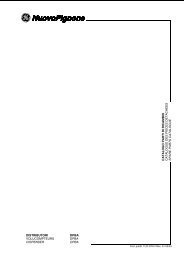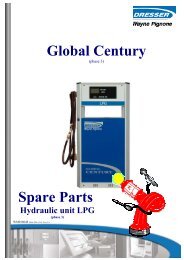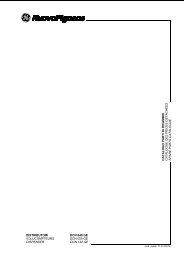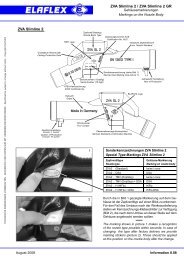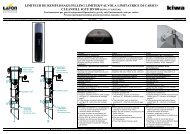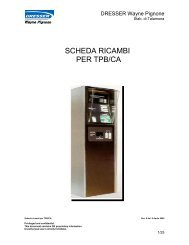TESTATA ELETTRONICA OTP-E.pdf
TESTATA ELETTRONICA OTP-E.pdf
TESTATA ELETTRONICA OTP-E.pdf
Create successful ePaper yourself
Turn your PDF publications into a flip-book with our unique Google optimized e-Paper software.
8. SPEGNIMENTOQuando viene spenta, la testata avviauna routine di salvataggio dei dati inmemoria non volatile.I dati da salvare sono:■ importo e volume dell’ultima erogazionevalida;■ totalizzazioni elettroniche dei volumi edegli importi.Tutti gli altri dati da mantenere (parametridi configurazione) si suppongono già inmemoria non volatile.8. TURNING OFFWhen the computing head is switched off,a routine of data storage in nonvolatilememory starts.Data to be stored are the following:■ amount and volume of the latest validdelivery;■ volume and amount electronictotalizations.All other data to be kept (configurationparameters) are supposed to be alreadystored in the nonvolatile memory.8. COUPURELorsque l’on coupe l’alimentation, la têtecommence une procédure de sauvetagedes données dans la mémoire non volatile.Les données à sauver sont les suivantes:■ montant et volume de la dernièrelivraison valide;■ totalisations électroniques desvolumes et des montants.Toutes les autres données à garder(paramètres de configuration) sont déjàcontenues dans la mémoire non volatile.9. PROCEDURADI SIMULAZIONE ANOMALIEPer controllare che, al verificarsi dianomalie, la testata blocchi l’erogazione,vengono simulati alcuni tipi di errore.Per entrare nella procedura di simulazioneagire come segue:1. portare lo switch di programmazionein posizione ON (INCLUSO);2. premere il pulsante P3 (contastierino a 4 pulsanti) o il tasto 3(con tastiera a 12 tasti);3. estraendo la pistola la testata va inblocco visualizzando la scritta BLOCsul display prezzo unitario;4. riponendo la pistola la testatavisualizza l’errore E101;5. estraendo la pistola la testata va inblocco visualizzando la scritta BLOCsul display prezzo unitario;6. riponendo la pistola la testatavisualizza l’errore E201;7. estraendo la pistola la testatavisualizza la scritta BLOC suldisplay prezzo unitario;8. riponendo la pistola la testatavisualizza l’errore E603;9. all’estrazione successiva la pompava regolarmente in moto, ma appenainizia l’erogazione, la testata vain blocco visualizzando la scrittaBLOC sul display prezzo unitario;10. riponendo la pistola la testatavisualizza l’errore E104;11. all’estrazione successiva la pompava regolarmente in moto, ma appenainizia l’erogazione, la testata va inblocco visualizzando la scritta BLOCsul display prezzo unitario;12. riponendo la pistola viene visualizzatoil codice di errore E605.La procedura va eseguita utilizzando unasola pistola, anche nel caso di testatamiscela con due pistole collegate.Alla fine della procedura, la testata èdisponibile per una nuova erogazione.9. ANOMALYSIMULATION PROCEDUREA few kind of errors are simulated so as tocheck that, when anomalies do occur, thecomputing head will block delivery.To enter the simulation procedure act asfollows:1. turn the programming switch to ON(INCLUDED) position;2. press the P3 button (if you areusing the 4-button keypad) or the 3key (using the 12-key keypad);3. taking out the nozzle, the computinghead blocks and shows the writingBLOC on the unit price display;4. replacing the nozzle the computinghead shows the E101 error;5. taking out the nozzle, the computinghead blocks and shows the writingBLOC on the unit price display;6. replacing the nozzle, the computinghead shows the E201 error;7. taking out the nozzle, the computinghead blocks and shows the writingBLOC on the unit price display;8. replacing the nozzle the computinghead shows the E603 error;9. at the next withdrawal the pumpstarts up regularly, but as deliverybegins, the computing head blocksand shows the writing BLOC on theunit price display;10. replacing the nozzle the computinghead shows the error code E104;11. at the next withdrawal the pumpstarts up regularly, but as deliverybegins, the computing head blocksshowing the writing BLOC on theunit price display;12. replacing the nozzle the computinghead shows the error code E605.This procedure has to be performed usingonly one nozzle, also in case of a mixturecomputing head featuring two connectednozzles. Once the procedure is over, thecomputing head is ready for a new delivery.9. PROCÉDURE DESIMULATION ANOMALIESOn simule certains types d’erreurs dans lebut de vérifier que, en cas d’anomalies, latête arrête effectivement le débit. Pourentrer dans la procédure de simulation,procéder de la façon suivante:1. mettre lo switch de programmationen position ON (INCLUS);2. appuyer sur le bouton P3 (avec le petitclavier à 4 boutons) ou sur la touche 3(avec le clavier à 12 touches);3. lorsque le pistolet est décroché, latête se bloque en affichant l’inscriptionBLOC sur le display prix unitaire;4. lorsque le pistolet est accroché, latête affiche l’erreur E101;5. lorsque le pistolet est décroché, latête se bloque en affichant l’inscriptionBLOC sur le display prix unitaire;6. lorsque le pistolet est accroché, latête affiche l’erreur E201;7. lorsque le pistolet est décroché, latête se bloque en affichant l’inscriptionBLOC sur le display prix unitaire;8. lorsque le pistolet est accroché, latête affiche l’erreur E603;9. au décrochement suivant la pompe semet régulierèment en marche mais,dès que la livraison est entamé, la têtese bloque en affichant l’inscription BLOCsur le display prix unitaire;10. lorsque le pistolet est accroché, latête affiche l’erreur E104;11. au décrochement suivant la pompe semet régulierèment en marche mais,dès que la livraison est entamé, la têtese bloque en affichant l’inscription BLOCsur le display prix unitaire;12. lorsque le pistolet est accroché, latête affiche l’erreur E605.Cette procédure doit être exécutée en utilisantun seul pistolet, même en cas de tête pourmélange ayant deux pistolets connectés.Lorsque la procédure a été accomplie, la têteest disponible pour un nouveau débit.- 35 -