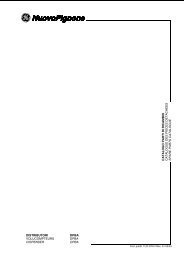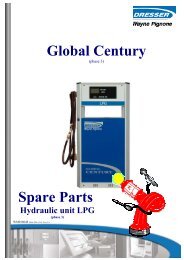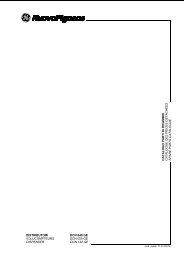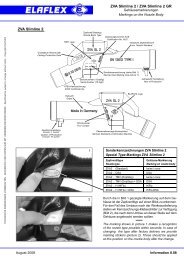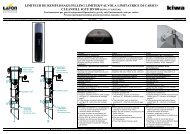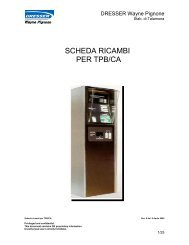TESTATA ELETTRONICA OTP-E.pdf
TESTATA ELETTRONICA OTP-E.pdf
TESTATA ELETTRONICA OTP-E.pdf
You also want an ePaper? Increase the reach of your titles
YUMPU automatically turns print PDFs into web optimized ePapers that Google loves.
5.2.1. Coefficiente di taraturaPer coefficiente di taratura si intende ilvalore di correzione riferito al singolocentilitro erogato. Il coefficiente di taraturaviene memorizzato con quattro cifredecimali. La tabella seguente riporta ilrange di valori in cui deve rientrare ilcoefficiente di taratura.5.2.1. Calibration coefficientBy calibration coefficient it is meant thecorrection value referring to every singledelivered centilitre.The calibration coefficient is stored withfour decimal places. The following tableshows the value range into which thecalibration coefficient must fall.5.2.1. Coefficient de tarageLe coefficient de tarage répresente lavaleur de correction rapportée à chaquecentilitre débité. Le coefficient de tarageest mis en mémoire avec quatre chiffresdécimaux. Le tableau suivant donne lechamp des valeurs dans lequel lecoefficient de tarage doit être inclus.RANGE0, 9800 < IMPULSO < 1, 0200- 0, 0200 < ERRORE < + 0, 0200RANGE0, 9800 < PULSE < 1, 0200- 0, 0200 < ERROR < + 0, 0200RANGE0, 9800 < IMPULSION < 1, 0200- 0, 0200 < ERREUR < + 0, 02005.2.2. Modificadel coefficiente di taraturaPer modificare il coefficiente di taraturaagire come descritto di seguito.1. Portare l’interruttore di programmazione(chiave) in posizione ON (INCLUSO).2. Portare lo switch di taratura (S2) inposizione ON (in questa posizionenon sono permesse erogazioni, senon come descritto in seguito).3. Entrare nella procedura di modificaparametri (vedi punto 4.2 o 4.3).4. Visualizzare il parametro 32 (P32 suldisplay Prezzo Unitario) premendo iltasto F o il pulsante P1.5. Visualizzare sul display Litri erogati ilvalore 00 premendo il tasto A o ilpulsante P2.6. Confermare il valore 00 premendo iltasto A o il pulsante P2 (a questopunto il display Importo e il displayPrezzo Unitario verranno cancellatimentre sul display litri apparirà 0000).7. In questa condizione la testata permetteuna sola erogazione.Il valore di quest’unica erogazione dovràessere uguale o superiore a 10 litri perpoter essere considerata valida per lataratura in quanto questo valore (> 10litri) può coprire tutte le misure campionepreviste per le alte portate.8. A pistola riposta, l’Operatore deveinserire sul display Importi il valorerealmente erogato (riportando la misurain millilitri) agendo sulle cifre dellatastiera o sui pulsanti P1 o P2 (con P1si incrementano le tre cifre menosignificative del display Importo, conP2 le cifre più significative). Si concludel’inserimento agendo sul tasto A o sulpulsante P3.9. A questo punto la testata calcola ilcoefficiente di taratura e lo visualizzasul display Importo.5.2.2. Modifyingthe calibration coefficientIn order to modify the calibration coefficientact as follows.1. Move the programming switch (key)to ON (INCLUDED) position.2. Turn the calibration switch (S2) to ONposition (on this position delivery isnot allowed, unless performed in theway described below).3. Enter the parameter modifyingprocedure (see point 4.2 or 4.3).4. Visualize the parameter 32 (P32 onthe Unit Price display) by pressing theP1 button or the F key.5. Visualize the value 00 on the deliveredLitre display by means of the A key orthe P2 button.6. Confirm the value 00 by pressing theA key or the P2 button (now, theamount display and the Unit Pricedisplay are cleared and the Litredisplay shows the writing 0000).7. Under such conditions the computinghead allows only one delivery. In orderfor this only delivery to be consideredvalid for calibration, its value must beequal to or more than 10 litres, sincesuch a value (> 10 litres) can cover allsample measurements foreseen forhigh flow rates.8. After replacing the nozzle, the Operatormust enter onto the Amount displaythe really delivered value (the valuehas to be expressed in millilitres) byacting on the keyboard digits or on theP1 or P2 buttons (P1 increases thethree least significant digits of theAmount display, P2 the most significantdigits). The value insert is ended byacting on the A key or on the P3 button.9. Now, the computing head calculatesthe calibration coefficient andvisualizes it on the Amount display.5.2.2. Modificationdu coefficient de taragePour modifier le coefficient de tarageprocéder de la façon suivante.1. Mettre l’interrupteur de programmation(clef) sur la position ON (INCLUS).2. Mettre le switch de tarage (S2) sur laposition ON (cette position empêchele débit, sauf si l’on procède selon lesindications suivantes).3. Entrer dans la procédure de modificationdes paramètres (voir point 4.2 ou 4.3).4. Visualiser le paramètre 32 (P32 sur ledisplay Prix Unitaire) en appuyant sursur la touche F ou sur le bouton P1.5. Visualiser la valeur 00 sur le displayLitres débités en appuyant sur latouche A ou sur le bouton P2.6. Confirmer la valeur 00 en appuyantsur la touche A ou sur le bouton P2 (àce point le display Montant et le displayPrix Unitaire s’effacent et sur le displayLitres apparaîtra 0000).7. Dans ce cas la tête de comptage permetune seule opération de livraison. Lavaleur de cette livraison devra êtresupérieure ou égale à 10 litres afind’être considérée valide pour le taragepuisque cette valeur (> 10 litres) peutcouvrir toutes les mesures-étalonprévues pour les hauts débits.8. Avec le pistolet accroché, l’Opérateurdoit afficher sur le display Montants lavaleur effectivement débitée (expriméeen millilitres) en appuyant sur les chiffresdu clavier ou sur les boutons P1 ou P2(P1 augmente les trois chiffres les moinssignificatifs du display Montant, P2 lesplus significatifs). L’insertion se termineen appuyant sur la touche A ou sur lebouton P3.9. A ce point la tête de comptage calculele coefficient de tarage et le visualisesur le display Montant.- 26 -