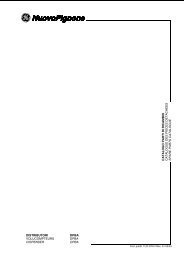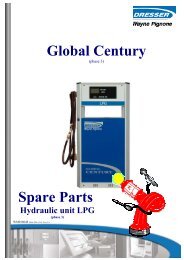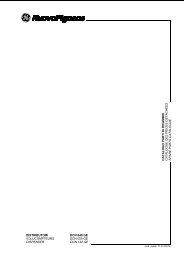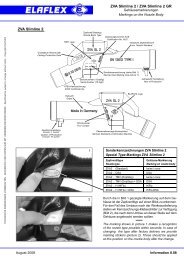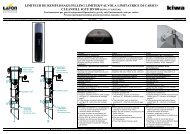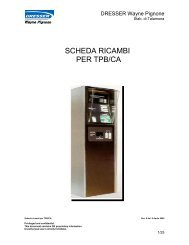TESTATA ELETTRONICA OTP-E.pdf
TESTATA ELETTRONICA OTP-E.pdf
TESTATA ELETTRONICA OTP-E.pdf
Create successful ePaper yourself
Turn your PDF publications into a flip-book with our unique Google optimized e-Paper software.
4.3. Impostazione Parametricon tastierino a 4 pulsantiPer entrare nella procedura di programmazione,utilizzando il tastierino a 4 pulsantiagire come segue:■ spegnere la testata;■ posizionare l’interruttore di programmazionesu ON (INCLUSO);■ riaccendere la testata tenendo premuticontemporaneamente 'P1 e 'P2';■ se l’entrata in procedura è stata eseguitacorrettamente sul display prezzounitario apparirà la scritta 'P 01'; incaso contrario, ripetere la procedura.Per impostare i valori dei parametri,agire come segue:■ entrare nella procedura di programmazionecome indicato sopra;■ premere il tasto 'P1' fino a quando suldisplay prezzo unitario apparirà ilparametro da modificare;■ premere il tasto 'P2' per accedere allamodifica del parametro prescelto (inquesto caso sul display litri apparirà ilvalore attuale del parametro da modificare);■ modificare il valore del parametro utilizzandoil tasto 'P1';■ premere il tasto 'P2' per memorizzareil nuovo valore.4.3. Setting Parametersby the 4-button keypadTo enter the programming procedureby means of the 4-button keypad act asfollows:■ turn the computing head off;■ turn the programming switch to theON (INCLUDED) position;■ switch the computer on, keeping boththe 'P1' and 'P2' buttons pressed;■ if the procedure has been correctlyentered, the unit price display willshow the 'P 01' writing.If it does not, repeat the procedure.To set the parameter values, act in thefollowing way:■ enter the programming procedurefollowing the instructions above;■ press the 'P1' key until the unit pricedisplay will show the parameter youwish to modify;■ press the 'P2' key to access and modifythe parameter you selected (in thiscase the litre display will show thecurrently set value of the parameter tobe changed);■ modify the value of the parameter bypressing the 'P1' key;■ press the 'P2' key in order to store thenew value you set.4.3. Affichage Paramètres avecpetit clavier à 4 boutonsPour entrer dans la procédure deprogrammation en employant le petit clavierà 4 boutons, procéder de la façon suivante:■ couper la tête de comptage;■ porter l’interrupteur de programmationen position ON (INCLUS);■ rallumer la tête en appuyant en mêmetemps sur les boutons 'P1' et 'P2';■ si l’entrée en procédure a été correcte,sur le display prix unitaire apparaítral’inscription 'P 01'; en cas contraire ilfaut répéter la procédure.Pour afficher la valeur des paramètres,procéder de la façon suivante:■ entrer en procédure de programmationcomme indiqué ci-dessus;■ appuyer sur le bouton 'P1' jusqu’à ceque sur le display prix unitaireapparaisse le paramètre à modifier;■ appuyer sur le bouton 'P2' pouraccéder à la modification du paramètrechoisi (dans ce cas le display litresvisualisera la valeur actuelle duparamètre à modifier);■ modifier la valeur du paramètre enappuyant sur le bouton 'P1';■ presser le bouton 'P2' pour mettre enmémoire la nouvelle valeur.Nota: per uscire dalla procedura, attendere10 sec. fino a quando non riappaiono i valoridell’ultima erogazione effettuata.Note: to exit the procedure you must wait10 seconds, until the values related to thelatest delivery carried out will appear.Note: pour sortir de la procédure, attendre10 sec. jusqu’à ce que les valeurs du dernierdébit effectué soient de nouveau visualisées.A -Impostazione Parametri chenon hanno rilevanza metricaPer l’impostazione dei parametri senzarilevanza metrica, agire come indicato alpunto 4.3.B -Impostazione Parametri chehanno rilevanza metricaPer l’impostazione dei parametri conrilevanza metrica, agire secondo leindicazioni seguenti:■ spegnere la testata;■ posizionare l’interruttore di programmazionee l’interruttore S2 su ON(INCLUSO);■ riaccendere di nuovo la testata tenendopremuti contemporaneamente itasti 'P1' e 'P2'.Concludere la procedura come indicato alpunto 4.3.A -Setting Parameters having nometrical relevanceTo set parameters having no metricalrelevance, you must act according topoint 4.3.B -Setting Parameters havingmetrical relevanceFor setting parameters having metricalrelevance, you must act according to theindications set below:■ turn the computing head off;■ turn the programming switch and theS2 switch to ON (INCLUDED)position;■ switch the computing head on, keepingboth the 'P1' and 'P2' buttonspressed.End the procedure as indicated atpoint 4.3.A -Affichage des Paramètressans importance métriquePour afficher les paramètres sansimportance métrique, agir selon lesindications du point 4.3.B -Affichage Paramètres avecimportance métriquePour l’affichage des paramètres avecimportance métrique, procéder de lafaçon suivante:■ couper la tête de comptage;■ mettre l’interrupteur de programmationet l’interrupteur S2 en position ON(INCLUS);■ allumer de nouveau la tête enappuyant en même temps sur lesboutons 'P1' et 'P2'.Terminer la procédure selon lesindications du point 4.3.- 21 -