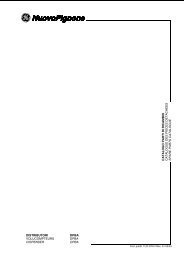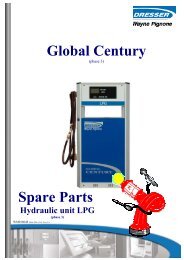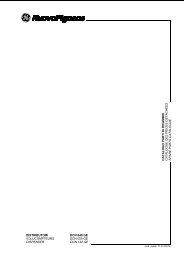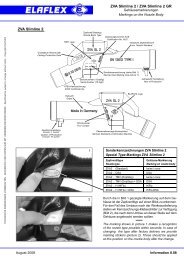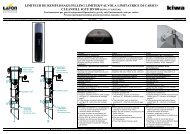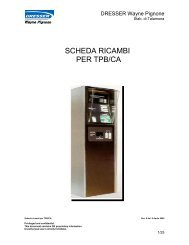TESTATA ELETTRONICA OTP-E.pdf
TESTATA ELETTRONICA OTP-E.pdf
TESTATA ELETTRONICA OTP-E.pdf
Create successful ePaper yourself
Turn your PDF publications into a flip-book with our unique Google optimized e-Paper software.
■ modificare il valore del parametro utilizzandoi tasti da '0' a '9' (per i parametri1, 5, 6, 7, 10 e 11) o utilizzandoil tasto 'F' (per incrementare i rimanentiparametri);■ premere il tasto 'A' per memorizzareil nuovo valore.■ change the parameter value by meansof the '0'- '9' keys (for parameters 1,5, 6, 7, 10 and 11) or by the 'F' key(to increase the remainingparameters);■ press the 'A' key in order to store thenew value.■ modifier la valeur du paramètre enutilisant les touches de '0' à '9' (pourles paramètres 1, 5, 6, 7, 10 et 11) oula touche 'F' (pour les autresparamètres);■ appuyer sur la touche 'A' pour mettreen mémoire la nouvelle valeur.Nota: per uscire dalla procedura, attendere10 sec. fino a quando non riappaiono i valoridell’ultima erogazione effettuata.Note: to exit the procedure you must wait10 secondes, until the values related to thelatest delivery carried out will appear.Note: pour sortir de la procédure, attendre10 sec. jusqu’à ce que les valeurs du dernierdébit effectué soient de nouveau visualisées.A -Impostazione Parametri chenon hanno rilevanza metricaPer l’impostazione dei parametri senzarilevanza metrica, agire come indicato alpunto 4.2.B -Impostazione Parametri chehanno rilevanza metricaPer l’impostazione dei parametri conrilevanza metrica, agire secondo leindicazioni seguenti:■ spegnere la testata;■ posizionare l’interruttore di programmazionee l’interruttore S2 su ON(INCLUSO);■ riaccendere di nuovo la testata tenendopremuto il tasto '1'.Concludere la procedura come indicato alpunto 4.2.A -Setting Parameters having nometrical relevanceTo set parameters having no metricalrelevance, you must act according topoint 4.2.B -Setting Parameters havingmetrical relevanceFor setting parameters having metricalrelevance, you must follow the indicationsset below:■ turn the computing head off;■ turn the programming switch and theS2 switch to ON (INCLUDED)position;■ switch the computing head on, keepingthe '1' key pressed.End the procedure as indicated atpoint 4.2.A -Affichage des Paramètressans importance métriquePour afficher les paramètres sansimportance métrique, procéder selonles indications du point 4.2.B -Affichage Paramètres avecimportance métriquePour l’affichage des paramètres avecimportance métrique, suivre lesindications ci-dessous:■ couper la tête de comptage;■ porter l’interrupteur de programmationet l’interrupteur S2 en position ON(INCLUS);■ allumer de nouveau la tête en appuyantsur la touche '1'.Terminer la procédure selon les indicationsdu point 4.2.- 19 -