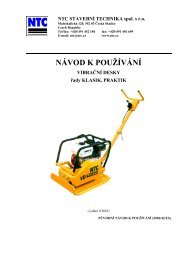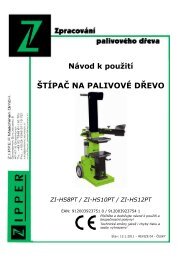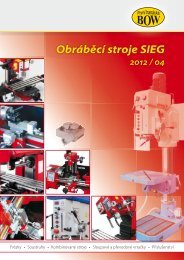MXP 1000 E EF MXP 1002 E EF MXP 1200 E EF
MXP 1000 E EF MXP 1002 E EF MXP 1200 E EF
MXP 1000 E EF MXP 1002 E EF MXP 1200 E EF
Create successful ePaper yourself
Turn your PDF publications into a flip-book with our unique Google optimized e-Paper software.
6 Starting up and using themachineCheck that the information on the manufacturinglabel complies with the actual power supply voltage.Check that the plug type is the same as the sockettype.6.1 Tightening the stirrer(see Fig. [2])Screw in the stirrer [2-4] with endpiece M14x2(wrench size 22) by turning it to the right in theadapter ErgoFix [2-1] (wrench size 19) and usethe wrench to tighten it.Fasten the ErgoFix adapter to the stirrer bar, theninsert the assembled stirrer into the slot of thespindle. To set-up the working height see chapter6.5.6.2 Switching the machine on and off► Always hold the machine with both hands.Pressing the switch [1-3] puts the machine intooperation and taking your hand away from theswitch stops the machine from working.Using the switch button to control the speed(acceleration function switch)You can use the switch [1-3] to change the levelof the speed until it reaches the speed range thatis set by the speed controller.Continuous operationBy pressing the switch [1-3] as far as it goes andpressing the locking switch button [1-4] at thesame time, you can activate continuous operation.Press and release the switch button [1-3] again toswitch off continuous operation.6.3 Control electronicsLimiting the starting currentThe electronically-controlled soft start ensures thatthe machine starts up smoothly.At the same time, this also prevents the materialsto be stirred from spurting out of the mixingcontainer. Thanks to the low starting current of themachine, a 10 A fuse is sufficient.Electronic speed preselectionYou can use the speed controller [1-5] to set thespeed:<strong>MXP</strong> <strong>1000</strong> EE F, <strong>MXP</strong> <strong>1200</strong> EE FLevel 1 360 Level 4 520Level 2 410 Level 5 580Level 3 470 Level 6 630<strong>MXP</strong> <strong>1002</strong> EE F1st speed2nd speedLevel 1 360 Level 1 580Level 2 410 Level 2 670Level 3 470 Level 3 760Level 4 520 Level 4 840Level 5 580 Level 5 930Level 6 630 Level 6 1010The speed depends on the stirrer rod that is usedand on the material that you want to process.Overload protectionAn electronic overload protection protects the motorfrom damage if there is an extreme overload.In this case, the motor remains at a standstill andonly starts up again once the load has been removed.To restart the machine, you must switchit on again.Constant Electronic functionThe Constant Electronic function maintains an almostconstant speed and load; this ensures thatthe material is stirred evenly.Temperature-dependent overload protection(VALID for the type <strong>MXP</strong> <strong>1002</strong> E <strong>EF</strong> and<strong>MXP</strong> <strong>1200</strong> E <strong>EF</strong>)To protect the machine against overheating if youare using it for an extremely prolonged period,switch the safety electronics to the cooling modeas soon as the critical temperature is reached. Youcannot load the machine and it runs at a reducedspeed. Approx. 2 minutes after cooling, the machineis again ready for use and fully able to takeloads.Protection against re-startingPrevents the uncontrolled starting of the deviceafter current supply cut off. For re-starting, the devicemust be first switched off and again switchedon.6.4 Speed selection switch(VALID for the type <strong>MXP</strong> <strong>1002</strong> E <strong>EF</strong>)You can use the speed selection switch [1-9] topreselect two speed ranges:1st speed2nd speed360 – 630 rpm 580 – 1010 rpmThe gears can be switched when the machine isrunning down, however not under full load.6.5 ErgoFix interfaceHeight settingThe working height of the machine can be individuallyadjusted to achieve an upright workingposition.- Push the casing of the ErgoFix adapter [1-7] inthe direction of the machine to move it as faras it goes [1-7] and hold it tight.12